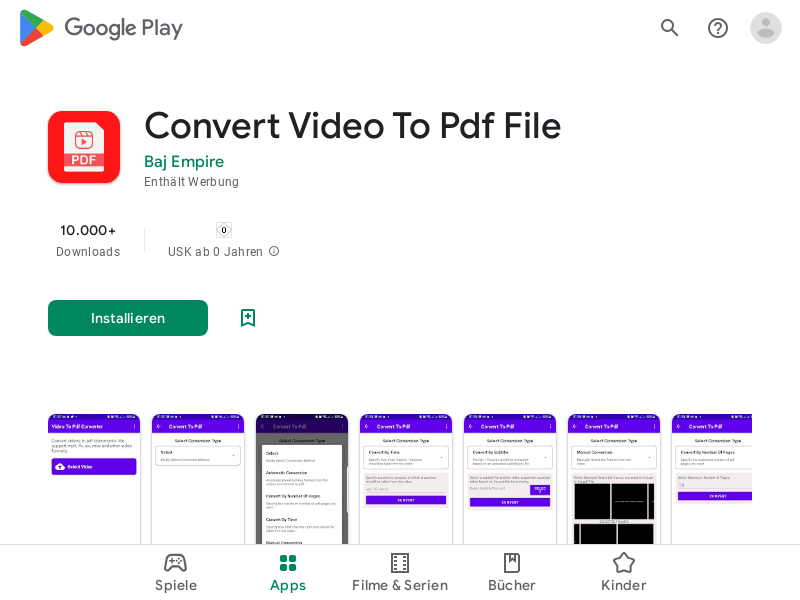

Video To Pdf Converter
Overview :
This video to PDF application allows you to freely convert videos to readable PDF documents online. There are many benefits to converting videos to documents:
1. **Accessibility:** Videos are not always easy to access for everyone, such as people with visual or auditory impairments. Converting them to documents makes the information more accessible.
2. **Searchability:** Documents are easier to search than videos, making it easier to find specific information.
3. **Sharability:** Documents are easier to share than videos, allowing others to access the information without having to watch the entire video.
4. **Archival:** Documents are easier to archive than videos, preserving the information for future reference.
5. **Translation:** Documents are easier to translate than videos, making the information available to more people.
6. **Easier note-taking:** Some people may find it easier to take notes from documents rather than videos.
7. **Cost savings:** Creating and distributing documents is typically less expensive than creating and distributing videos.
If you're looking for a good online mp4 to PDF converter, this application is worth a try. It will exceed your expectations. We offer 5 different conversion methods, including automatic conversion, time-based conversion, page-based conversion, manual conversion, and subtitle-based conversion.
Target Users :
This application is very easy to use and completely free. Simply select your video file, choose your conversion type, and click the convert button to convert your video to a PDF file.
Features
Automatic Conversion: Automatically extracts keyframes from the video and converts them to PDF
Time-Based Conversion: Specifies the frequency at which to capture screenshots or frames from the video and then converts them to PDF
Page-Based Conversion: Specifies the maximum number of PDF pages to generate, and the application automatically extracts frames based on the selected maximum number of pages
Manual Conversion: Manually specify the frames to be included in the PDF document
Subtitle-Based Conversion: Uploads video subtitles and extracts frames based on the subtitle timestamps
Featured AI Tools

Motionshop
Motionshop is a website for AI character animation. It can automatically detect characters in uploaded videos and replace them with 3D cartoon character models, generating interesting AI videos. The product offers a simple and easy-to-use interface and powerful AI algorithms, allowing users to effortlessly transform their video content into vibrant and entertaining animation.
AI video editing
5.9M

Video Subtitle Remover (VSR)
Video-subtitle-remover (VSR) is a software that uses AI technology to remove hard subtitles from videos. Its main functions include removing hard subtitles from videos without losing resolution, filling the removed subtitle area with an AI algorithm model, supporting custom subtitle position removal, and batch removal of image watermark text. Its advantages include no need for third-party APIs, local implementation, simple operation, and significant effects.
AI video editing
818.1K











