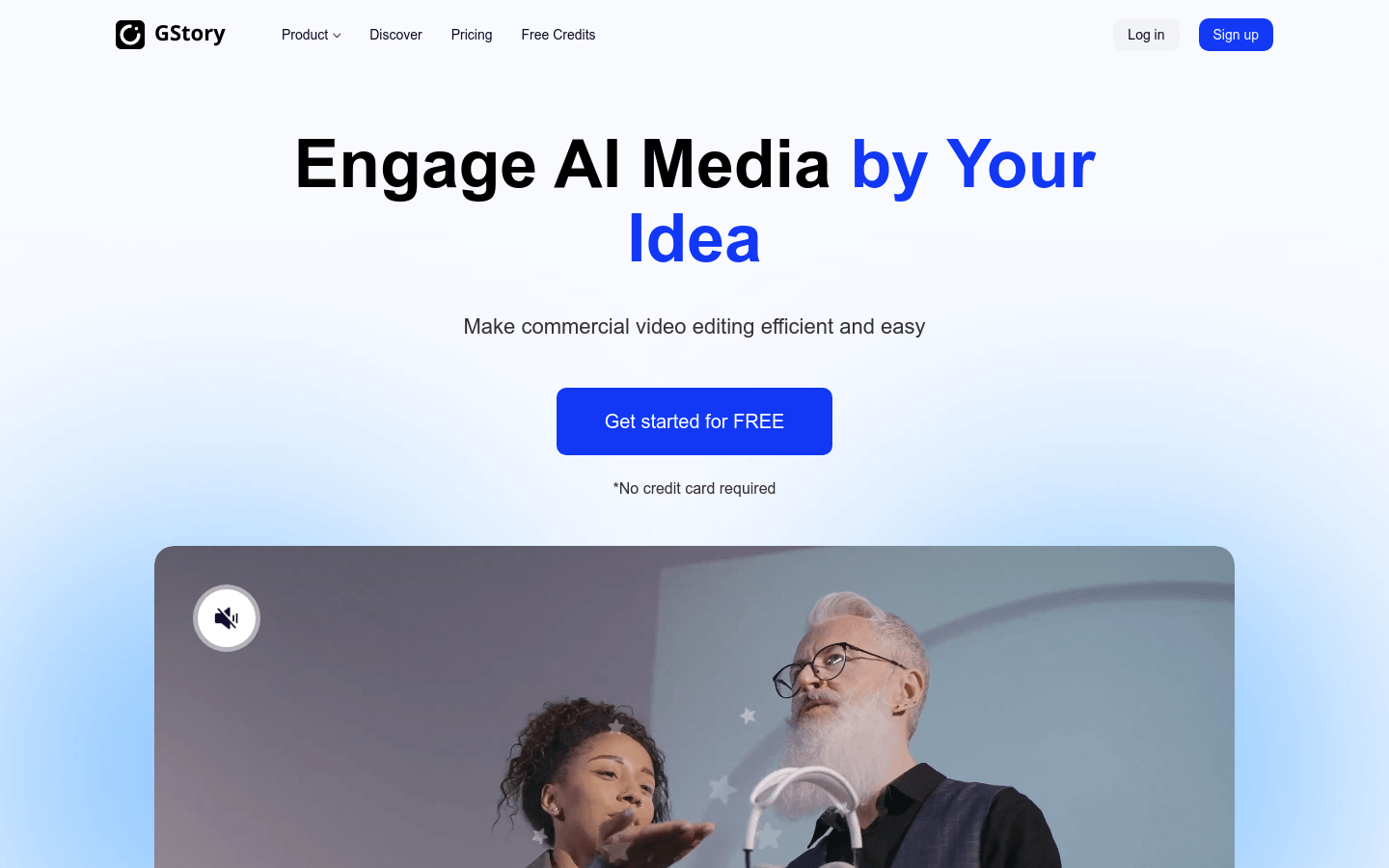

Gstory
Overview :
GStory is an online video and image editing platform offering a variety of intelligent editing features such as background changes, enhancers, watermark removal, and an AI image generator. It simplifies business video editing workflows through AI technology, improving efficiency and reducing costs, and is trusted by over 50,000 companies of various sizes.
Target Users :
The target audience includes marketers, business professionals, social media managers, e-commerce store owners, translators, and educators. GStory enhances their content creation efficiency and quality through user-friendly yet powerful editing tools, enabling them to achieve better marketing and educational outcomes in their respective fields.
Use Cases
Marketers use GStory to create engaging advertisement videos to boost user engagement and conversion rates.
Social media managers utilize the photo background changer to produce fun image content, increasing follower interaction.
E-commerce store owners design unique product display images with the AI image generator, enhancing product appeal.
Features
Video Background Changer: Remove video backgrounds with one click and replace them with a solid color or alternative background.
Photo Background Changer: Effortlessly remove and replace photo backgrounds using advanced AI technology.
AI Image Generator: Unleash your creativity with AI text-to-image technology to generate captivating visuals.
Enhancer: Improve the quality of videos and images, making content more vibrant.
Watermark Removal: Eliminate unwanted watermarks from videos and images.
Multi-Scene AI Solutions: Suitable for various scenarios including marketing, business, social media, e-commerce, translation, and e-learning.
How to Use
1. Visit the GStory official website and register an account.
2. Select the desired editing tool, such as the video background changer or photo background changer.
3. Upload the video or image file that needs editing.
4. Choose editing options as needed, such as changing the background or removing watermarks.
5. Preview the editing effects and make adjustments if necessary.
6. After completing the edits, download or directly share the edited video or image.
7. Explore additional features like the AI image generator to create more innovative content.
Featured AI Tools
Chinese Picks

Capcut Dreamina
CapCut Dreamina is an AIGC tool under Douyin. Users can generate creative images based on text content, supporting image resizing, aspect ratio adjustment, and template type selection. It will be used for content creation in Douyin's text or short videos in the future to enrich Douyin's AI creation content library.
AI image generation
9.0M

Motionshop
Motionshop is a website for AI character animation. It can automatically detect characters in uploaded videos and replace them with 3D cartoon character models, generating interesting AI videos. The product offers a simple and easy-to-use interface and powerful AI algorithms, allowing users to effortlessly transform their video content into vibrant and entertaining animation.
AI video editing
5.9M














