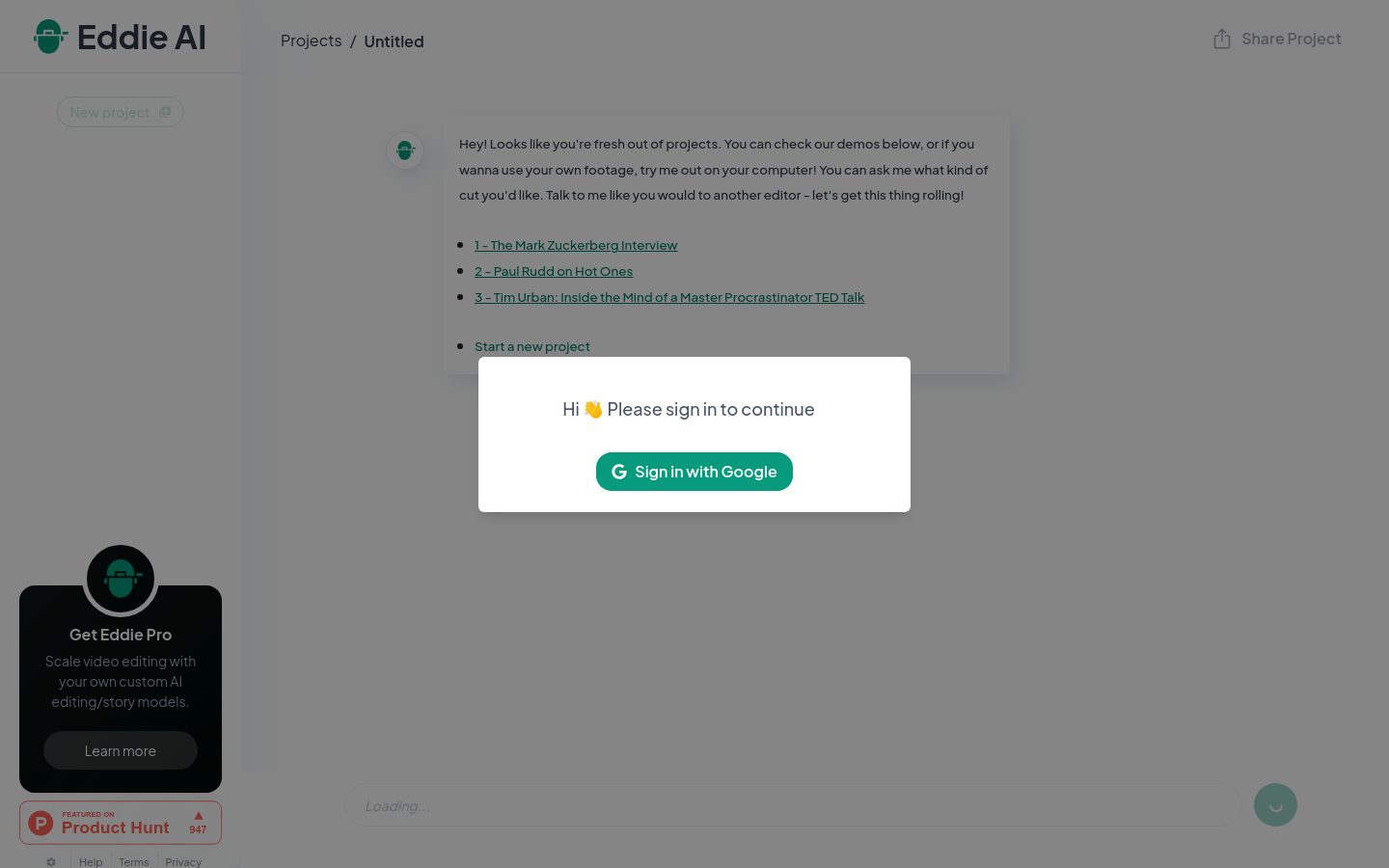

Eddie AI
Overview :
Eddie AI is an innovative video editing platform that leverages artificial intelligence to help users edit videos rapidly and effortlessly. The platform's main advantages are its user-friendliness and high efficiency, allowing users to converse with the AI as if they were talking to another editor to express their desired video clip types. Background information on Eddie AI indicates that it aims to scale video editing through custom AI editing/story models, suggesting its potential revolutionary impact on the video production industry.
Target Users :
Eddie AI is designed for video content creators, marketers, educators, and anyone in need of video editing services. It is ideal for users looking for quick and efficient video editing solutions, as well as professionals aiming to enhance video production quality using AI technology.
Use Cases
A video blogger uses Eddie AI to quickly edit travel vlog videos, increasing the frequency of content updates.
Companies utilize Eddie AI to create product introduction videos that showcase product features in a more engaging manner.
Educators leverage Eddie AI to edit classroom recordings into educational videos for online teaching.
Features
Offers a variety of video clip templates, such as interviews with Mark Zuckerberg, Paul Rudd on Hot Ones, and Tim Urban's TED Talk.
Allows users to upload their own video materials and guide the editing process through dialogue with the AI.
Supports custom AI editing/story models to cater to different users' video editing needs.
Users can communicate with the AI through simple dialogues to specify desired editing styles and effects.
Provides an Eddie Pro version for scaling video editing and customizing AI models.
Includes help documentation along with terms and privacy policies for user reference.
How to Use
1. Visit the Eddie AI website and log in using your Google account.
2. Choose a video clip template or upload your own video materials.
3. Converse with the AI to specify the type of editing effects and styles you desire.
4. The AI will edit the video according to your instructions.
5. Preview the edited video; if satisfied, you can save or export it.
6. For more professional editing, consider upgrading to the Eddie Pro version, which enables custom AI editing/story models.
7. Visit the help center for additional tips and features.
Featured AI Tools

Sora
AI video generation
17.0M

Animate Anyone
Animate Anyone aims to generate character videos from static images driven by signals. Leveraging the power of diffusion models, we propose a novel framework tailored for character animation. To maintain consistency of complex appearance features present in the reference image, we design ReferenceNet to merge detailed features via spatial attention. To ensure controllability and continuity, we introduce an efficient pose guidance module to direct character movements and adopt an effective temporal modeling approach to ensure smooth cross-frame transitions between video frames. By extending the training data, our method can animate any character, achieving superior results in character animation compared to other image-to-video approaches. Moreover, we evaluate our method on benchmarks for fashion video and human dance synthesis, achieving state-of-the-art results.
AI video generation
11.4M















