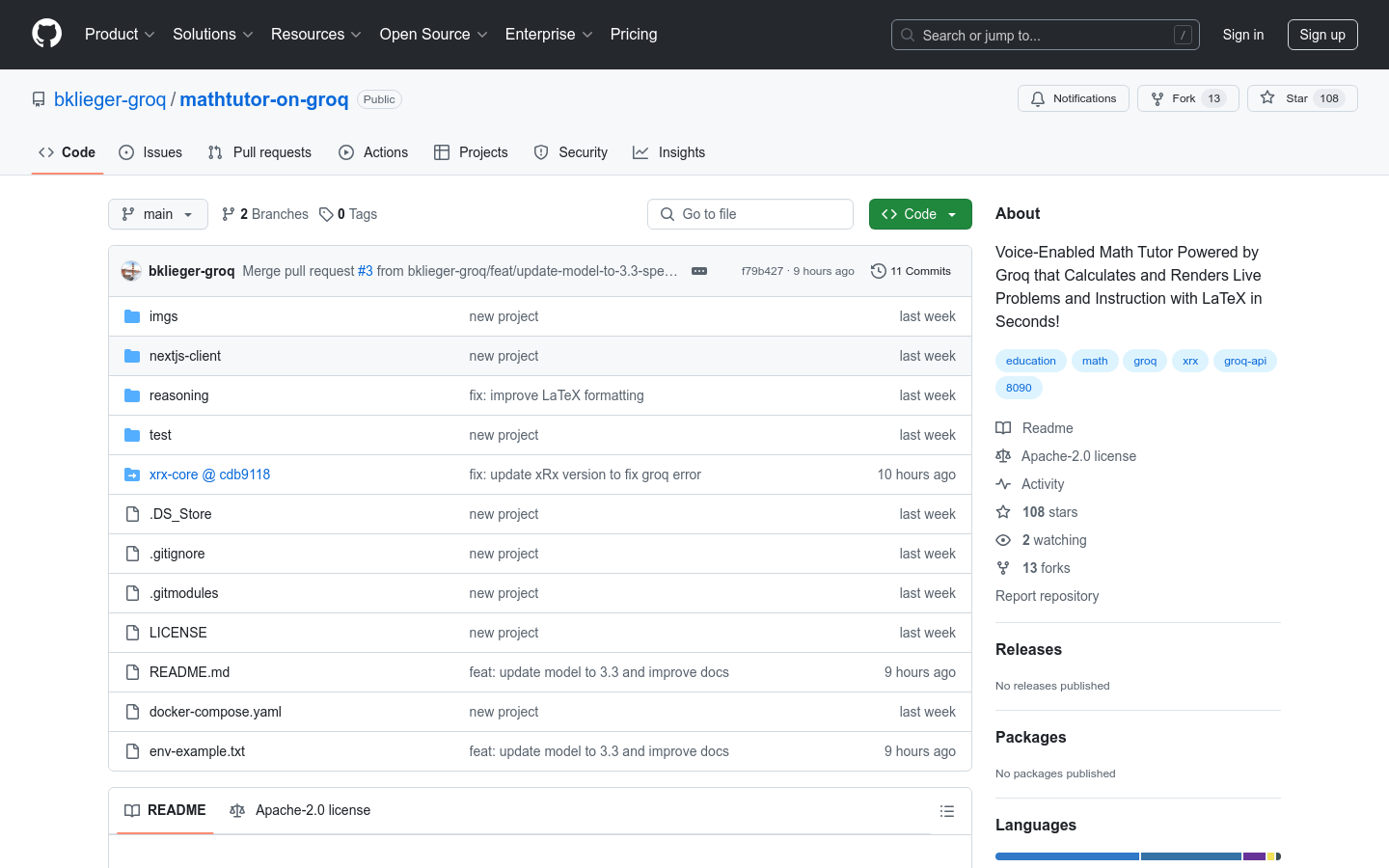

Mathtutor On Groq
Overview :
Math Tutor on Groq is an AI math tutoring project powered by Groq, utilizing the xRx framework 8090, Whisper, the Llama 3.3 70b model, and Elevenlabs TTS technology to engage in real-time dialogue with students about math questions. Groq's high-speed processing allows for near-instantaneous responses to complex problems, providing a seamless learning experience. This project can also solve algebra and calculus problems using an internal math engine, delivering solutions as context to the AI for enhanced response accuracy.
Target Users :
The target audience includes students, teachers, and anyone in need of math tutoring. Math Tutor on Groq is ideal for them as it offers an instant, interactive, and personalized learning experience, particularly effective for addressing complex math problems and serving as a teaching aid.
Use Cases
Students used Math Tutor on Groq to solve algebra problems, improving their math grades.
Teachers utilized Math Tutor on Groq as a teaching tool to assist in explaining complex calculus concepts.
Self-learners leveraged the platform for math education, saving time and money compared to traditional tutoring.
Features
? Instantly respond to math problems using Groq's high speed.
? Solve algebra and calculus problems via the internal math engine.
? Provide equations and notes in LaTeX and Markdown format.
? Integrate Whisper and the Llama 3.3 70b model for accurate math solutions.
? Engage in real-time voice interaction with students.
? Support text-to-speech conversion through Elevenlabs technology.
? Allow users to clone the code repository and run the application locally.
? Provide a detailed quick start guide and environment variable configuration.
How to Use
1. Clone the repository: Use the command `git clone --recursive https://github.com/bklieger-groq/mathtutor-on-groq.git` to clone the project.
2. Create an environment variable file: Copy `env-example.txt` to `.env` and fill in the necessary API keys.
3. Configure API keys: Add the Groq API key and TTS service API key in the `.env` file.
4. Run the application: Start the application using the command `docker-compose up --build`.
5. Access the application: Open your browser and go to `http://localhost:3000/` to use Math Tutor on Groq.
Featured AI Tools
Chinese Picks

Coze 扣子
Coze 扣子 is a no-code AI chatbot development platform that allows users to quickly create intelligent chatbots without programming. The platform provides a powerful visual flow editor, supporting the addition of natural language processing, knowledge bases, workflows, and more, enabling complex AI interactions.扣子 platform also offers rich debugging tools to test and optimize the dialogue flow between the robot and the user, greatly improving development efficiency. This product is suitable for various industry applications and can be deployed on social media, IM, and other channels to build unique brand voices.
Chatbots
3.3M
Fresh Picks

Miraa
Miraa is an AI-powered dual-language subtitle and learning assistant app. It can automatically transcribe videos/ audios and other media content into subtitles and provides interactive AI explanations and real-time translation, helping users learn efficiently. Its main advantages include seamless subtitle tracking and playback at the user's pace, AI interactive problem-solving, and real-time translation. Miraa is free to use, but it also offers value-added paid services. It primarily targets language learners and educators.
Education
1.4M

















