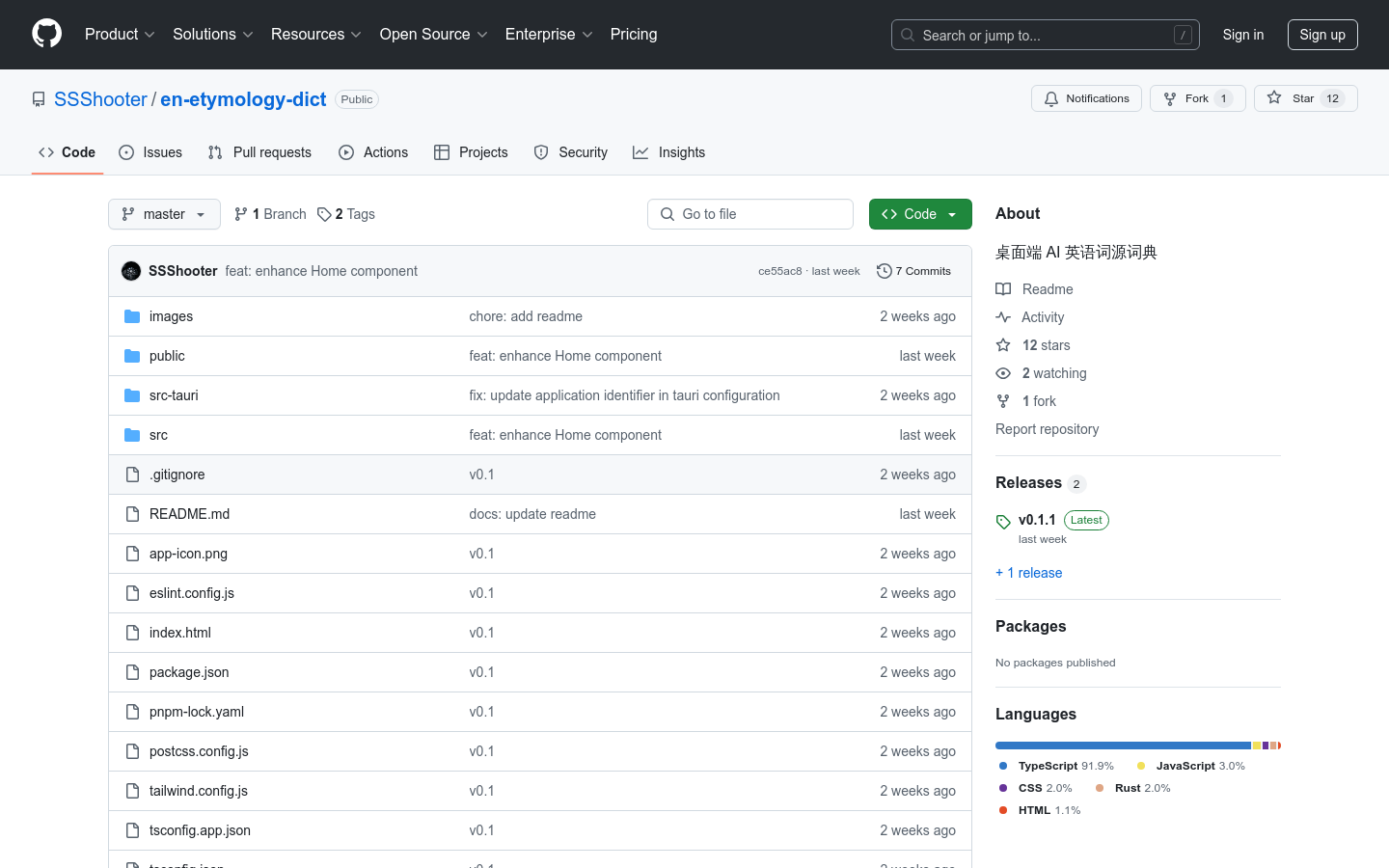

En Etymology Dict
Overview :
SSShooter/en-etymology-dict is a desktop AI Etymology Dictionary designed to help users better understand and memorize English words. The product utilizes AI technology to generate comprehensive information about word etymology, usage scenarios, synonyms, antonyms, similarly spelled words, and derivatives, providing users with a well-rounded word learning experience. This tool is especially beneficial for English learners who are preparing for exams such as CET-4, CET-6, and TOEFL. The product is currently free and serves as an auxiliary learning tool in the education sector.
Target Users :
The target audience is English learners, especially students who are preparing for exams such as CET-4, CET-6, and TOEFL. The product assists users in understanding and memorizing words more effectively through detailed word information and study materials, ultimately enhancing their English learning efficiency.
Use Cases
Student Xiao Ming used this dictionary to prepare for the CET-4 exam, enhancing word retention by studying the etymology and usage scenarios.
Li Hua, who is preparing for the TOEFL exam, enriched her vocabulary by utilizing the synonyms and antonyms features of this dictionary.
English enthusiast Zhang Wei used this dictionary in his daily studies to look up words, expanding his vocabulary knowledge through the similarly spelled words and derivatives features.
Features
Includes detailed word information from CET-4 and CET-6 vocabulary lists, providing users with study materials for 6000 words in advance.
Offers in-depth information on word etymology, usage scenarios, synonyms, antonyms, similarly spelled words, and derivatives to help users thoroughly understand words.
Supports online queries from English dictionaries or opens the Merriam-Webster page for more word information.
Utilizes Tauri technology to create a desktop client that provides a superior user experience.
Features a well-structured database that facilitates easy word queries and learning.
How to Use
1. Download and install the desktop client.
2. Open the software and select the word list you wish to study.
3. Click on a word to view detailed etymology, usage scenarios, and more.
4. Utilize the online query feature to further explore detailed definitions and example sentences.
5. Expand your vocabulary by learning synonyms, antonyms, and related functions.
Featured AI Tools
Fresh Picks

Miraa
Miraa is an AI-powered dual-language subtitle and learning assistant app. It can automatically transcribe videos/ audios and other media content into subtitles and provides interactive AI explanations and real-time translation, helping users learn efficiently. Its main advantages include seamless subtitle tracking and playback at the user's pace, AI interactive problem-solving, and real-time translation. Miraa is free to use, but it also offers value-added paid services. It primarily targets language learners and educators.
Education
1.4M

Maths.ai
Maths.ai is the best AI-powered online math tutoring tool, providing instant answers to all your math questions. Get personalized math help instantly through AI.
Education
1.1M
















