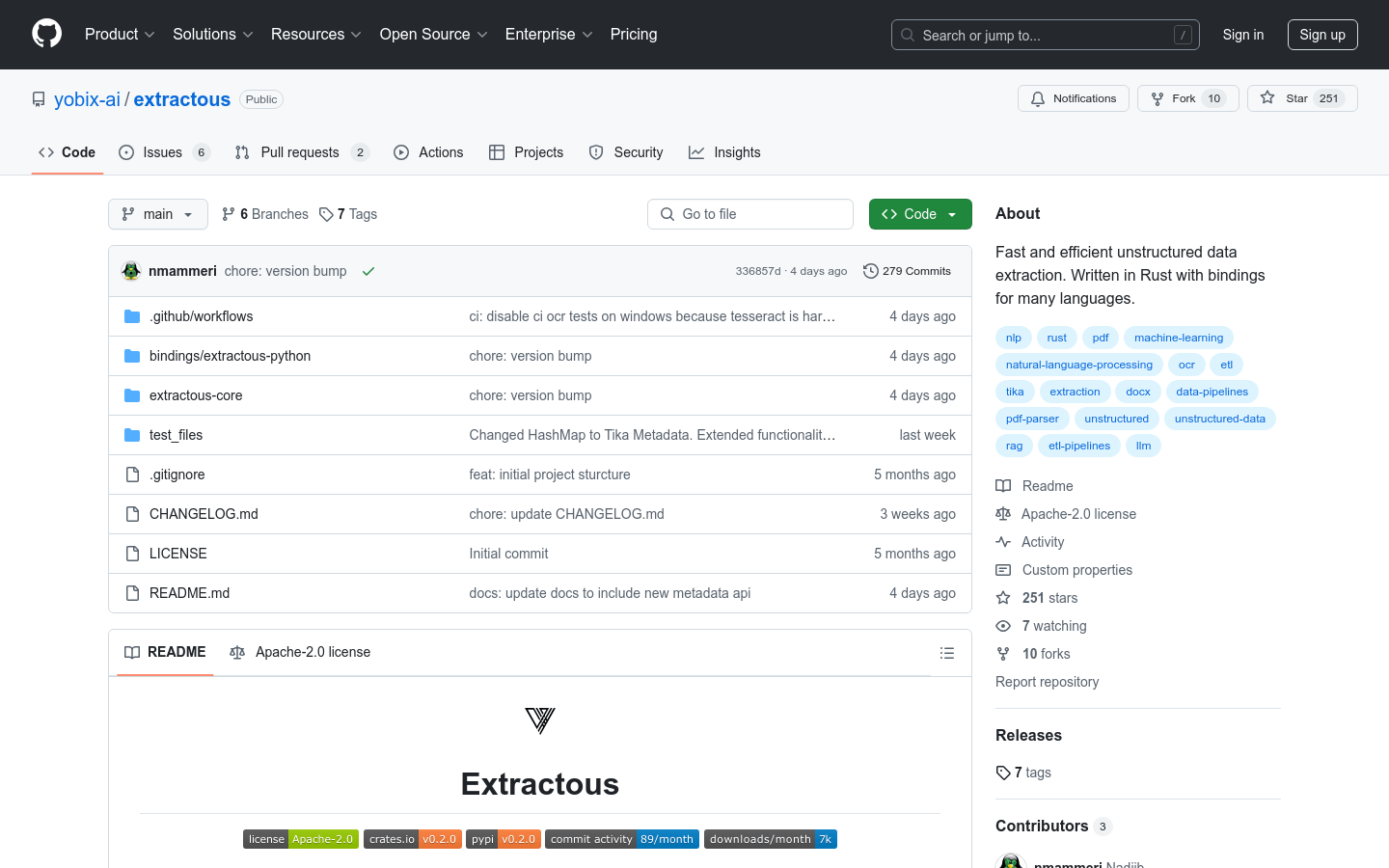

Extractous
Overview :
Extractous is an unstructured data extraction tool written in Rust, offering multi-language bindings. It focuses on extracting content and metadata from various file types, such as PDF, Word, HTML, etc., with excellent performance and low memory usage. Extractous achieves fast processing speed and low memory consumption through native code execution, supports multiple file formats, and integrates Apache Tika and Tesseract-OCR technology for a wide range of file handling and OCR capabilities. The open-source nature and Apache 2.0 license allow for free commercial use, making it suitable for enterprises and developers handling large volumes of document data.
Target Users :
Target audience includes corporate users and developers who need to process and analyze large volumes of document data, particularly those seeking high-performance, low-memory, multi-language supported data extraction solutions. The high performance and ease of use of Extractous make it an ideal choice for data scientists, analysts, and developers.
Use Cases
Businesses use Extractous to extract key information from client-submitted PDF and Word documents to automate data entry and analysis processes.
Data scientists process large volumes of unstructured text data using Extractous for training machine learning models.
Developers integrate Extractous into their applications to provide document content extraction and OCR functionality, enhancing user experience.
Features
High-performance unstructured data extraction, optimized for speed and low memory use
Clear and simple API for extracting text and metadata content
Automatic document type recognition for appropriate content extraction
Support for multiple file formats, including PDF, Word, Excel, HTML, etc.
Text extraction from images and scanned documents via Tesseract-OCR technology
Core engine written in Rust, providing Python bindings, with future support for JavaScript/TypeScript
Comprehensive documentation and examples to help users get started quickly and efficiently
Free for commercial use under the Apache 2.0 license
How to Use
1. Install the Extractous library using pip for Python bindings: pip install extractous
2. Import the Extractor class: from extractous import Extractor
3. Create an Extractor instance and configure necessary settings, such as OCR language: extractor = Extractor().set_ocr_config(TesseractOcrConfig().set_language('eng'))
4. Use Extractor to extract file content: result, metadata = extractor.extract_file_to_string('example.pdf')
5. Print or process the extracted results: print(result)
6. View the extracted metadata: print(metadata)
7. Ensure Tesseract-OCR is installed and correctly configured with the appropriate language pack for documents requiring OCR.
Featured AI Tools
Chinese Picks

Douyin Jicuo
Jicuo Workspace is an all-in-one intelligent creative production and management platform. It integrates various creative tools like video, text, and live streaming creation. Through the power of AI, it can significantly increase creative efficiency. Key features and advantages include:
1. **Video Creation:** Built-in AI video creation tools support intelligent scripting, digital human characters, and one-click video generation, allowing for the rapid creation of high-quality video content.
2. **Text Creation:** Provides intelligent text and product image generation tools, enabling the quick production of WeChat articles, product details, and other text-based content.
3. **Live Streaming Creation:** Supports AI-powered live streaming backgrounds and scripts, making it easy to create live streaming content for platforms like Douyin and Kuaishou. Jicuo is positioned as a creative assistant for newcomers and creative professionals, providing comprehensive creative production services at a reasonable price.
AI design tools
105.1M
English Picks

Pika
Pika is a video production platform where users can upload their creative ideas, and Pika will automatically generate corresponding videos. Its main features include: support for various creative idea inputs (text, sketches, audio), professional video effects, and a simple and user-friendly interface. The platform operates on a free trial model, targeting creatives and video enthusiasts.
Video Production
17.6M

















