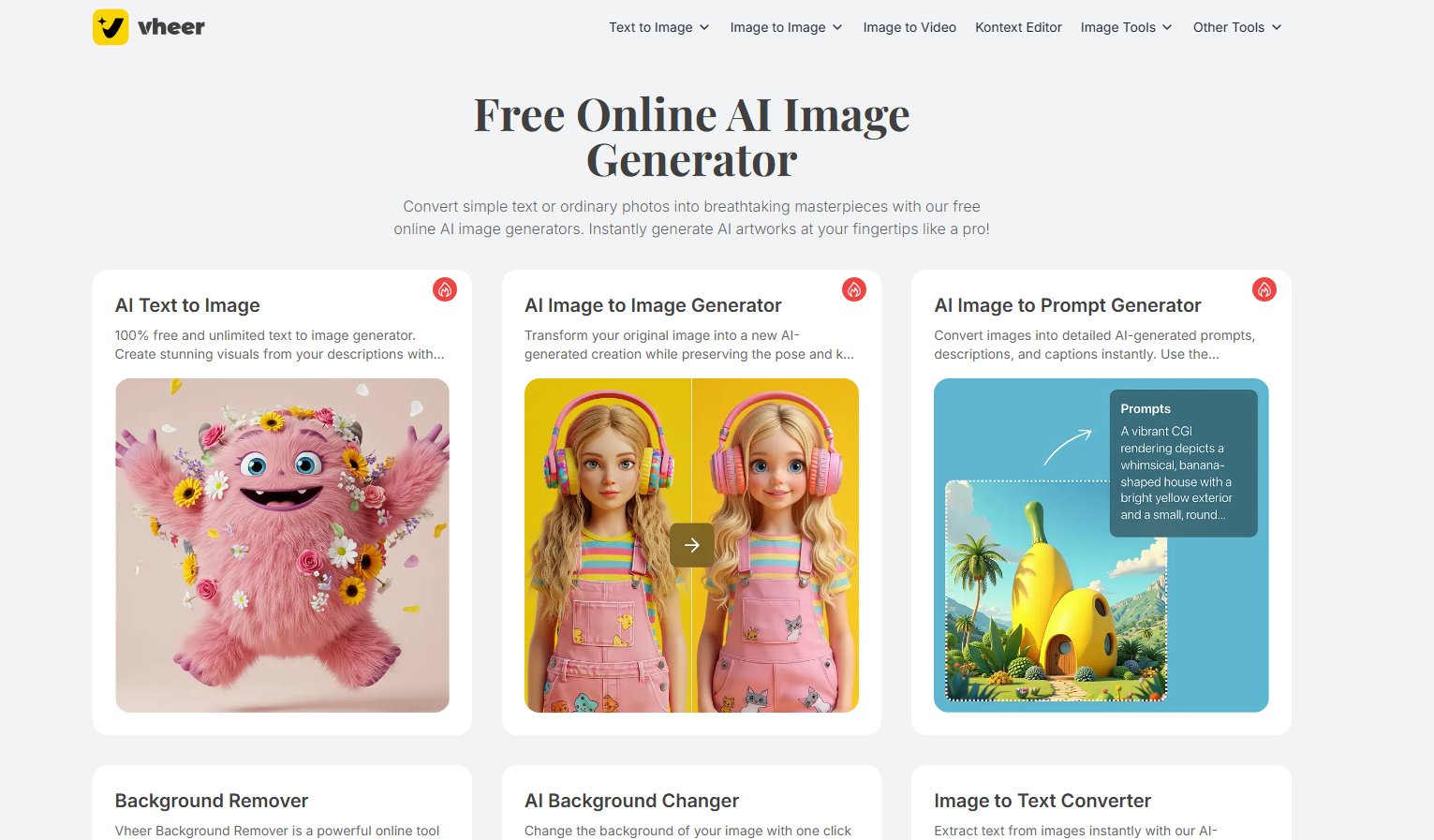

Vheer
Overview :
Vheer is a powerful online image generator that uses advanced artificial intelligence technology, allowing users to easily create high-quality images. Whether it's artwork, avatars, or tattoo designs, Vheer can quickly meet user needs. The product is completely free, requires no registration, and is suitable for all creative individuals.
Target Users :
This product is suitable for all users who need to generate high-quality images, including artists, designers, and social media users. Whether you want to create a personal avatar, tattoo design, or unique artistic works, Vheer can provide a convenient solution.
Use Cases
Users upload their personal photos to generate personalized anime avatars for social media.
Designers use Vheer to create high-quality product promotional images.
Users use Vheer to generate unique tattoo designs inspired by uploaded images.
Features
Photo to Anime: Users simply upload a photo and select their preferences to generate a personalized anime avatar.
Professional Avatar Generator: Quickly generate professional avatars suitable for social media or work, enhancing personal image.
Tattoo Design: Users can design custom tattoos, supporting multiple styles and themes.
Text-to-Image Generation: Generate high-quality images based on user-provided descriptions, supporting various art styles.
Fast Generation: Uses advanced AI models to ensure fast and high-quality image generation.
No Hidden Fees: Offers completely free services with no hidden charges, allowing users to create freely.
Easy to Use: Users don't need design skills; just upload pictures and descriptions to generate the desired images.
Security Assurance: User data and generated content are safely stored, ensuring privacy protection.
How to Use
Choose an AI tool that suits your needs, such as a text-to-image generator or avatar generator.
Upload your photo or enter a text description.
Customize the image generation options, including art style and output ratio.
Click 'Upload and Start' to initiate the image generation process.
After the generation is complete, you can adjust the settings and regenerate until you are satisfied.
Click download to save the generated image.
Featured AI Tools
Chinese Picks

Douyin Jicuo
Jicuo Workspace is an all-in-one intelligent creative production and management platform. It integrates various creative tools like video, text, and live streaming creation. Through the power of AI, it can significantly increase creative efficiency. Key features and advantages include:
1. **Video Creation:** Built-in AI video creation tools support intelligent scripting, digital human characters, and one-click video generation, allowing for the rapid creation of high-quality video content.
2. **Text Creation:** Provides intelligent text and product image generation tools, enabling the quick production of WeChat articles, product details, and other text-based content.
3. **Live Streaming Creation:** Supports AI-powered live streaming backgrounds and scripts, making it easy to create live streaming content for platforms like Douyin and Kuaishou. Jicuo is positioned as a creative assistant for newcomers and creative professionals, providing comprehensive creative production services at a reasonable price.
AI design tools
105.1M
English Picks

Pika
Pika is a video production platform where users can upload their creative ideas, and Pika will automatically generate corresponding videos. Its main features include: support for various creative idea inputs (text, sketches, audio), professional video effects, and a simple and user-friendly interface. The platform operates on a free trial model, targeting creatives and video enthusiasts.
Video Production
17.6M

















