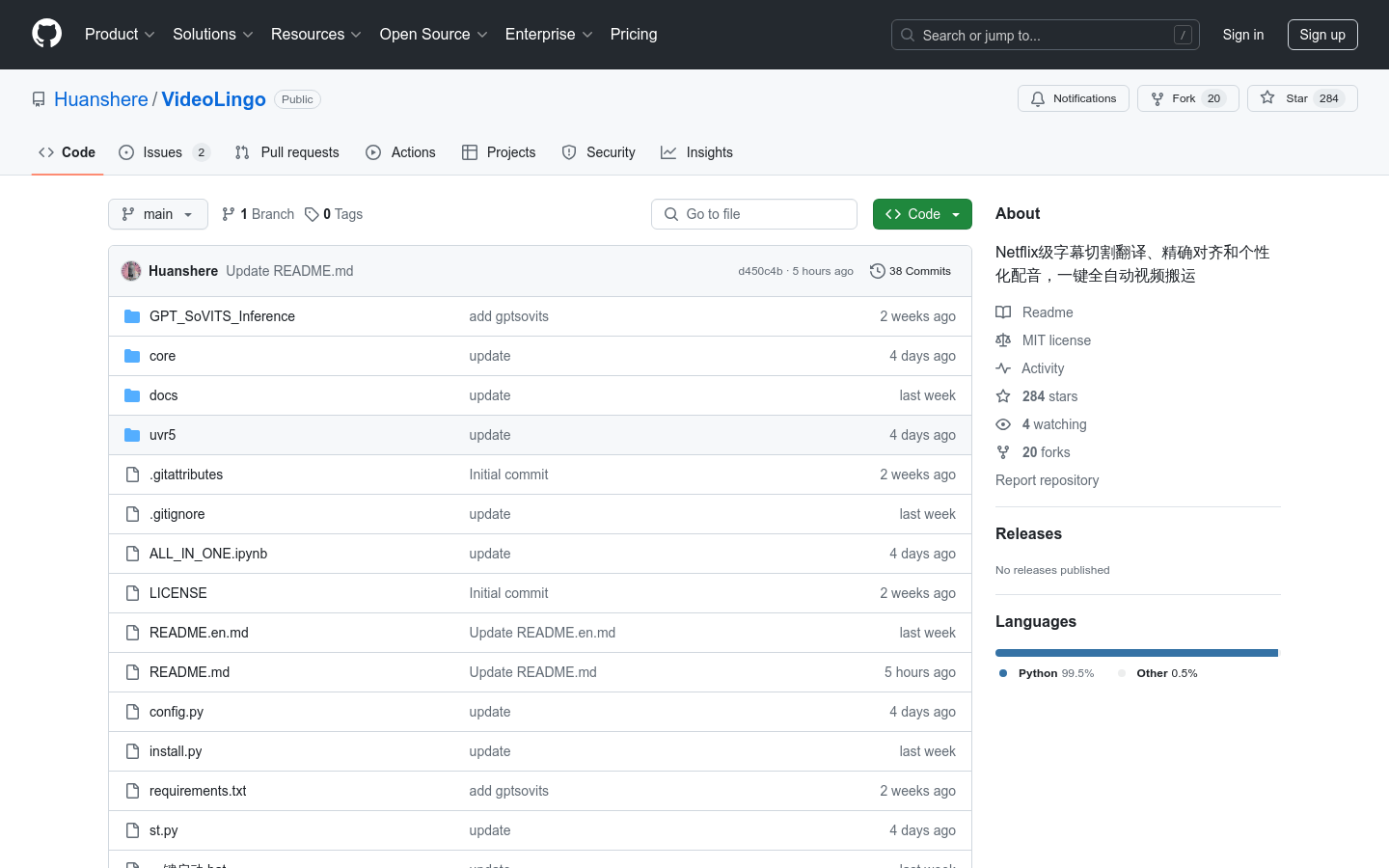

Videolingo
Overview :
VideoLingo is an AI-based video subtitle generation tool that utilizes natural language processing (NLP) and large language models (LLM) for subtitle segmentation and context-aware translation. The product supports one-click launching, allowing users to easily operate within the Streamlit interface to achieve subtitle generation and dubbing for videos. It features very low costs, high-quality personalized voiceovers, and precise word-level subtitle alignment, making it highly suitable for creators and educators needing cross-language video content.
Target Users :
VideoLingo primarily targets video content creators, educators, and businesses with multilingual video translation needs. It assists users in overcoming language barriers and expanding the reach of video content by providing fully automated video subtitle generation and dubbing services while reducing translation and dubbing costs.
Use Cases
Educators use VideoLingo to add multilingual subtitles to teaching videos, improving accessibility for international students.
Video bloggers leverage VideoLingo to add subtitles and dubbing to their content, attracting audiences from diverse linguistic backgrounds.
Businesses utilize VideoLingo to include multilingual subtitles in their product introduction videos, expanding market reach.
Features
Fully automated video subtitle generation, supporting Netflix-quality subtitle segmentation and translation
Clone user voices for personalized dubbing
Intelligent terminology knowledge base for context-aware translation
Three-step translation process: direct translation - reflection - improvement to enhance translation quality
Precise word-level subtitle alignment to ensure subtitles are synchronized with the video content
Low-cost creation, with cross-language subtitles in 5 minutes costing only 0.1 yuan
GPT-SoVITS technology provides high-quality personalized dubbing services
How to Use
Download and install the one-click launch package for VideoLingo.
Configure the api_key in the config.py file.
Click the 'launch.bat' file to start the Streamlit interface.
Select video files in the Streamlit interface to generate subtitles and dub.
Adjust subtitle and dubbing settings as needed to complete the cross-language processing of the video.
Export the processed video to share it on the target platform or with the audience.
Featured AI Tools

Motionshop
Motionshop is a website for AI character animation. It can automatically detect characters in uploaded videos and replace them with 3D cartoon character models, generating interesting AI videos. The product offers a simple and easy-to-use interface and powerful AI algorithms, allowing users to effortlessly transform their video content into vibrant and entertaining animation.
AI video editing
5.9M

Video Subtitle Remover (VSR)
Video-subtitle-remover (VSR) is a software that uses AI technology to remove hard subtitles from videos. Its main functions include removing hard subtitles from videos without losing resolution, filling the removed subtitle area with an AI algorithm model, supporting custom subtitle position removal, and batch removal of image watermark text. Its advantages include no need for third-party APIs, local implementation, simple operation, and significant effects.
AI video editing
818.1K













