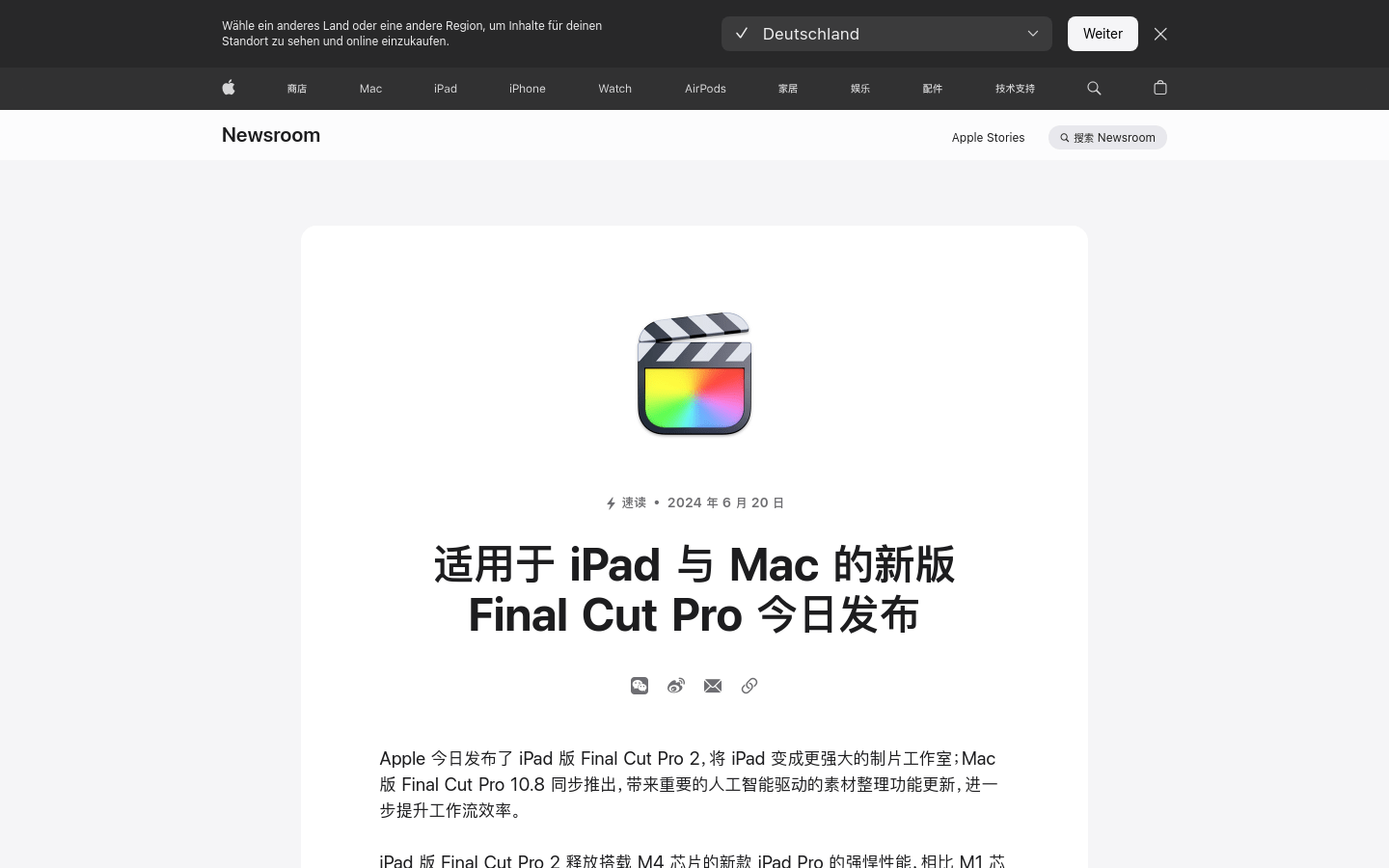

Final Cut Pro
Overview :
Final Cut Pro is Apple's professional video editing software, available for iPad and Mac devices. The latest version leverages the power of the M4 chip, providing faster rendering speeds and enhanced support for ProRes RAW video streams. New AI features, including 'Optimize Light and Color' and 'Smooth Slow Motion', along with improved media management tools, significantly enhance video editing efficiency and quality.
Target Users :
Final Cut Pro is designed for professional video editors and content creators who need powerful tools to handle high-quality video content. Its high performance and AI features help them save time while maintaining professional standards.
Use Cases
Film production teams use Final Cut Pro for post-production editing and color correction.
Independent video bloggers utilize the software for quick video editing and publishing.
Educational institutions leverage Final Cut Pro to teach video editing courses.
Features
Supports M4-chip powered iPad Pro, boosting rendering speeds up to 2x.
Supports real-time multi-cam, allowing connection to up to four recording devices simultaneously.
Final Cut Camera app enables iPhone and iPad device monitoring and control during shooting.
Supports external hard drive projects, offering more flexible storage space.
New AI features include automatic video color correction and intelligent video frame blending.
Enhanced media management tools improve post-production workflow efficiency, including custom naming and text-based search capabilities.
How to Use
1. Download and install Final Cut Pro from the App Store or Mac App Store.
2. Open the software and create a new project or open an existing one.
3. Import video footage and utilize the real-time multi-cam feature to connect recording devices.
4. Leverage AI features to optimize video light and color, or create smooth slow-motion effects.
5. Use media management tools to organize and search for assets within the project.
6. After completion of editing, export the video to the desired format and resolution.
Featured AI Tools

Motionshop
Motionshop is a website for AI character animation. It can automatically detect characters in uploaded videos and replace them with 3D cartoon character models, generating interesting AI videos. The product offers a simple and easy-to-use interface and powerful AI algorithms, allowing users to effortlessly transform their video content into vibrant and entertaining animation.
AI video editing
5.9M

Video Subtitle Remover (VSR)
Video-subtitle-remover (VSR) is a software that uses AI technology to remove hard subtitles from videos. Its main functions include removing hard subtitles from videos without losing resolution, filling the removed subtitle area with an AI algorithm model, supporting custom subtitle position removal, and batch removal of image watermark text. Its advantages include no need for third-party APIs, local implementation, simple operation, and significant effects.
AI video editing
817.5K











