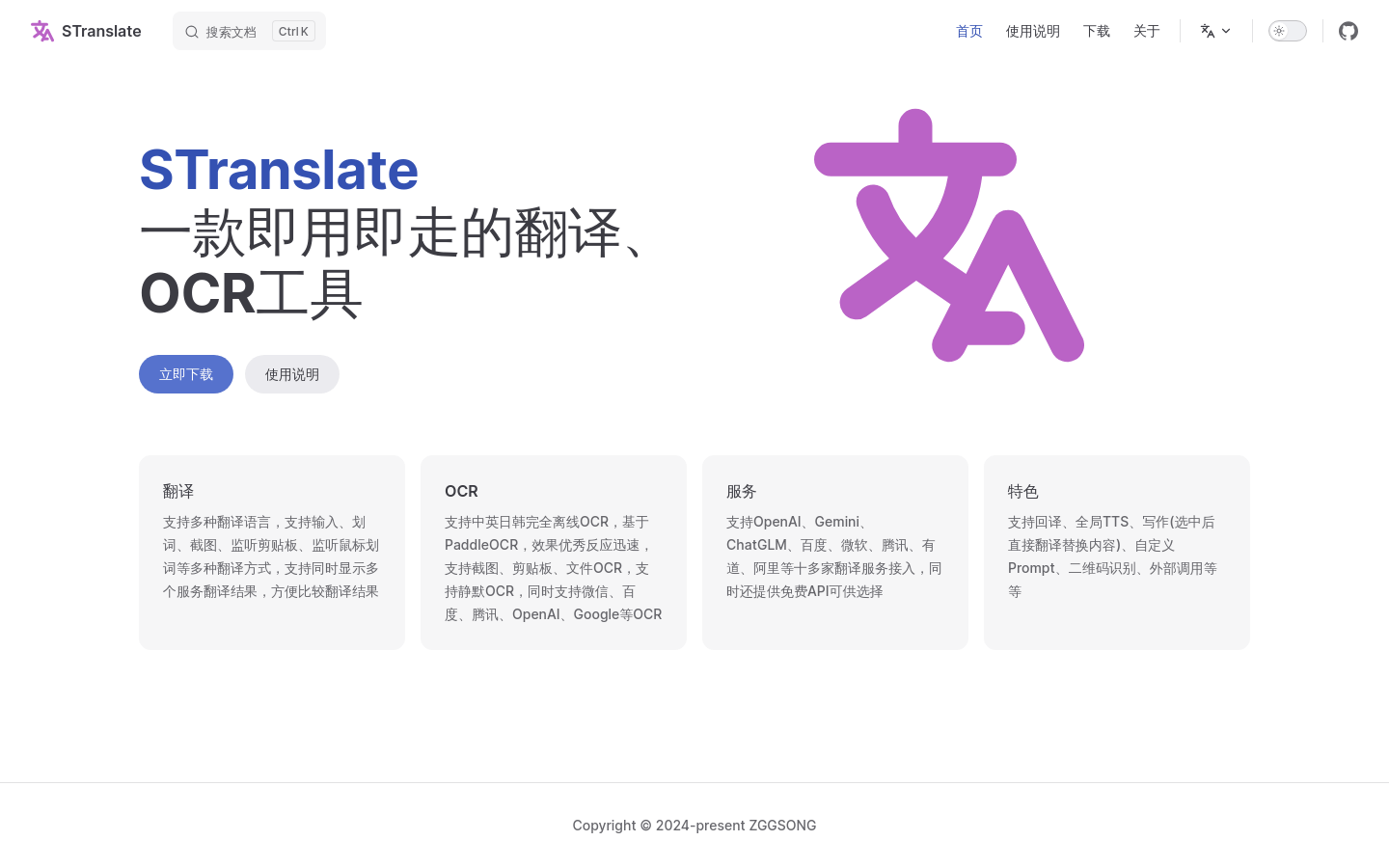

Stranslate
Overview :
STranslate is an online tool that integrates translation and OCR functions. It supports translation in multiple languages through various methods such as text input, word selection, and screenshots, and can display translation results from multiple services simultaneously for user comparison. The OCR function supports several languages including Chinese, English, Japanese, and Korean, utilizing PaddleOCR technology for fast and accurate recognition. Additionally, STranslate supports integration with multiple translation services and offers a free API. Developed by ZGGSONG, STranslate aims to provide users with convenient and efficient translation and OCR services.
Target Users :
The target audience includes individual users, enterprise users, and developers who require translation services. Individual users can utilize STranslate for everyday text translation and OCR recognition; enterprise users can integrate STranslate's API to enhance efficiency; developers can use STranslate's API to create new applications or services.
Use Cases
User A uses STranslate to translate an English document into Chinese for work-related translation tasks.
User B utilizes STranslate's OCR function to convert text from a physical document into an electronic format.
Developer C integrates STranslate's API to create a mobile application that supports multilingual translation.
Features
Supports multiple translation languages, including text input, word selection, and screenshots.
Displays translation results from multiple services simultaneously for easy comparison.
Offers fully offline OCR for Chinese, English, Japanese, and Korean, powered by PaddleOCR technology.
Supports OCR from screenshots, clipboard, and files, including silent OCR.
Integrates with over ten translation services, including OpenAI, Gemini, ChatGLM, Baidu, and Microsoft.
Provides a free API option.
Includes features such as back-translation, global TTS, writing assistance, customizable prompts, QR code recognition, and external calls.
How to Use
1. Visit the STranslate website.
2. Choose either the translation or OCR function as needed.
3. For translation, enter or paste the text that needs translation, select the target language, and click translate.
4. For OCR, upload an image or screenshot, select the language, and click recognize.
5. Review the translation or OCR results, and edit or save as necessary.
6. If an API is needed, access the API documentation provided by STranslate and follow the integration guidelines.
Featured AI Tools

Transluna
Transluna is a powerful online tool designed to simplify the process of translating JSON files into multiple languages. It's an essential resource for developers, localization experts, and anyone involved in internationalization and localization. Transluna delivers accurate JSON translations, helping your website effectively communicate and resonate with global users.
Translation
552.3K
Chinese Picks

Immersive Translation
Immersive Translation is a browser extension that can intelligently recognize the main content area of webpages and offer bilingual translations. It supports document translations in various formats, PDF translations, EPUB ebook translations, and subtitle translations. The extension allows for the selection of multiple translation interfaces, providing the most seamless translation experience possible.
Translation
541.5K














