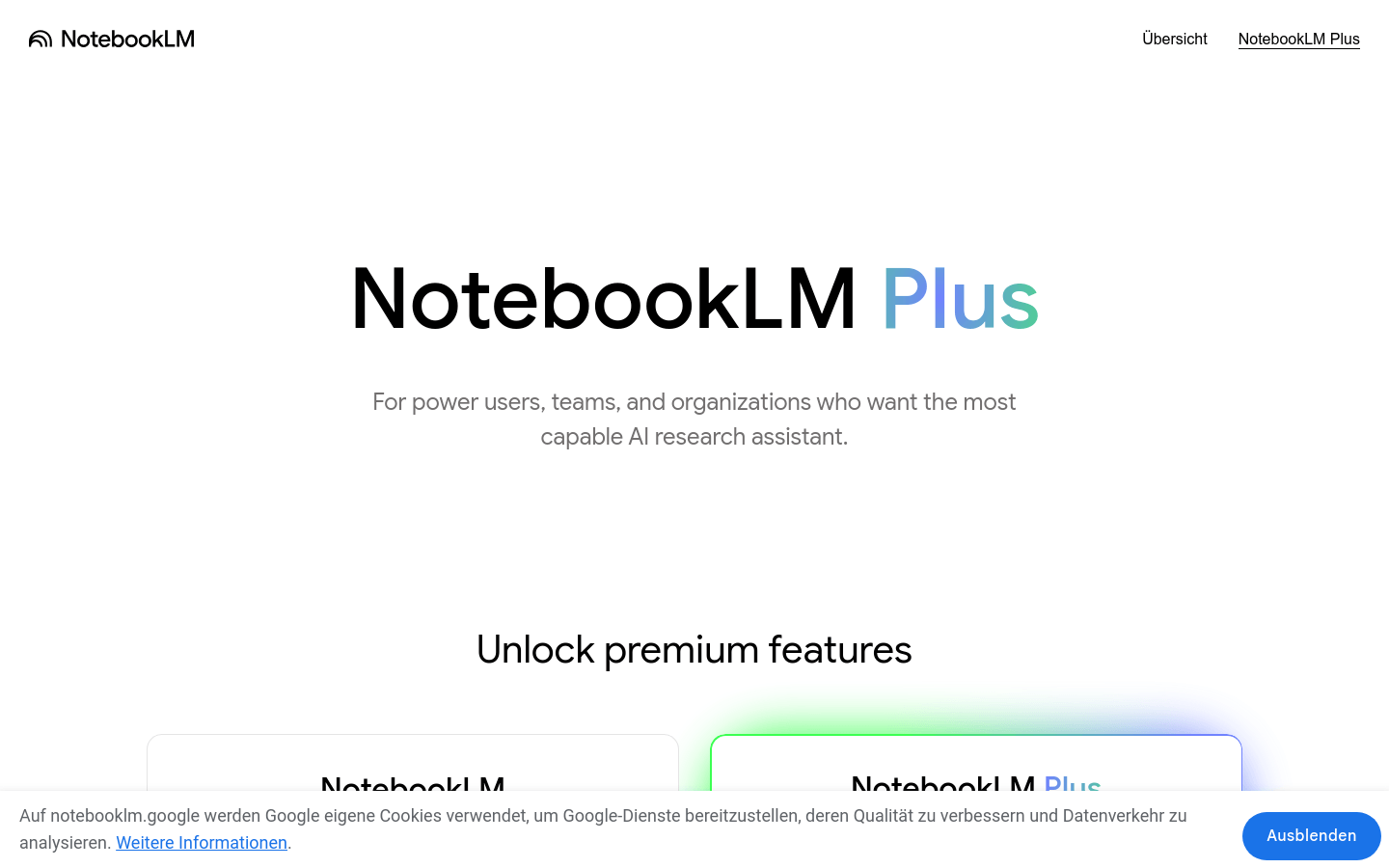

Notebooklm Plus
Overview :
NotebookLM Plus is a Google-provided AI-enhanced research assistant service that offers powerful AI research capabilities for individual users, teams, and organizations. This service allows users to upload various file formats including PDFs, websites, Google Docs, slides, and YouTube links, creating one-click summaries, FAQs, timelines, and briefing documents. The NotebookLM Plus version offers additional advanced features such as audio overviews, customized notebook response styles and lengths, shared notebooks, and usage analytics. Furthermore, NotebookLM Plus places a strong emphasis on data privacy protection, ensuring that the data of user organizations is accessible only to users and those they choose to share notebooks with, and will not be used to train NotebookLM.
Target Users :
The target audience for NotebookLM Plus includes professionals, team leaders, and organizational decision-makers who require in-depth research, extensive note organization, and team collaboration. This product is particularly suitable for users who need quick access to information, an organized knowledge base, improved team collaboration efficiency, and data privacy protection.
Use Cases
Sales teams utilize NotebookLM Plus to organize product information and market research reports, creating a shared knowledge base to support sales decisions.
Corporate training departments use NotebookLM Plus to consolidate training materials, speed up the onboarding of new employees, and enhance training efficiency.
Marketing teams manage and update marketing materials through NotebookLM Plus to maintain consistency and appeal in content.
Educational institutions utilize NotebookLM Plus to integrate teaching resources, create lesson plans, and study guides, thereby enhancing teaching quality.
Features
Provide audio overviews, notebooks, queries, and sources up to five times that of the basic version.
Customize the style and length of notebook responses.
Create team shared notebooks and obtain usage analytics.
Offer additional privacy and security features.
Upload a variety of file formats including PDFs, websites, Google Docs, slides, and YouTube links.
Create one-click summaries, FAQs, timelines, and briefing documents.
Generate audio overviews for users to listen on the go.
Ask questions for deeper insights and receive cited answers.
How to Use
1. Visit the NotebookLM Plus website and register or log in to your account.
2. Choose the appropriate subscription plan based on your needs.
3. Upload the files you want to analyze, including PDFs, website links, Google Docs, etc.
4. Utilize AI features to create summaries, FAQs, timelines, and briefing documents.
5. Customize the style and length of the notebook responses to fit different usage scenarios.
6. Create shared notebooks for your team to exchange information and resources.
7. View usage analytics to understand notebook utilization and team collaboration efficiency.
8. Adjust privacy and security settings as needed to protect your organization's data.
Featured AI Tools

Myreader AI
MyReader is an AI-powered tool that reads books for you. You can upload any book or document (PDF, EPUB), ask questions, and get answers along with the relevant passage for your reference. You can also browse the contents of the uploaded books, view related chapters, and jump to specific pages within the book to continue reading. MyReader helps you efficiently acquire knowledge and allows you to create different contexts, such as philosophy, finance, and healthcare. You can refer to your uploaded books anytime, with a maximum upload limit of 20,000 pages. Please visit our website for pricing details.
Knowledge Management
606.6K

Google NotebookLM
NotebookLM is a personalized AI assistant designed to help users with thinking, summarizing, and brainstorming. Users can create notebooks, add Google Docs, PDFs, or copied text as information sources, and then ask NotebookLM questions to assist with explanation, summarization, and brainstorming. Users can also click on information sources to automatically generate summaries and key themes. NotebookLM's strength lies in its personalized assistance, allowing users to trust the information it provides and build upon it for their work.
Knowledge Management
348.3K















