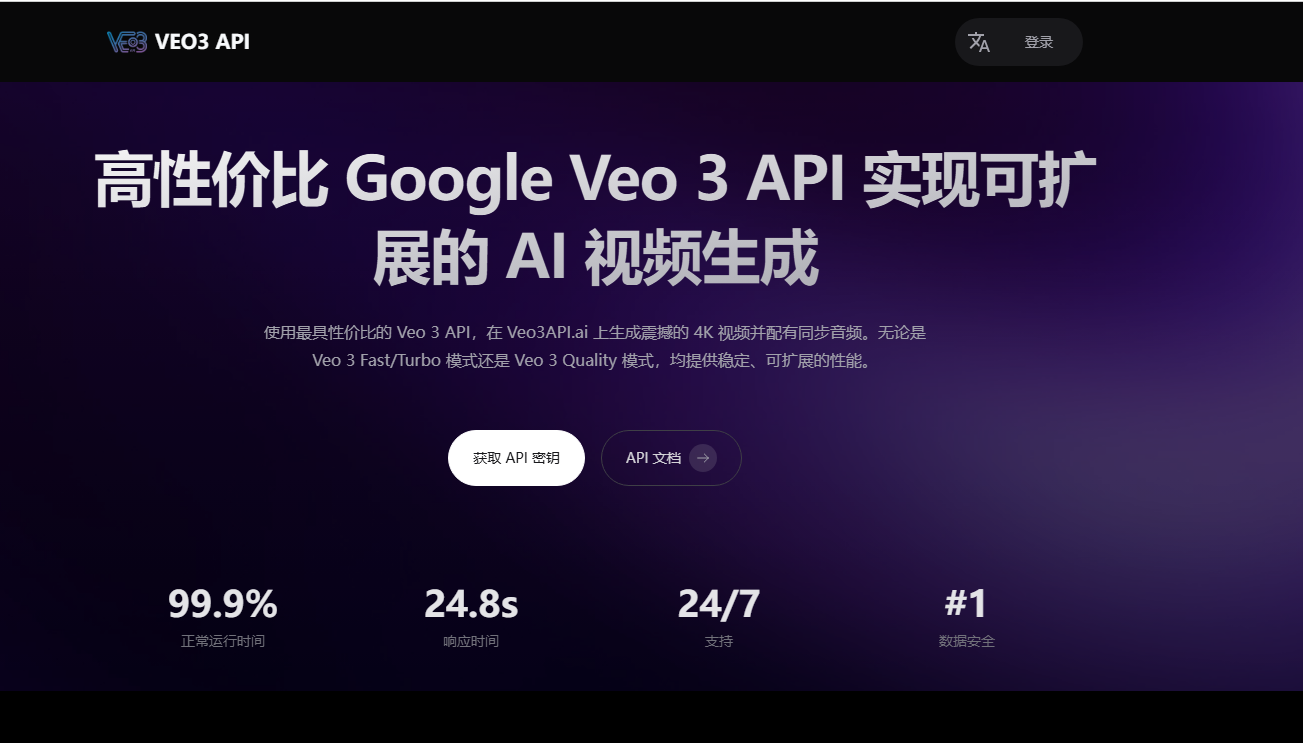

Hovernotes
Overview :
HoverNotes is a tool that converts videos into local Obsidian notes. It captures code snippets, charts, and visual elements, generating structured markdown notes with screenshots, closely integrating with Obsidian.
Target Users :
HoverNotes is suitable for users who need to convert online video content into local notes, allowing them to quickly review video content and organize notes. For users who use Obsidian for knowledge management, HoverNotes is an efficient supplementary tool.
Use Cases
Developers can use HoverNotes to convert technical videos into code notes
Students can use HoverNotes to convert online course videos into study notes
Enterprise employees can use HoverNotes to convert training videos into work notes
Features
Convert YouTube, Udemy, Coursera videos to local Obsidian notes
Capture code snippets, charts, and visual elements
Generate structured markdown notes with screenshots
Directly integrate with Obsidian for convenient knowledge management
Support automatic translation in multiple languages
How to Use
Install the HoverNotes plugin into the Chrome browser
Open a favorite online video, click the plugin icon to convert it into a local Obsidian note
Open the note in Obsidian to view the structured markdown note generated.
Featured AI Tools

Magic ToDo
Magic ToDo is a standard to-do list with special features. It can automatically generate task steps based on the spiciness you set. The spicier the level, the more steps generated. You can use emojis to indicate the spiciness level of the task. The tool will also automatically assign a category to the top tasks, represented by emojis. You can use filter buttons to filter tasks of one or multiple categories. In addition, each task provides common task tools such as editing, deleting, adding subtasks, and estimating. You can drag and drop the left side icons to reorder tasks. The tool also offers other operations for the entire list, including device synchronization, export options, undo and redo, and batch operations.
Efficiency Tools
1.3M
English Picks

Tinywow
TinyWow is a website that provides a suite of free online tools encompassing PDF editing, image processing, AI writing, and video processing. It empowers users to tackle various work and life challenges without requiring registration or usage restrictions.
Efficiency Tools
663.0K

















