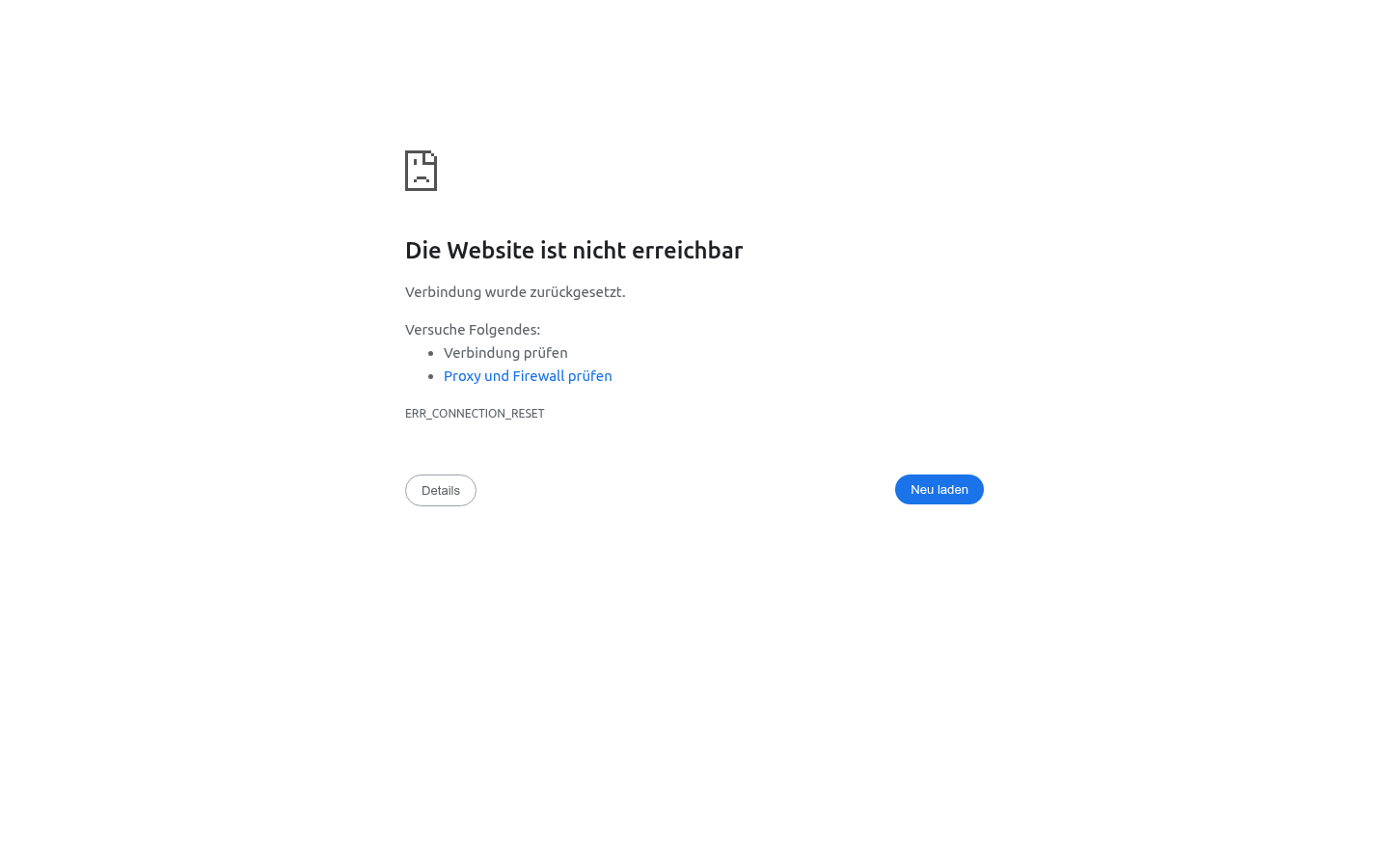

Docaroo.ai
Overview :
Docaroo is an intelligent document management tool that helps users organize, access, and protect digital documents through AI technology. Its secure cloud storage and intelligent reminder functions make it easier for users to manage important files.
Target Users :
Docaroo is suitable for professionals and individual users who need to efficiently manage a large number of documents. Whether it's work files, personal certificates, or contract agreements, Docaroo helps users easily manage and protect their documents.
Use Cases
Corporate managers can use Docaroo to easily manage team files and contracts.
Individual users can use Docaroo to keep important certificates and files, and set regular reminders to update them.
Law firms can use Docaroo to securely manage client contracts and legal documents.
Features
Intelligent document management, helping users quickly organize files and improve work efficiency.
Secure cloud storage, using two-step verification and encrypted sharing to ensure document security.
Intelligent reminder function, automatically reminding about file updates and important dates to avoid forgetting.
Customized document pockets, allowing users to set different file classifications based on their needs for easier search and management.
Roo AI assistant, providing personalized document management suggestions and support.
How to Use
Visit https://docaroo.ai/ to register an account.
Upload your documents and create customized document pockets.
Set up file update reminders and important date reminders.
Explore the intelligent suggestions and features of Roo AI assistant.
Try different file classification methods to find the best management approach for you.
Featured AI Tools

Magic ToDo
Magic ToDo is a standard to-do list with special features. It can automatically generate task steps based on the spiciness you set. The spicier the level, the more steps generated. You can use emojis to indicate the spiciness level of the task. The tool will also automatically assign a category to the top tasks, represented by emojis. You can use filter buttons to filter tasks of one or multiple categories. In addition, each task provides common task tools such as editing, deleting, adding subtasks, and estimating. You can drag and drop the left side icons to reorder tasks. The tool also offers other operations for the entire list, including device synchronization, export options, undo and redo, and batch operations.
Efficiency Tools
1.3M
English Picks

Tinywow
TinyWow is a website that provides a suite of free online tools encompassing PDF editing, image processing, AI writing, and video processing. It empowers users to tackle various work and life challenges without requiring registration or usage restrictions.
Efficiency Tools
663.0K

















