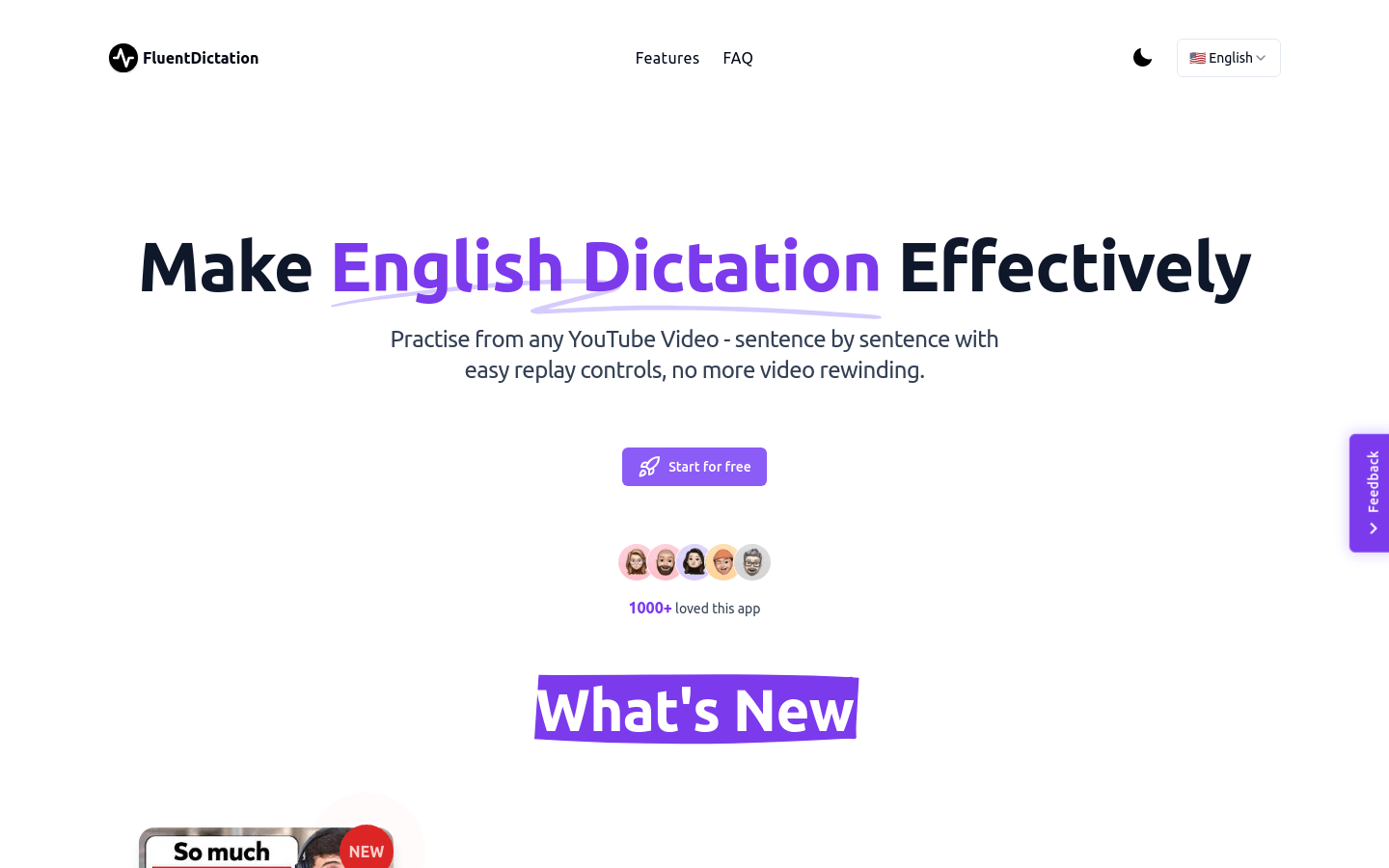

Fluentdictation
Overview :
FluentDictation is an online English learning platform focused on providing dictation practice through YouTube videos. The platform utilizes AI technology to generate accurate subtitles and offers features such as smart pausing, instant feedback, and practice analysis to help users enhance their listening and speaking skills. Background information indicates that FluentDictation aims to boost users' efficiency in learning English through imitation and dictation practice, making it suitable for learners at all levels. Currently, FluentDictation offers a free trial, but specific pricing and positioning details are not clearly outlined on the page.
Target Users :
The target audience is English learners, particularly those who wish to enhance their listening and speaking skills through dictation and imitation. FluentDictation is suitable for them as it offers a structured learning environment that combines video content and AI technology to make learning more efficient and personalized.
Use Cases
Students use FluentDictation to improve listening skills by dictating English teaching videos on YouTube.
Language teachers utilize FluentDictation to provide customized dictation exercises for their students.
Business professionals practice English listening and speaking in their field through FluentDictation to enhance communication skills at work.
Features
- Different levels: Customizes videos for learners of various levels.
- Free choice: Allows users to add any preferred YouTube videos for dictation practice.
- AI-generated subtitles: Creates accurate subtitles for YouTube videos using AI technology, facilitating dictation practice.
- Smart pause: Automatically segments and pauses by sentence, eliminating the need to rewind YouTube videos.
- Instant feedback: The app automatically provides feedback on dictation accuracy.
- Practice analysis: Tracks progress and statistics to improve learning efficiency.
How to Use
1. Browse YouTube and select an English video you want to practice dictation with.
2. Copy the video URL to start learning English through dictation.
3. Paste the copied URL into the FluentDictation application.
4. The system will automatically generate accurate subtitles for the YouTube video and prepare a sentence-controlled YouTube video player.
5. Use the sentence-based subtitles and YouTube video playback controls for dictation and imitation practice, eliminating the need for repeated rewinds.
6. After your practice session, review the dictation accuracy feedback provided by the app.
7. Utilize the practice analysis feature to track your progress and statistics for improved learning efficiency.
Featured AI Tools
Fresh Picks

Miraa
Miraa is an AI-powered dual-language subtitle and learning assistant app. It can automatically transcribe videos/ audios and other media content into subtitles and provides interactive AI explanations and real-time translation, helping users learn efficiently. Its main advantages include seamless subtitle tracking and playback at the user's pace, AI interactive problem-solving, and real-time translation. Miraa is free to use, but it also offers value-added paid services. It primarily targets language learners and educators.
Education
1.4M

Maths.ai
Maths.ai is the best AI-powered online math tutoring tool, providing instant answers to all your math questions. Get personalized math help instantly through AI.
Education
1.1M
















