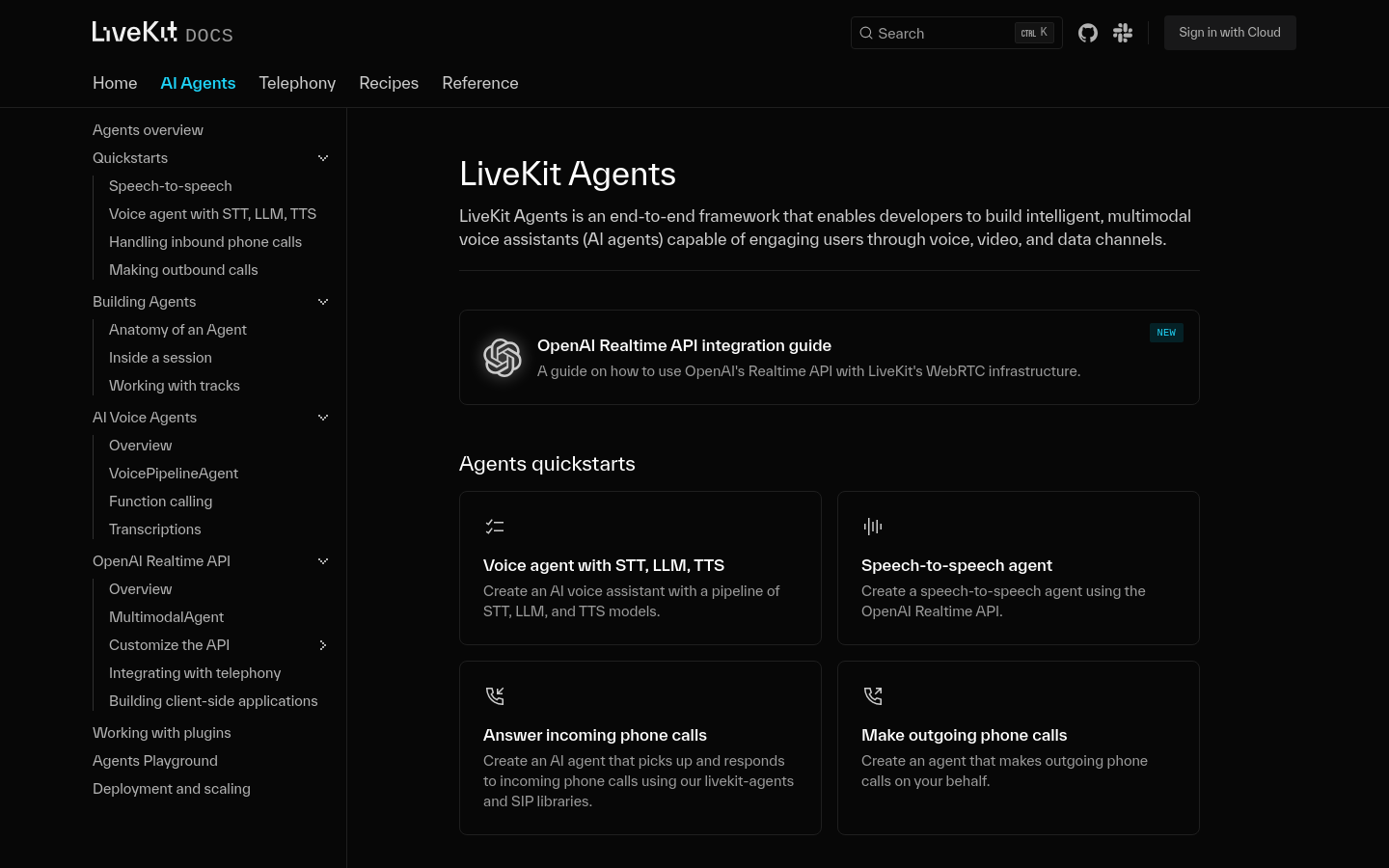

Livekit Agents
Overview :
LiveKit Agents is an end-to-end framework that enables developers to construct intelligent multimodal voice assistants (AI agents) that interact with users via voice, video, and data channels. It provides a quick-start guide for creating voice assistants by integrating OpenAI's real-time API and LiveKit's WebRTC infrastructure, including pipelines for speech-to-text (STT), language models (LLM), and text-to-speech (TTS). Additionally, it supports building voice-to-voice agents, handling incoming calls, and making calls on behalf of users.
Target Users :
Target audience includes developers, particularly those looking to build intelligent voice assistants or needing to integrate real-time voice and video communication features. LiveKit Agents provides the essential tools and guidelines to assist them in rapidly building and deploying AI agents, thereby saving development time and resources.
Use Cases
Developers used LiveKit Agents to create an AI voice assistant capable of automatically answering customer service calls.
Educational institutions built a voice assistant using LiveKit Agents that can answer students' questions in real-time.
Businesses utilized LiveKit Agents to develop an AI agent that records and summarizes video conference meetings.
Features
Integrate OpenAI's real-time API with LiveKit's WebRTC infrastructure.
Create AI voice assistants featuring STT, LLM, and TTS models.
Develop voice-to-voice agents using OpenAI's real-time API.
Receive and respond to incoming calls via LiveKit agents and SIP libraries.
Make calls on behalf of users.
Provide best practices for deploying and scaling agents.
How to Use
Read the LiveKit Agents documentation to understand its features and workings.
Set up the OpenAI real-time API and LiveKit's WebRTC infrastructure following the guidelines in the documentation.
Choose and integrate the required STT, LLM, and TTS models.
Write the code to create a pipeline for the AI voice assistant.
Test the functionalities of the AI voice assistant to ensure it responds correctly to voice commands.
Expand the AI voice assistant's capabilities as needed, such as adding voice-to-voice interaction or call-dialing features.
Deploy the AI voice assistant into a production environment and optimize based on user feedback.
Featured AI Tools

Alice
Alice is a lightweight AI agent designed to create a self-contained AI assistant similar to JARVIS. It achieves this by building a "text computer" centered around a large language model (LLM). Alice excels in tasks like topic research, coding, system administration, literature reviews, and complex mixed tasks that go beyond these basic capabilities. Alice has achieved near-perfect performance in everyday tasks using GPT-4 and is leveraging the latest open-source models for practical application.
AI Agents
458.4K

Feshua Smart Assistant
Feshua Smart Assistant is an intelligent assistant product that allows users to choose their favorite avatar, set a name, and remember user behavior on Feshua. It supports the deployment of business applications on Feshua, enabling cross-system task completion and a unified user experience. The product aims to enhance work efficiency and creativity, serving as a new type of digital employee for enterprises.
AI Agents
205.6K













