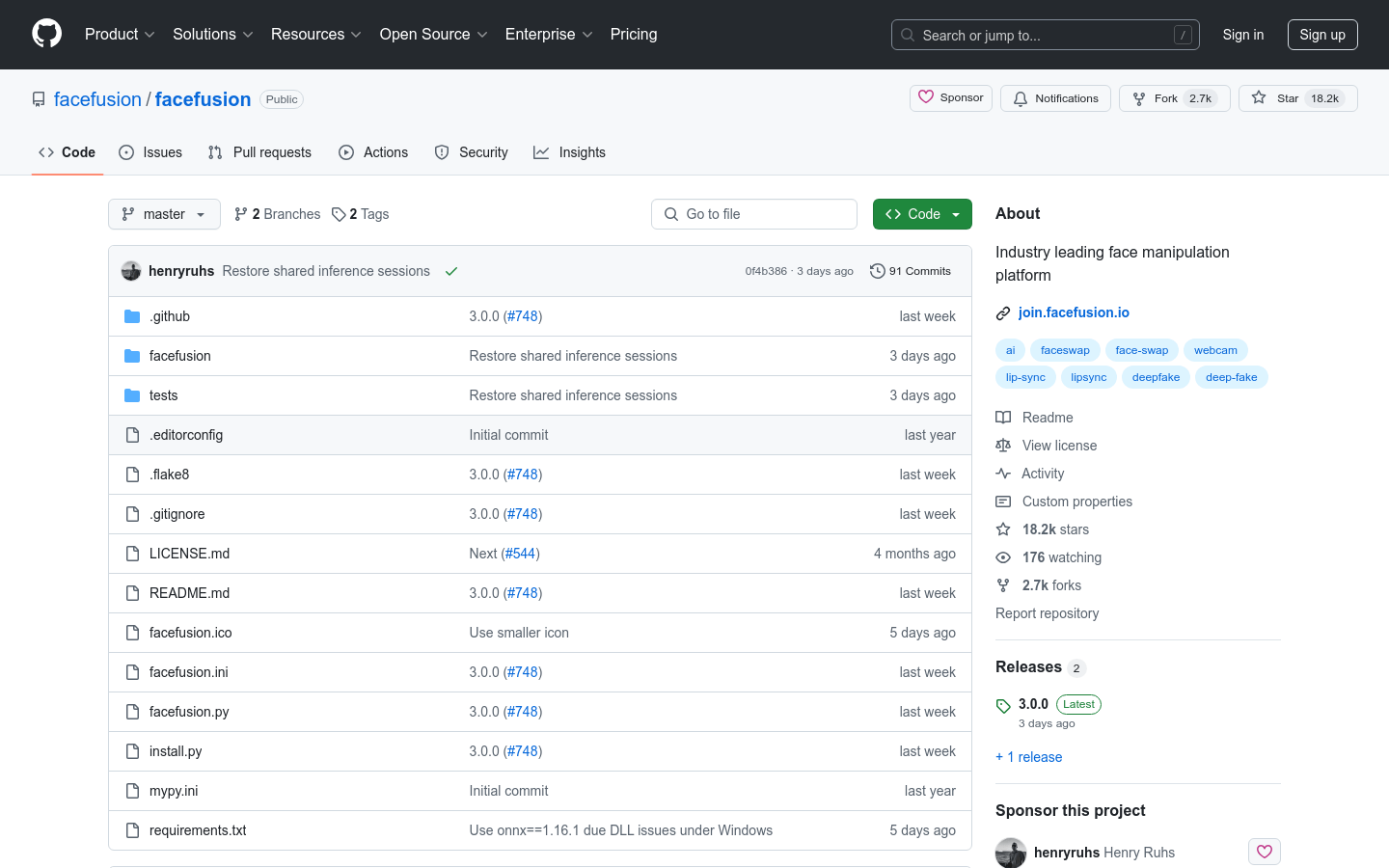

Facefusion
Overview :
FaceFusion is an industry-leading facial manipulation platform focused on face swapping, lip-sync, and advanced manipulation techniques. It leverages cutting-edge artificial intelligence technology to provide users with a highly realistic facial manipulation experience. FaceFusion has extensive applications in the fields of image processing and video production, particularly in the entertainment and media industries.
Target Users :
The primary target audience includes video producers, visual effects artists, game developers, and enthusiasts interested in artificial intelligence image processing technology. The advanced facial manipulation features of FaceFusion enable them to create unique visual effects, enhancing the professionalism and appeal of their work.
Use Cases
Used in film production to replace actors' faces, creating special effects scenes.
Utilized by game developers to generate realistic NPC facial animations.
Applied on social media to create fun videos, enhancing interactivity.
Features
Face Swapping: Users can swap their faces onto another person's face in a video.
Lip-Sync: Achieve synchronization of characters' lip movements with audio in videos.
Advanced Manipulation: Generate realistic fake videos for entertainment or media production.
Supports Multiple Formats: Compatible with a variety of video and image formats.
Real-Time Preview: Offers real-time effect previews during manipulation.
Technical Documentation: Provides detailed technical documentation to help users understand the product deeply.
Community Support: Features an active community offering technical support and a platform for user interaction.
How to Use
1. Visit the FaceFusion GitHub page to learn about the product.
2. Read the installation guide and choose the appropriate installation method based on your system environment.
3. Download and install FaceFusion.
4. Study the user documentation to understand how to operate features like face swapping and lip-sync.
5. Import video or image files to begin facial manipulation.
6. Use the real-time preview feature to view and adjust effects.
7. Export the processed video or image files.
8. Join the FaceFusion community to connect with other users and share experiences.
Featured AI Tools

Motionshop
Motionshop is a website for AI character animation. It can automatically detect characters in uploaded videos and replace them with 3D cartoon character models, generating interesting AI videos. The product offers a simple and easy-to-use interface and powerful AI algorithms, allowing users to effortlessly transform their video content into vibrant and entertaining animation.
AI video editing
5.9M

Video Subtitle Remover (VSR)
Video-subtitle-remover (VSR) is a software that uses AI technology to remove hard subtitles from videos. Its main functions include removing hard subtitles from videos without losing resolution, filling the removed subtitle area with an AI algorithm model, supporting custom subtitle position removal, and batch removal of image watermark text. Its advantages include no need for third-party APIs, local implementation, simple operation, and significant effects.
AI video editing
817.5K















