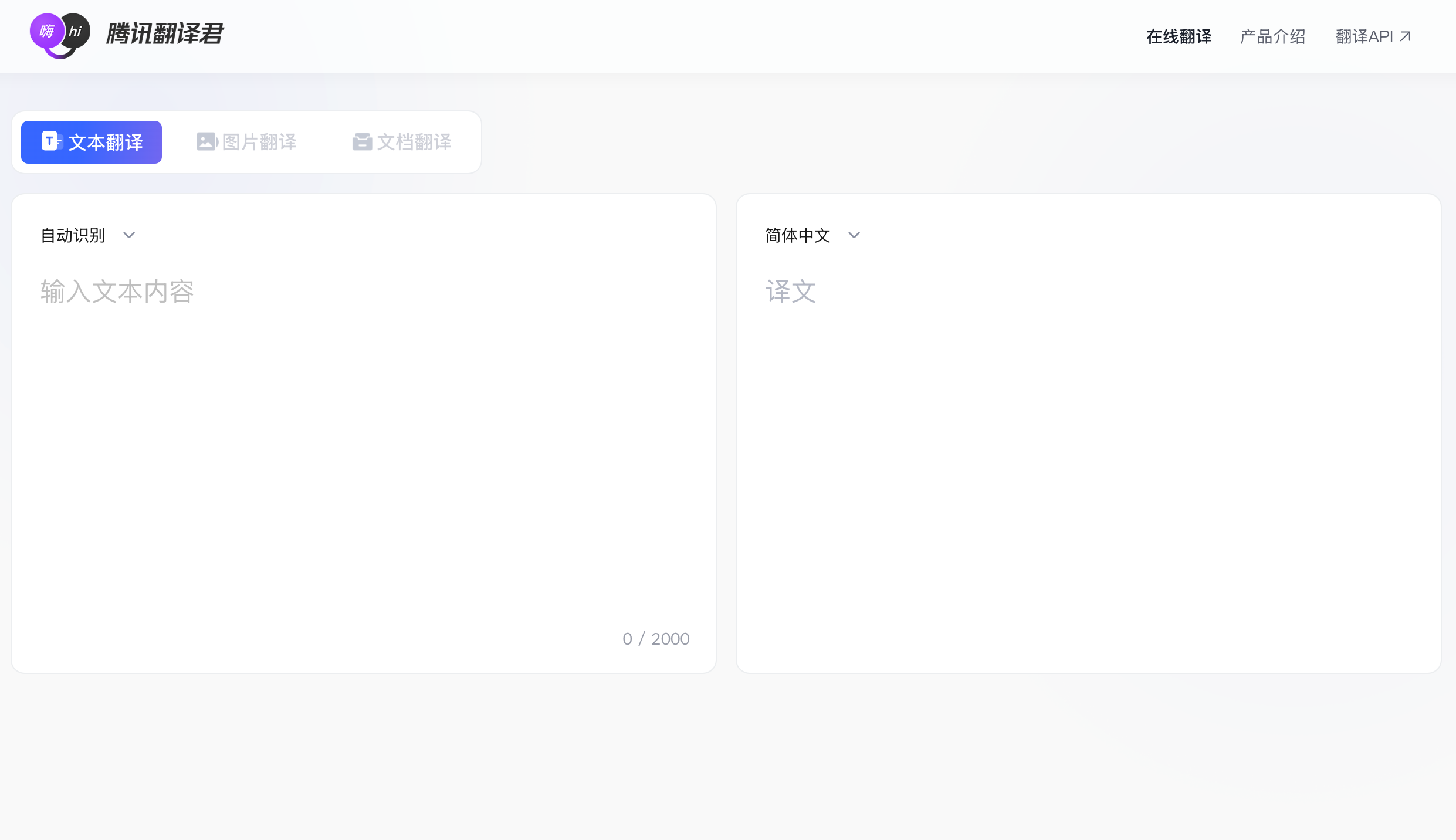

Tencent Translate
Overview :
Tencent Translate is an online translation service launched by Tencent, leveraging advanced AI technology to provide users with translation services for text, images, and documents. The product supports translation across multiple languages, characterized by high accuracy and rapid response, significantly enhancing the efficiency of cross-language communication. Tencent Translate is ideal for individuals and enterprises needing translation, whether for daily communication or professional document translation, offering robust support.
Target Users :
The target audience for Tencent Translate includes students, teachers, researchers, business professionals, and others requiring language translation services. Students and teachers can utilize it for translating academic materials, researchers can rely on it to access international research documents, and business professionals can use it for communication and document translation.
Use Cases
Students use Tencent Translate to translate academic papers.
Business professionals utilize it for translating business contracts.
Travelers use the image translation feature to recognize foreign road signs.
Features
Text Translation: Supports translation between various languages.
Image Translation: Capable of recognizing and translating text within images.
Document Translation: Allows users to upload documents for full-text translation.
Automatic Recognition: The system automatically identifies the language of the text or image.
Online Operation: No downloads required, translation can be completed directly on the website.
High Accuracy: Utilizes AI technology to ensure translation accuracy.
How to Use
1. Visit the Tencent Translate website (https://fanyi.qq.com/).
2. Choose between text translation, image translation, or document translation.
3. Depending on your selection, input or upload the content to be translated.
4. Select the source language and target language.
5. Click the translate button, and the system will automatically translate.
6. Review the translation results and make any necessary adjustments or save.
Featured AI Tools

Openai
OpenAI is dedicated to creating safe and beneficial artificial intelligence. Through research in generative models and alignment with human values, we are pioneering the path towards responsible AI. Our products, including ChatGPT and GPT-4D, empower individuals and businesses to harness the transformative power of AI in work and creativity. Our API platform enables developers to leverage cutting-edge models while adhering to best practices for safety and security. Join us in shaping the future of technology.
AI Content Generation
1.1M

Image/manga Translator
This project can translate text in manga/images. Its main functions include text detection, optical character recognition (OCR), machine translation, and image repair. It supports multiple languages such as Japanese, Chinese, English, Korean, and others, enabling near-perfect translation results. This project primarily targets manga enthusiasts and image processing professionals, enabling them to conveniently read foreign language manga or perform multilingual image processing. Additionally, it offers various usage methods including web services, online demos, and command-line tools, boasting excellent usability. The project's code is open-source, welcoming contributions and improvements from the community.
AI Translation
338.1K












