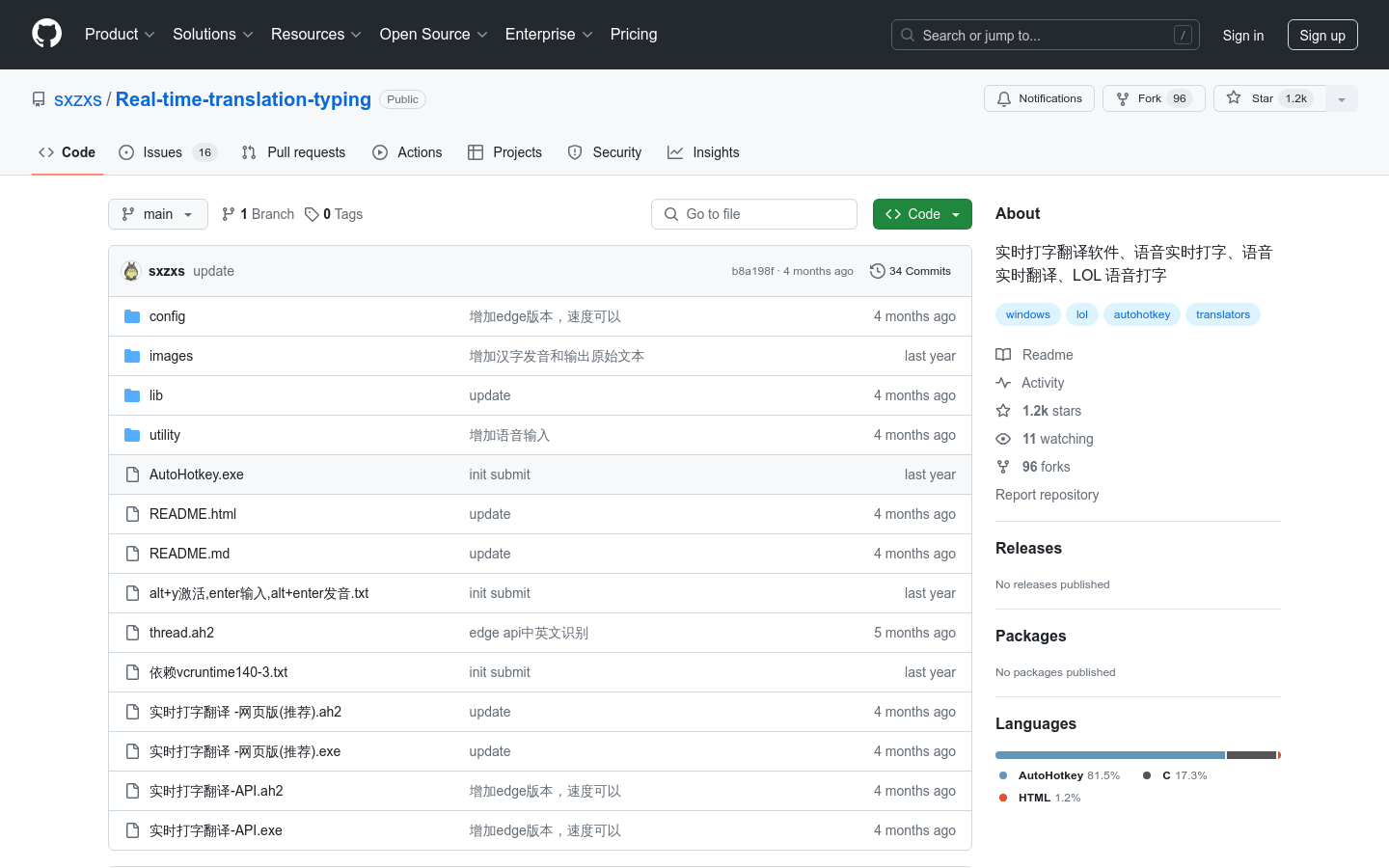

Real Time Translation Typing
Overview :
Real-time Translation Typing is a software that integrates real-time typing translation, voice-to-text transcription, and in-game voice typing functionality for LOL. It utilizes AutoHotkey technology and supports various translation APIs such as Sogou, Baidu, and Youdao, providing users with an efficient and convenient translation experience. The software is suitable for business professionals, students, and gamers who require quick translation of text and speech.
Target Users :
This product is ideal for users who need quick translation of text and speech, such as business professionals during international meetings, students learning foreign languages, and gamers communicating via voice in games like LOL. It enhances communication efficiency by providing real-time translation and speech input features, helping users overcome language barriers.
Use Cases
During a business meeting, this software was used to translate an English presentation into Chinese in real-time, facilitating understanding among participants.
A student preparing for a foreign language exam utilized the software's voice input feature to practice speaking and receive immediate feedback.
A gamer used the voice input feature in LOL to quickly communicate strategies with teammates.
Features
Real-time typing translation: Allows instant translation of user-entered text into the target language.
Voice-to-text transcription and translation: Supports voice input, converting spoken content into text for translation.
LOL voice-to-text input: Specifically designed for gamers to convert speech into in-game text input.
Shortcut operations: Offers various key combinations to enhance efficiency.
Multiple translation API support: Users can choose different translation services based on their needs.
Web version availability: Provides a web-based option for ease of access across different platforms.
System compatibility: Supports Windows 10 or systems with the webview2 runtime installed.
How to Use
1. Download and install the software on Windows 10 or on systems with webview2 runtime.
2. Open the software and select your preferred translation API, such as Sogou, Baidu, or Youdao.
3. Use the shortcut ALT + Y to open the software, and ALT + ENTER for speech input and translation.
4. Press ENTER to output the translated text and CTRL + ENTER to output the original text.
5. Use the ESC key to exit the software and the TAB key to switch between different translation APIs.
6. In the web version, use CTRL + C to copy results and CTRL + V to paste clipboard content.
Featured AI Tools

Image/manga Translator
This project can translate text in manga/images. Its main functions include text detection, optical character recognition (OCR), machine translation, and image repair. It supports multiple languages such as Japanese, Chinese, English, Korean, and others, enabling near-perfect translation results. This project primarily targets manga enthusiasts and image processing professionals, enabling them to conveniently read foreign language manga or perform multilingual image processing. Additionally, it offers various usage methods including web services, online demos, and command-line tools, boasting excellent usability. The project's code is open-source, welcoming contributions and improvements from the community.
AI Translation
337.3K

GPT Translate
GPT Translate is a plugin that utilizes GPT technology to summarize web page content in your chosen language. It can quickly summarize selected text or the entire webpage, providing you with both language translation and text summarization capabilities. It supports translating text from other languages into your preferred language.
AI Translation
205.6K














