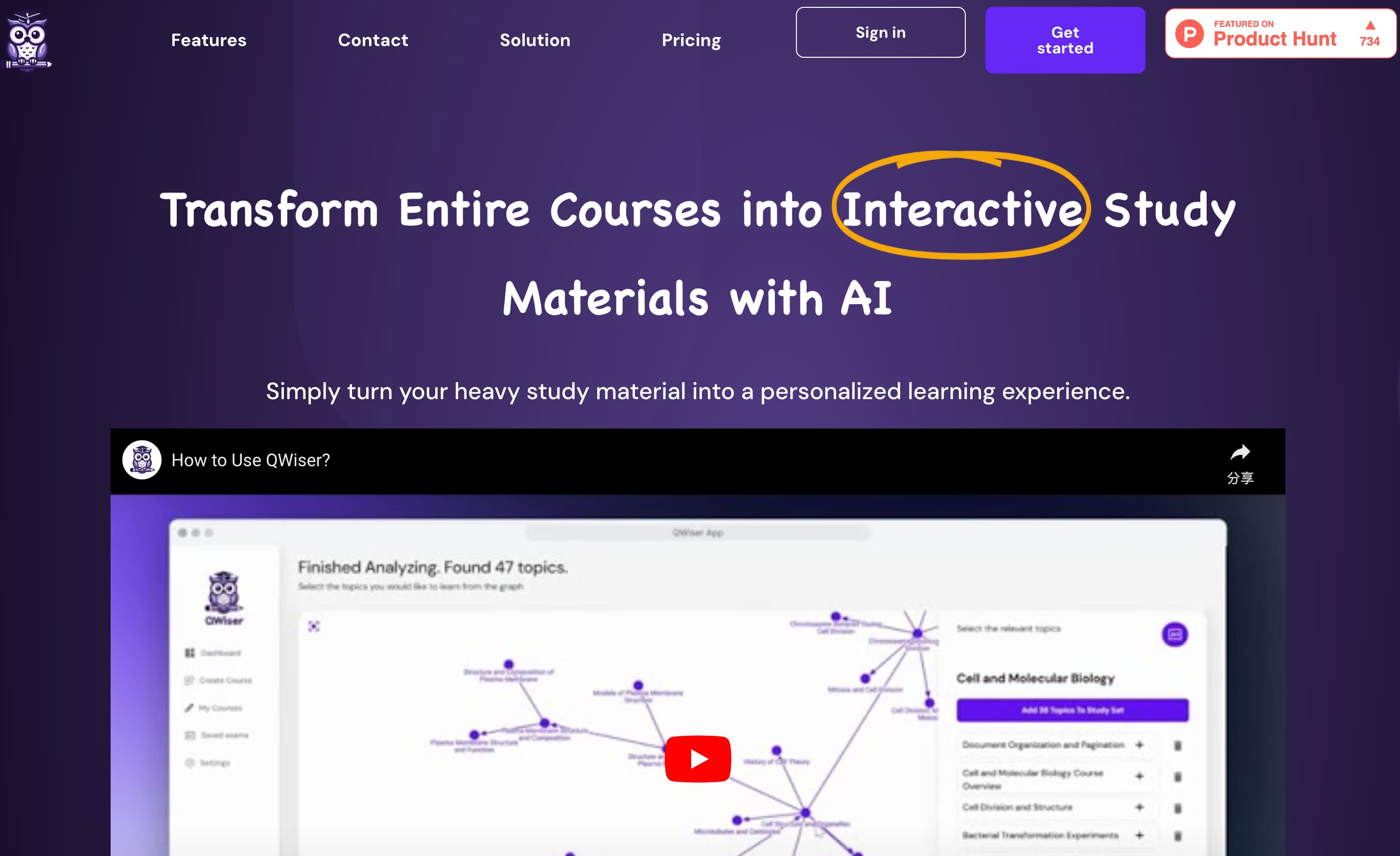

Qwiser
Overview :
QWiser is a platform that leverages artificial intelligence technology to convert traditional learning materials into personalized learning experiences. It breaks down complex learning content into manageable topics and creates customized quizzes, helping students focus and retain information more effectively. QWiser supports uploading various file formats, including text, PDFs, Word documents, videos, and PPTs, intelligently organizing learning materials to provide clarity and personalized learning practices. Additionally, it offers convenience for teachers and education professionals, who can use the platform to organize teaching materials, create assessments, and track student progress. QWiser's AI technology analyzes learning materials and user interactions, generating targeted quizzes to help users reinforce key learning areas.
Target Users :
The target audience for QWiser includes students, teachers, and education professionals. Students can enhance their learning efficiency through this platform, teachers can create and manage teaching content using it, and education workers can track and analyze students' learning progress.
Use Cases
Students use QWiser to convert dense textbook content into concise study notes.
Teachers utilize QWiser to create interactive quizzes that assess students' grasp of course material.
Educational institutions adopt QWiser to organize and optimize their online course content.
Features
Unlimited content upload: Supports various formats including text, PDF, Word, video, etc.
Intelligent content mapping: Organizes learning materials into a clear hierarchical structure for better understanding.
Personalized practice: Creates various forms of interactive learning sessions, such as multiple choice questions, open-ended questions, and true/false questions.
High user satisfaction: Based on user feedback, QWiser's usability has received high praise.
Suitable for teachers and educators: Can be used to organize teaching materials and track student learning progress.
Data security: Employs robust encryption and privacy policies to protect user data.
How to Use
Step 1: Visit the QWiser website and register an account.
Step 2: Upload your learning materials; QWiser supports various file formats.
Step 3: Use QWiser's intelligent content mapping feature to organize materials into a clear learning structure.
Step 4: Create personalized exercises and quizzes based on your learning needs.
Step 5: Engage in interactive learning sessions to reinforce the content through practice.
Step 6: Review learning progress and results, adjusting your learning plan based on feedback.
Featured AI Tools
Fresh Picks

Miraa
Miraa is an AI-powered dual-language subtitle and learning assistant app. It can automatically transcribe videos/ audios and other media content into subtitles and provides interactive AI explanations and real-time translation, helping users learn efficiently. Its main advantages include seamless subtitle tracking and playback at the user's pace, AI interactive problem-solving, and real-time translation. Miraa is free to use, but it also offers value-added paid services. It primarily targets language learners and educators.
Education
1.4M

Maths.ai
Maths.ai is the best AI-powered online math tutoring tool, providing instant answers to all your math questions. Get personalized math help instantly through AI.
Education
1.1M
















