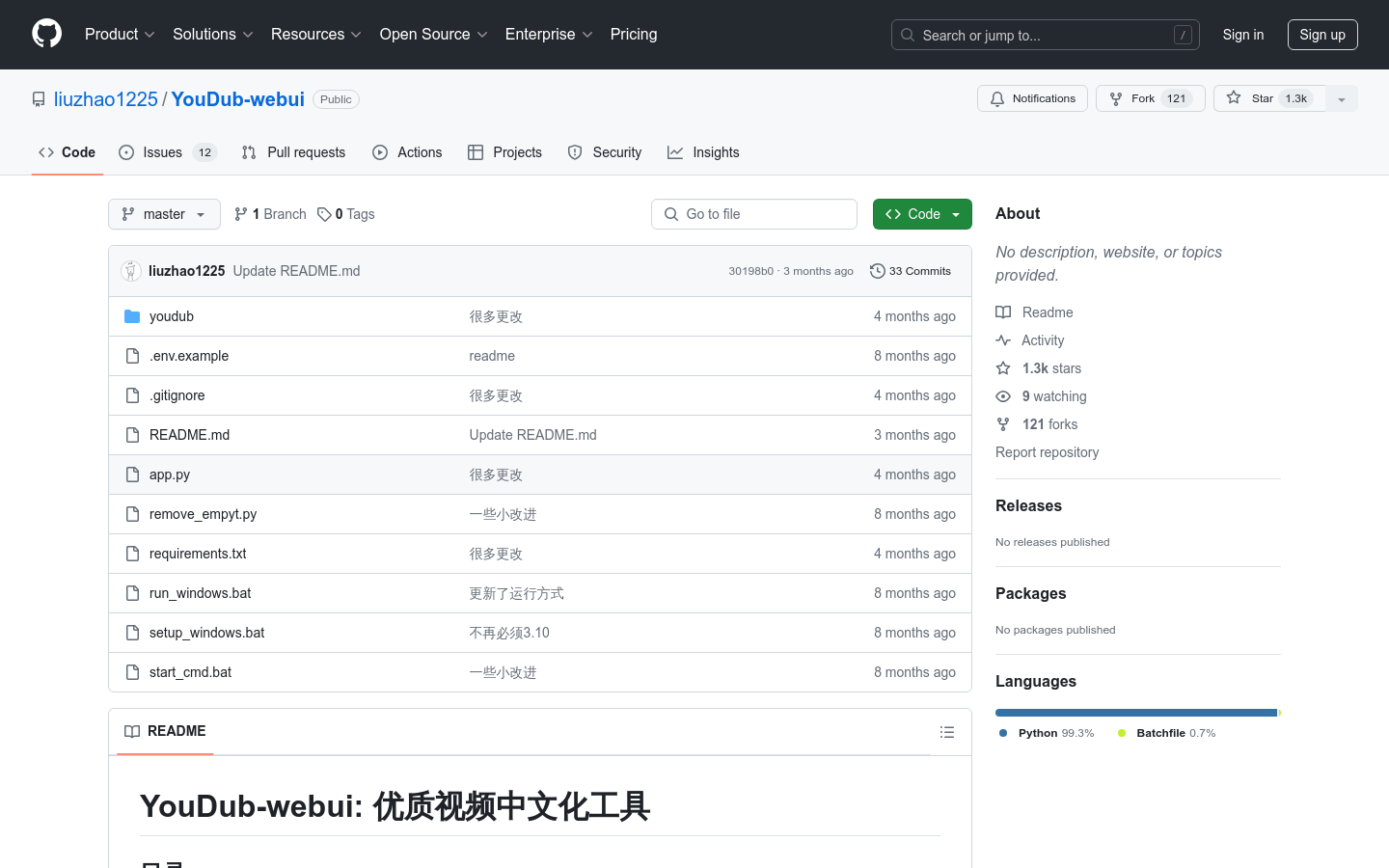

Youdub Webui
Overview :
YouDub-webui is a web-based interactive tool built on Gradio designed to translate and dub high-quality videos from YouTube and other platforms into Chinese. It combines AI technologies, including speech recognition, large language model translation, and AI voice cloning, providing a Chinese dubbing experience similar to the original video, thus enhancing the viewing experience for Chinese users.
Target Users :
Target audience includes individual users and professional teams looking to localize outstanding foreign video content, particularly in the fields of education, entertainment, and professional translation.
Use Cases
Education sector: Teachers use YouDub-webui to translate foreign educational resources into Chinese for easier learning by students.
Entertainment sector: Video creators use this tool to translate and dub foreign video content, attracting more Chinese viewers.
Professional translation: Translation teams use YouDub-webui to enhance translation efficiency and quickly produce high-quality localized videos.
Features
Video Download: Supports direct downloading of YouTube videos via links.
AI Speech Recognition: Efficiently converts speech in videos to text, automatically aligning timing and recognizing different speakers.
Large Language Model Translation: Utilizes models like GPT for quick and accurate Chinese translation.
AI Voice Cloning: Generates Chinese voiceovers that closely resemble the original video's dubbing to enhance the viewing experience.
Video Processing: Includes audio-video synchronization, subtitle addition, video playback speed adjustment, and more.
Automatic Upload: Supports automatic upload of the final video to the Bilibili platform.
How to Use
1. Clone the YouDub-webui repository to your local system.
2. Choose between automatic or manual installation of dependencies as needed.
3. Configure environment variables, including OPENAI_API_KEY and MODEL_NAME.
4. Select either automatic or manual operation of the program.
5. Use the fully automated interface to execute all steps from video download to video synthesis.
6. Adjust various settings as necessary, such as video URL, resolution, and model selection.
7. After completing the setup, start the program, wait for the video processing to finish, and view the results.
Featured AI Tools

Translate.video
Video Translation Assistant is a one-stop video processing tool that includes features such as generating subtitles, translating subtitles, and video dubbing. It helps users quickly generate subtitles, translate subtitles, and create multilingual versions of videos to better reach global audiences. Through Video Translation Assistant, users can save a lot of time and effort to easily localize their video content.
AI video translation
1.8M

Chattts
ChatTTS is an open-source text-to-speech (TTS) model that allows users to convert text into speech. This model is primarily aimed at academic research and educational purposes and is not suitable for commercial or legal applications. It utilizes deep learning techniques to generate natural and fluent speech output, making it suitable for individuals involved in speech synthesis research and development.
AI speech synthesis
1.4M









