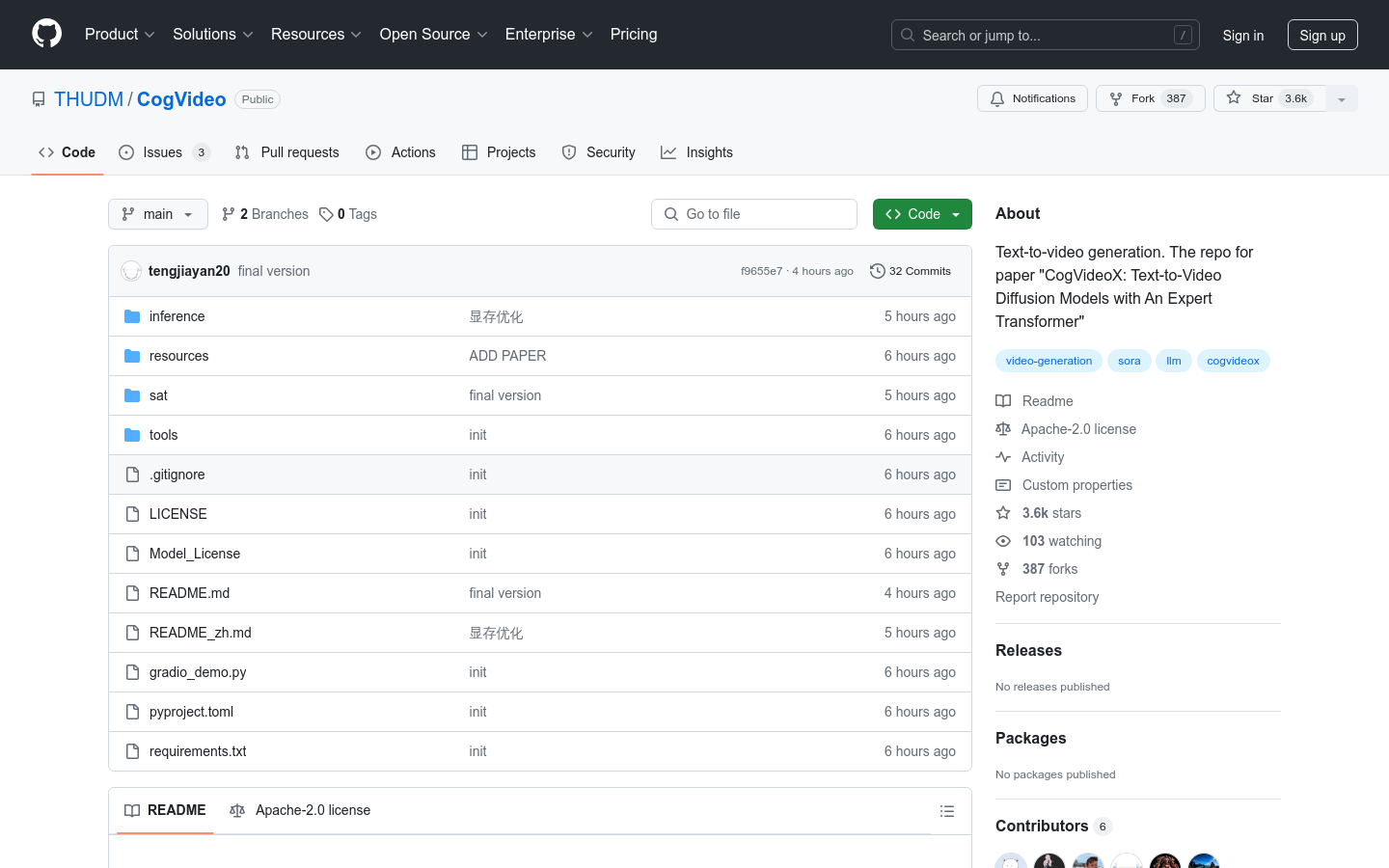

Cogvideox
Overview :
CogVideoX is an open-source video generation model that shares lineage with commercial models, enabling the generation of video content through textual descriptions. It represents the latest advancements in text-to-video generation technology, capable of producing high-quality videos applicable in various fields including entertainment, education, and commercial promotion.
Target Users :
The target audience includes video content creators, developers, and researchers. Video creators can quickly generate video materials using CogVideoX, saving production costs; developers can customize and expand video generation applications based on the open-source code; researchers can explore the frontiers of video generation technology through model fine-tuning and optimization.
Use Cases
Generate a video of a toy boat sailing on a carpet.
Create a video of a white vintage SUV driving on a mountain road.
Produce an animation of a street artist spray-painting colorful birds on a wall.
Make a poignant video of a little girl in a war-torn landscape.
Features
Supports conversion from text to video, generating video content that aligns with provided descriptions.
Offers different model sizes to accommodate varying computational resource needs.
Open-source code, allowing developers to perform secondary development and model optimization.
Provides detailed documentation and example code to help users get started quickly.
Supports model fine-tuning to cater to specific video generation requirements in particular domains.
Offers online experiences and API interfaces for convenient video generation.
How to Use
1. Visit the CogVideoX GitHub page to understand the project background and basic information.
2. Read the documentation to learn about the installation and configuration requirements of the model.
3. Download or clone the code repository to obtain the model and example code.
4. Set up the environment and install necessary dependencies following the documentation.
5. Run the example code to experience the text-to-video generation process.
6. Learn how to customize text prompts to generate personalized video content.
7. Explore methods for model fine-tuning and optimization to meet specific application needs.
8. Use the provided API or web application for more advanced video generation operations.
Featured AI Tools

Openai
OpenAI is dedicated to creating safe and beneficial artificial intelligence. Through research in generative models and alignment with human values, we are pioneering the path towards responsible AI. Our products, including ChatGPT and GPT-4D, empower individuals and businesses to harness the transformative power of AI in work and creativity. Our API platform enables developers to leverage cutting-edge models while adhering to best practices for safety and security. Join us in shaping the future of technology.
AI Content Generation
1.1M

Open Sora Plan
Open-Sora-Plan is an open-source project dedicated to replicating OpenAI's Sora (T2V model) and constructing knowledge about Video-VQVAE (VideoGPT) + DiT. Initiated by the Peking University-Tuizhan AIGC Joint Laboratory, the project currently has limited resources and seeks contributions from the open-source community. The project provides training code and welcomes Pull Requests.
AI Video Generation
437.7K










