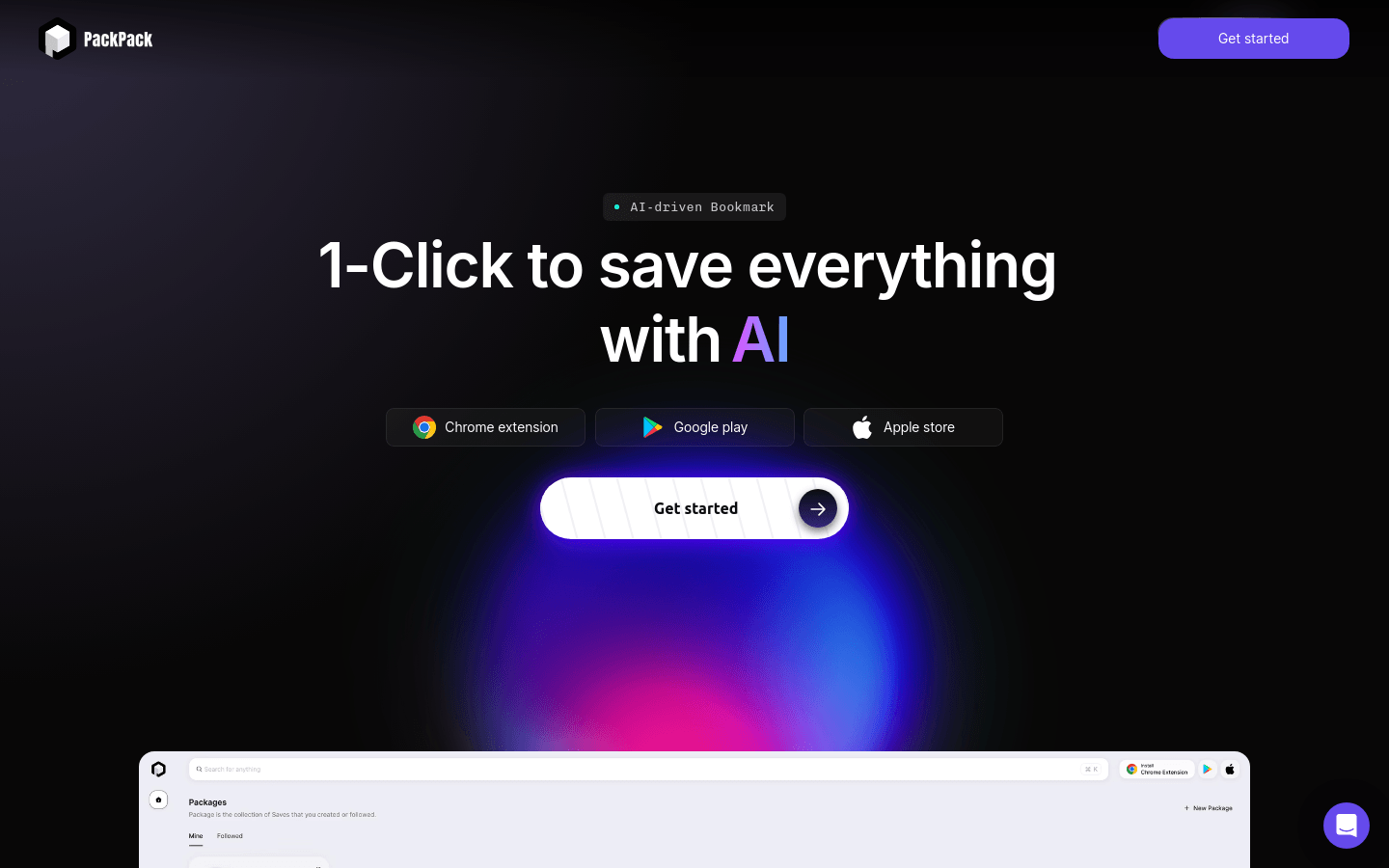

Packpack
Overview :
PackPack is an AI-powered browser extension and mobile application designed to help users quickly save web pages, articles, social media posts, e-commerce products, videos, and audio content with a single click. It enhances users' information management and retrieval efficiency through AI capabilities such as relevant searches, content summaries, image analysis, and subtitle recognition. Background information indicates that it is trusted by industry leaders and is suitable for professionals across various fields, including researchers, artists, project managers, and educators.
Target Users :
PackPack is ideal for professionals requiring efficient information management, including researchers, artists, project managers, and educators. It leverages AI technology to help users save time by quickly finding and organizing essential information, thereby enhancing productivity.
Use Cases
John Smith uses PackPack to save and organize important documents and articles for his research work.
Leonardo Verdi, as an artist, effortlessly finds saved artistic inspirations using PackPack's AI image tagging functionality.
Anna Schmidt, a project manager, efficiently saves and searches all essential project documents and web pages using PackPack.
Features
One-click saving of web pages, articles, images, etc.
Native embedding display of social media posts
Collection and comparison of e-commerce products
Native playback of videos and audios
Relevant search based on context, eliminating the need for exact keyword matching
AI smart summarization and Q&A features for quick grasp of main content
Image analysis for quickly locating desired images
Subtitle recognition for quickly extracting key points from videos and podcasts
Content categorization and organization for easy sharing
How to Use
1. Install the PackPack browser extension or mobile app.
2. While browsing the web, click the extension button or use the share feature in the mobile app to save a page with one click.
3. Browse and manage saved content through the PackPack interface.
4. Utilize the AI search feature to quickly find relevant content.
5. Use AI summarization and Q&A features to quickly grasp key points from the content.
6. Take advantage of image analysis and subtitle recognition functions to swiftly extract essential information from visual and audio content.
7. Organize content into various collections and share them with others.
Featured AI Tools

Myreader AI
MyReader is an AI-powered tool that reads books for you. You can upload any book or document (PDF, EPUB), ask questions, and get answers along with the relevant passage for your reference. You can also browse the contents of the uploaded books, view related chapters, and jump to specific pages within the book to continue reading. MyReader helps you efficiently acquire knowledge and allows you to create different contexts, such as philosophy, finance, and healthcare. You can refer to your uploaded books anytime, with a maximum upload limit of 20,000 pages. Please visit our website for pricing details.
Knowledge Management
607.8K

Google NotebookLM
NotebookLM is a personalized AI assistant designed to help users with thinking, summarizing, and brainstorming. Users can create notebooks, add Google Docs, PDFs, or copied text as information sources, and then ask NotebookLM questions to assist with explanation, summarization, and brainstorming. Users can also click on information sources to automatically generate summaries and key themes. NotebookLM's strength lies in its personalized assistance, allowing users to trust the information it provides and build upon it for their work.
Knowledge Management
349.1K















