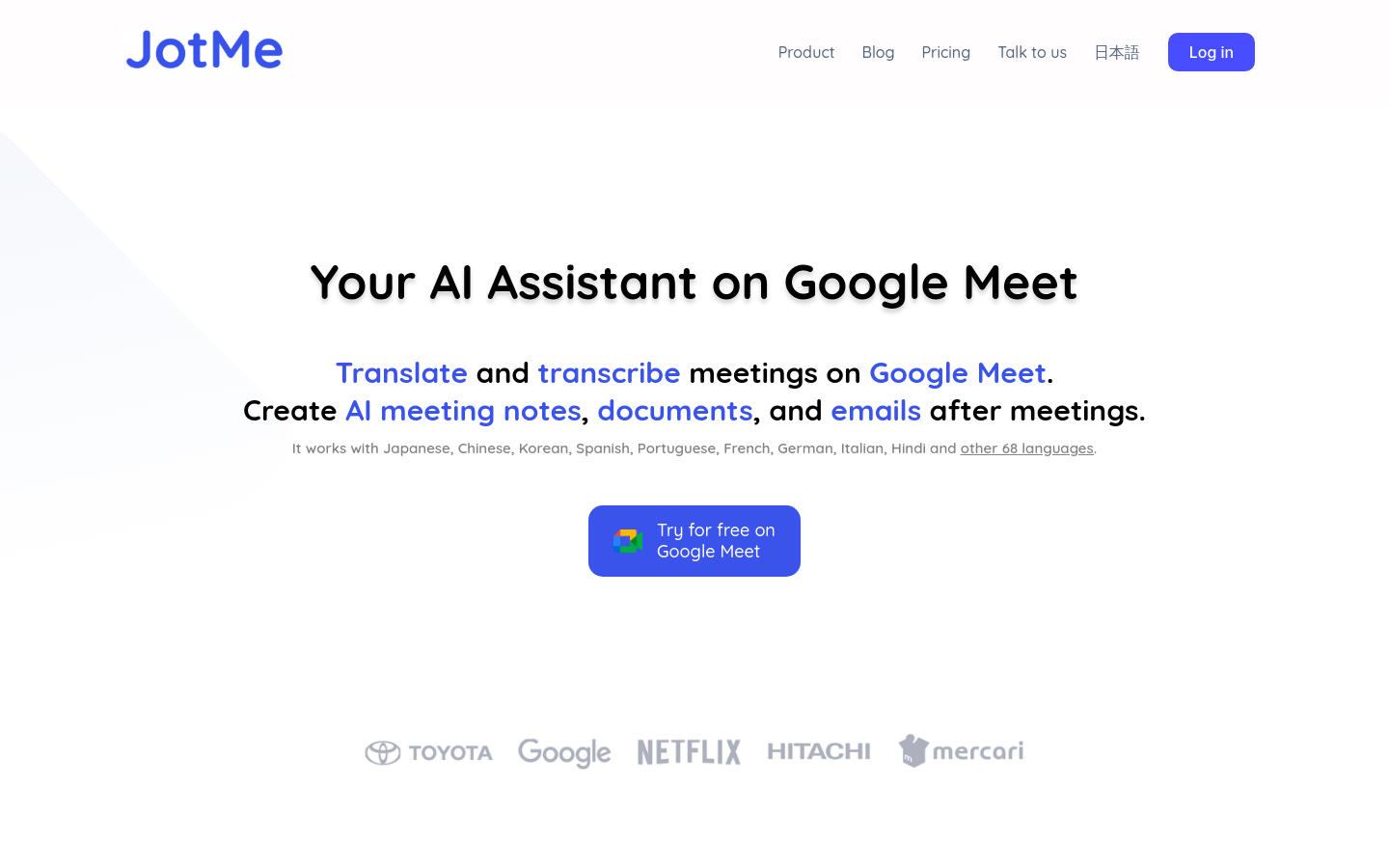

Jotme
Overview :
JotMe is an AI product that provides real-time translation, transcription, and meeting notes generation services. It supports 68 languages, including Chinese and English, facilitating multilingual meetings on Google Meet. Key advantages include high-quality real-time translation, storage of transcriptions and translations post-meeting, automatic meeting summary generation, and the ability to copy transcribed content into ChatGPT for document or email draft creation. JotMe significantly improves communication efficiency across languages, making it an essential tool in multilingual work environments.
Target Users :
JotMe is designed for individuals and teams who frequently engage in multilingual meetings, such as employees of multinational companies, participants of international conferences, and language service providers. The product helps them overcome language barriers by providing real-time translation and transcription services, thereby enhancing meeting efficiency and collaboration.
Use Cases
Adam, an operations expert, uses JotMe as a transformative tool for his daily work to assist with translation and cross-cultural communication.
Stamatis, a consultant, finds JotMe invaluable for making Japanese clear and comprehensible.
Cesar, a delivery manager, utilizes JotMe to ensure seamless collaboration in a fast-paced work environment.
Features
Real-time translation: Provides high-quality AI real-time translation services on Google Meet.
Transcription and translation storage: Transcriptions and translations are stored on the JotMe dashboard after meetings.
Meeting summary: JotMe automatically generates meeting summaries to assist users in quickly grasping key points.
Document and email draft generation: Users can copy transcribed content into ChatGPT to create relevant documents or email drafts.
Multilingual support: Supports 68 languages, including Chinese and English.
AI meeting notes: Utilizes AI technology to generate meeting notes, improving recording efficiency.
Advanced settings: Offers advanced features such as automatic tagging and automatic AI meeting generation.
How to Use
1. Register and log in to your JotMe account.
2. Enable JotMe's real-time translation and transcription services on Google Meet.
3. After the meeting, access the JotMe dashboard to review stored transcriptions and translations.
4. Utilize JotMe's summary feature for a quick overview of meeting highlights.
5. If needed, copy the transcribed content into ChatGPT to generate documents or email drafts.
6. Adjust advanced settings as required, such as enabling automatic tagging and automatic AI meeting generation.
Featured AI Tools

Transluna
Transluna is a powerful online tool designed to simplify the process of translating JSON files into multiple languages. It's an essential resource for developers, localization experts, and anyone involved in internationalization and localization. Transluna delivers accurate JSON translations, helping your website effectively communicate and resonate with global users.
Translation
553.1K
Chinese Picks

Immersive Translation
Immersive Translation is a browser extension that can intelligently recognize the main content area of webpages and offer bilingual translations. It supports document translations in various formats, PDF translations, EPUB ebook translations, and subtitle translations. The extension allows for the selection of multiple translation interfaces, providing the most seamless translation experience possible.
Translation
542.6K
















