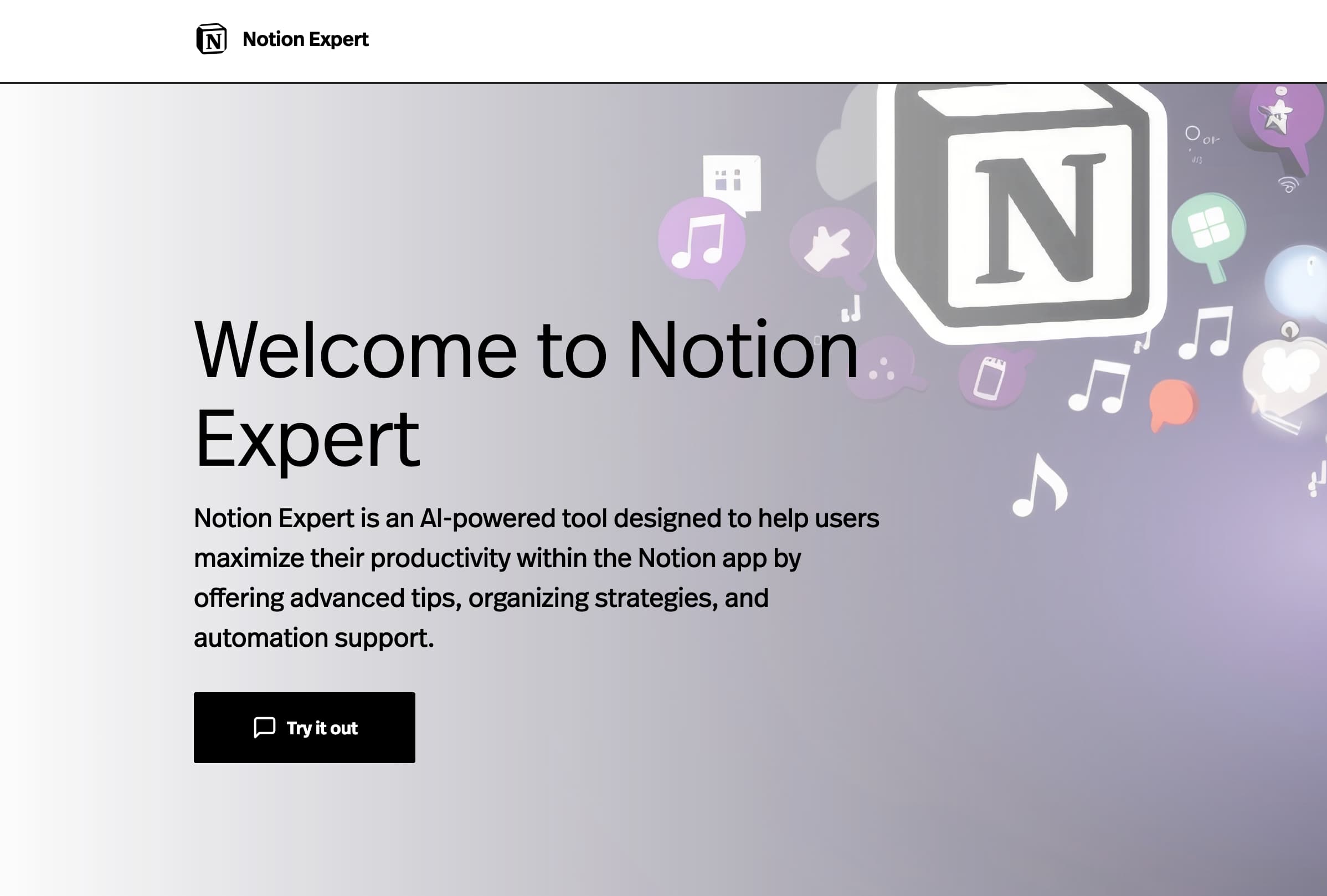

Notion Expert
Overview :
Notion Expert is an AI-driven tool designed to help users maximize their productivity within the Notion application. It assists users in managing tasks and information more efficiently by providing advanced techniques, organizational strategies, and automation support.
Target Users :
Notion Expert is designed for users looking to enhance their personal or team productivity, particularly those already using Notion for task management and information organization, who wish to further optimize their workflows and automate daily tasks.
Use Cases
Project managers use Notion Expert to automate project tracking and report generation.
Content creators leverage Notion Expert to organize and plan their creative work.
Students utilize Notion Expert to manage study materials and notes.
Features
Provides advanced usage tips for a deeper understanding of Notion's features.
Offers organizational strategies to help users optimize their workflows and information management.
Automation support to simplify repetitive tasks and save time.
Personalized recommendations tailored to users' habits.
Integration support that seamlessly enhances user experience with Notion.
Community sharing, allowing users to exchange and gain insights from others' advanced usage experiences.
How to Use
1. Visit the Notion Expert website and register for an account.
2. After logging in, choose the relevant feature modules based on your personal needs.
3. Set up automation rules to simplify daily tasks.
4. Utilize advanced techniques to optimize your workflows.
5. Adjust your use of Notion according to personalized recommendations.
6. Engage with the community to share and learn more usage experiences.
7. Regularly review and update your automation and organization strategies to adapt to changing work demands.
Featured AI Tools

Magic ToDo
Magic ToDo is a standard to-do list with special features. It can automatically generate task steps based on the spiciness you set. The spicier the level, the more steps generated. You can use emojis to indicate the spiciness level of the task. The tool will also automatically assign a category to the top tasks, represented by emojis. You can use filter buttons to filter tasks of one or multiple categories. In addition, each task provides common task tools such as editing, deleting, adding subtasks, and estimating. You can drag and drop the left side icons to reorder tasks. The tool also offers other operations for the entire list, including device synchronization, export options, undo and redo, and batch operations.
Efficiency Tools
1.3M
English Picks

Tinywow
TinyWow is a website that provides a suite of free online tools encompassing PDF editing, image processing, AI writing, and video processing. It empowers users to tackle various work and life challenges without requiring registration or usage restrictions.
Efficiency Tools
663.5K

















