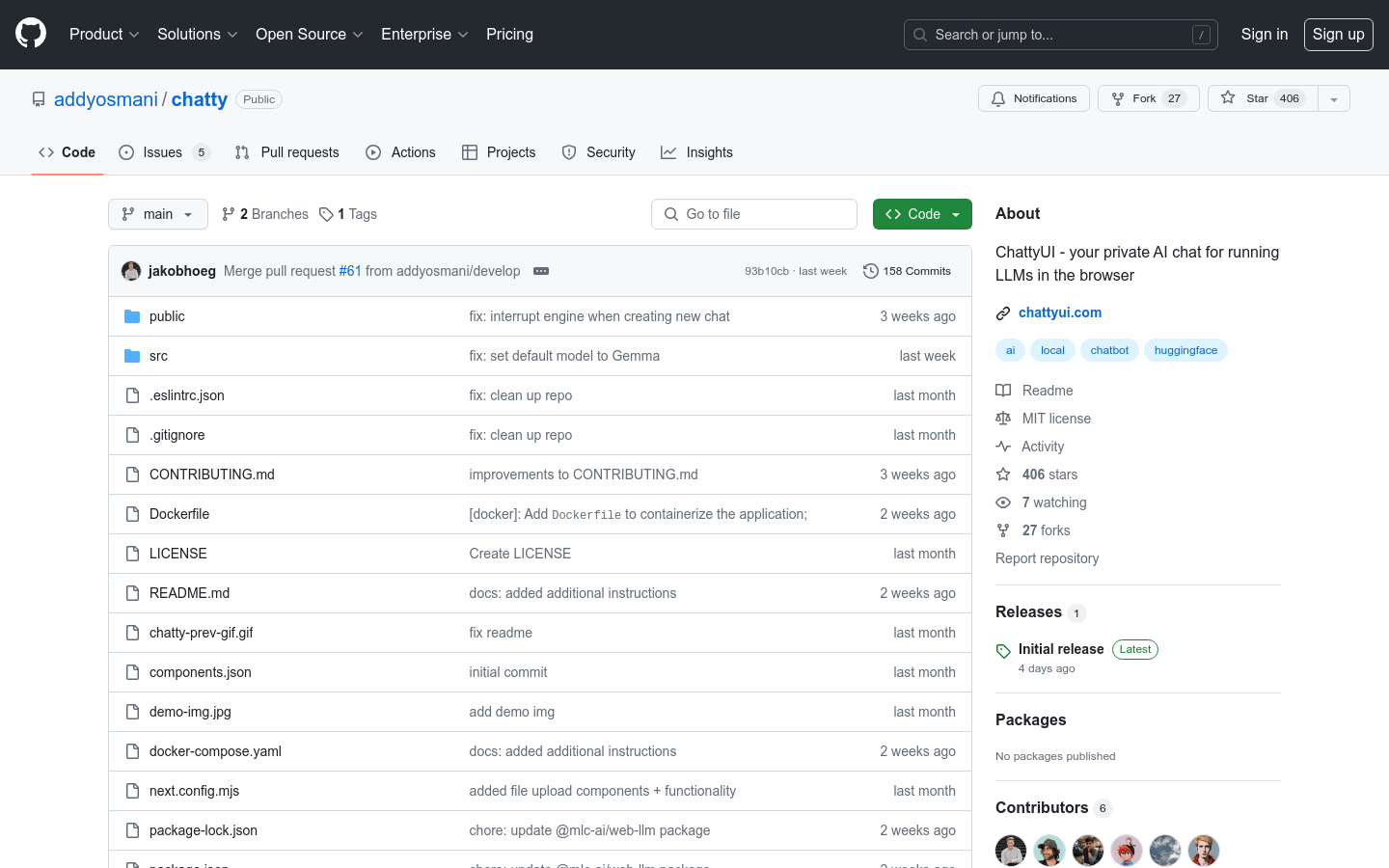

Chattyui
Overview :
Chatty is a private AI chat tool that leverages WebGPU technology to run large language models (LLMs) locally and privately within your browser. It offers a rich in-browser AI experience, including local data processing, offline usage, chat history management, support for open-source models, responsive design, an intuitive UI, Markdown and code highlighting, file chat, custom memory support, chat record export, voice input support, response regeneration, and light/dark mode switching.
Target Users :
Chatty is suitable for users who value privacy, prefer local data processing, require offline AI chat functionality, are interested in open-source models, need a chat tool that works across different devices, require chat history management, need file chat functionality, and desire personalized responses.
Use Cases
Use Chatty to have a conversation with the Gemma model.
Use Chatty's offline feature to query information without an internet connection.
Use Chatty's file chat feature to ask the model questions about a specific document.
Features
Browser-based Privacy: All AI models run locally, ensuring that data is processed only on your computer.
Offline Usage: After the initial model download, you can use Chatty without an internet connection.
Chat History: Access and manage your conversation history.
Support for New Open-Source Models: Chat with popular open-source models like Gemma, Llama2 & 3, and Mistral.
Responsive Design: Use Chatty on your phone if it supports WebGL.
Intuitive UI: Inspired by popular AI interfaces like Gemini and ChatGPT, enhancing the user experience.
Markdown and Code Highlighting: Markdown messages will be displayed as such, and messages containing code will be highlighted.
File Chat: Load files and ask the model questions about them, all locally.
Custom Memory Support: Add custom instructions/memory for more personalized responses.
Export Chat Records: Generate and save chat messages in JSON or markdown format.
Voice Input Support: Interact with the model using your voice.
Response Regeneration: Quickly regenerate responses without rewriting the prompt.
Light/Dark Mode: Switch between light and dark modes.
How to Use
Visit the Chatty GitHub page or official website.
Clone the repository or experience the application directly on the website, following the on-page instructions.
If you choose to run it locally, ensure that Node.js and npm are installed.
Follow the installation instructions, clone the repository to your local directory, install the dependencies, and start the development server.
Visit localhost:3000 to start chatting with Chatty.
Featured AI Tools

Librechat
LibreChat is an enhanced version of ChatGPT clone, featuring support for OpenAI, GPT-4 Vision, Bing, Anthropic, OpenRouter, Google Gemini and more. The product is fully open-source, allowing for self-hosting. It boasts features such as AI model switching, message search, language chains, DALL-E-3, ChatGPT plugins, OpenAI functionality, and a secure multi-user system. More features are under development.
AI Conversational Agents
1.7M

Alice
Alice is a lightweight AI agent designed to create a self-contained AI assistant similar to JARVIS. It achieves this by building a "text computer" centered around a large language model (LLM). Alice excels in tasks like topic research, coding, system administration, literature reviews, and complex mixed tasks that go beyond these basic capabilities. Alice has achieved near-perfect performance in everyday tasks using GPT-4 and is leveraging the latest open-source models for practical application.
AI Agents
459.8K














