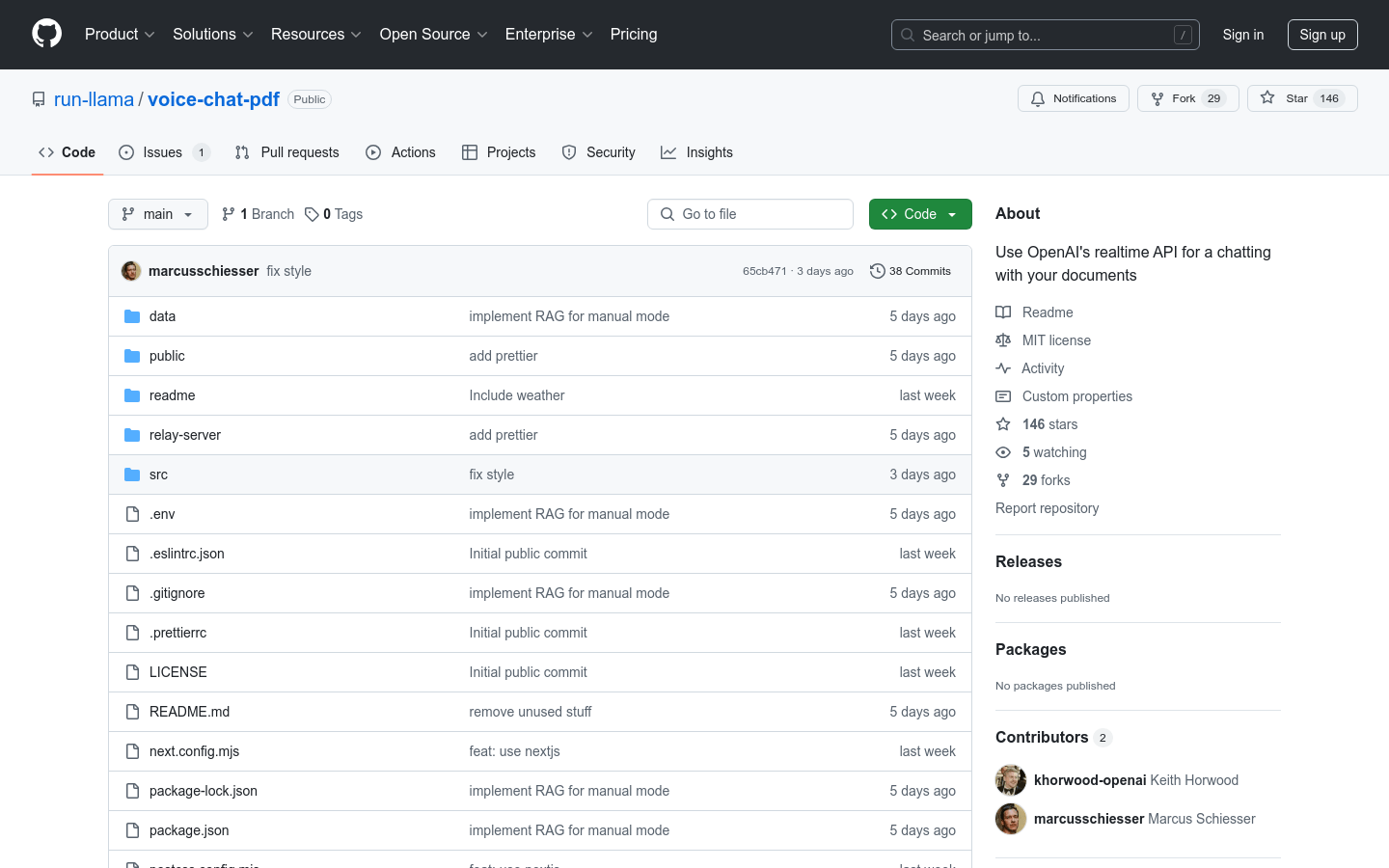

Voice Chat Pdf
Overview :
voice-chat-pdf is a sample built on the LlamaIndex project using Next.js. It allows users to interact with PDF documents via voice using a simple Retrieval-Augmented Generation (RAG) system. This project requires an OpenAI API key to access the real-time API and generate embedding vectors for document interactions. It demonstrates how advanced machine learning technologies can be applied to enhance the efficiency and convenience of document interaction.
Target Users :
The primary target audience consists of developers and tech enthusiasts interested in utilizing the latest AI technologies to enhance document processing and interaction. This product is suitable for those looking to integrate voice interaction features into their applications, as well as researchers interested in natural language processing and machine learning.
Use Cases
Developers can use it to create a chatbot that interacts with user documents through voice.
Tech enthusiasts can leverage this project to learn how to integrate speech recognition and natural language processing technologies into their own projects.
Researchers can explore the potential applications of real-time voice interaction in document analysis and processing through this project.
Features
Engage in voice interactions using OpenAI's real-time API.
Supports manual mode and Voice Activity Detection (VAD) mode.
Allows free interruption of the model's responses.
Supports interaction with your own documents.
Built on LlamaIndexTS, providing TypeScript features.
Requires setting up an OpenAI API key within the project.
Start the development server using command line tools.
How to Use
First, install the project dependencies.
Next, generate the embedding vectors for the documents located in the ./data directory.
Then, run the development server.
Open a browser and visit http://localhost:3000 to see the results.
When starting, enter your API key.
To begin a session, ensure your microphone is connected.
Choose between manual mode or Voice Activity Detection (VAD) mode and switch as necessary.
During the session, you can interrupt the model's responses at any time.
Featured AI Tools

Librechat
LibreChat is an enhanced version of ChatGPT clone, featuring support for OpenAI, GPT-4 Vision, Bing, Anthropic, OpenRouter, Google Gemini and more. The product is fully open-source, allowing for self-hosting. It boasts features such as AI model switching, message search, language chains, DALL-E-3, ChatGPT plugins, OpenAI functionality, and a secure multi-user system. More features are under development.
AI Conversational Agents
1.7M

Tōngyì Xingchen
Tōngyì Xingchen is a product that provides customizable deep personalization AI entity capabilities. It can quickly create AI entities with unique personalities and styles, and engage in rich interactions in different scenarios. It has humanized, scenario-based, multimodal and empathetic dialogue capabilities, as well as complex task execution capabilities, which can be applied to multiple scenarios such as IP replication, dating & matchmaking, cute pet & growth, game NPCs, education & service. Tōngyì Xingchen can deeply define persona, including basic information, speaking style, professional knowledge or special skills. It can also create rich events, such as time and space background, plot, character relationships, tasks, and goals. Users can interact with Tōngyì Xingchen through language chat, body movements, image emoticons and other forms, and establish memories, relationships, and emotional connections with it.
AI Conversational Agents
375.4K













