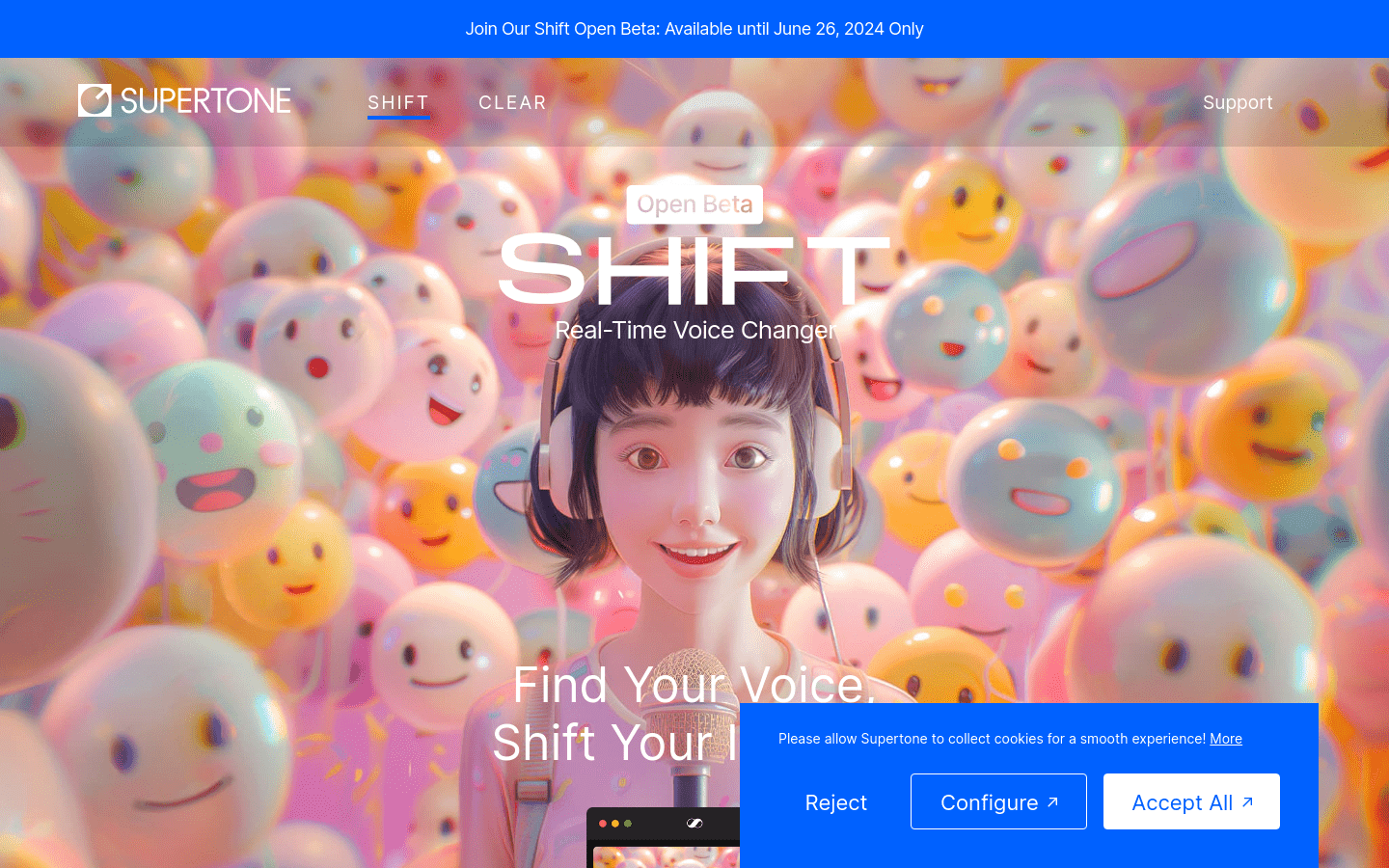

Supertone Shift
Overview :
Supertone Shift is a desktop client software that uses advanced real-time voice transformation technology, allowing users to switch to any selected voice instantly. It caters to VTuber, content creators, gamers, and anyone looking to accurately express their chosen character's voice. Key benefits include low latency, high-quality sound conversion, GPU-free experience, and easy integration with popular applications like Discord, VRChat, and Twitch.
Target Users :
["VTuber: Enhance the personality expression of virtual images through voice transformation technology.","Content Creators: Add more creative elements to video and audio content.","Gamer: Communicate in different voice roles in games to enhance the gaming experience.","Sound Enthusiasts: Explore and experiment with different voices to enjoy personalized sound creation."]
Use Cases
VTuber uses Supertone Shift to transform their voice during live streams, attracting more viewers.
Players use voice transformation features in multiplayer online games to increase the fun of interactive gaming.
Content creators use the software to voice their characters in video production, creating unique audiovisual effects.
Features
Real-time voice transformation technology, select and use different voices instantly.
High-quality sound library, with new sounds added regularly.
Personalized voice customization, adjustable parameters such as pitch, dynamics, and reverb.
Voice mixing feature, adjust mixing ratios to create unique personal voices.
Seamless integration with applications like Discord, VRChat, and Twitch.
Experience high-quality sound transformation on any device without GPU.
User feedback directly influences the final product shape, and participating in open testing gives opportunities to shape the future of voice communication technology.
How to Use
1. Download and install the Supertone Shift desktop client.
2. Launch the software and browse the available sound library.
3. Select a voice and adjust voice parameters as needed, such as pitch and reverb.
4. Use the voice mixing feature to adjust the mixing ratio between the original voice and the selected voice.
5. Integrate with applications like Discord, VRChat, and Twitch through the software interface.
6. Start using the voice transformation feature for voice chat or content creation.
7. Provide feedback based on personal experience to help improve the product.
Featured AI Tools
Chinese Picks

Coze 扣子
Coze 扣子 is a no-code AI chatbot development platform that allows users to quickly create intelligent chatbots without programming. The platform provides a powerful visual flow editor, supporting the addition of natural language processing, knowledge bases, workflows, and more, enabling complex AI interactions.扣子 platform also offers rich debugging tools to test and optimize the dialogue flow between the robot and the user, greatly improving development efficiency. This product is suitable for various industry applications and can be deployed on social media, IM, and other channels to build unique brand voices.
Chatbots
3.3M
English Picks

Supertone Shift
Supertone Shift is a desktop client software that uses advanced real-time voice transformation technology, allowing users to switch to any selected voice instantly. It caters to VTuber, content creators, gamers, and anyone looking to accurately express their chosen character's voice. Key benefits include low latency, high-quality sound conversion, GPU-free experience, and easy integration with popular applications like Discord, VRChat, and Twitch.
Speech and Language Processing
486.6K









