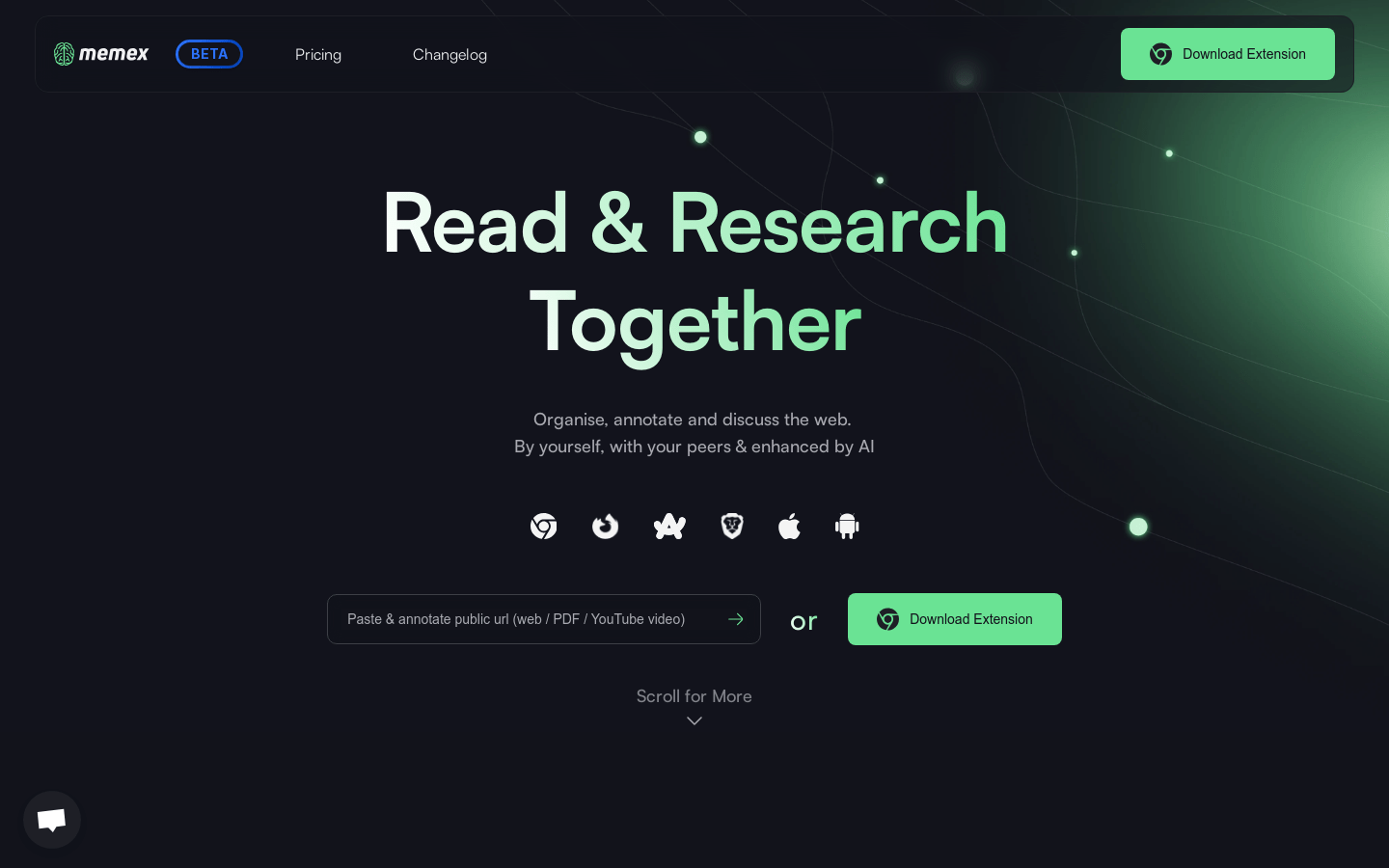

Memex
Overview :
Memex is a browser extension that eliminates the time wasted on bookmarking, revisiting old web pages, or copying notes to scattered documents. Inspired by Vannevar Bush's vision of Memex, it offers full-text search, highlighting, annotation, tagging, list-making, and bookmarking capabilities. All personal data is stored locally, never leaving your computer, and can be backed up to the cloud. It also provides mobile app support and encrypted syncing, allowing for backups and restorations with multiple cloud service providers, as well as importing bookmarks and history from other services. Positioned as a productivity tool, Memex helps individuals, teams, and communities collect, annotate, and discuss the most valuable content and ideas found online.
Target Users :
Memex is designed for individuals, teams, and communities who need to gather, annotate, and discuss the most valuable content and ideas on the web.
Features
Full-text search
Highlighting, annotation, tagging, listing, bookmarking
All data stored locally
Mobile app and encrypted syncing
Supports backups and restorations with multiple cloud service providers
Import bookmarks and history from other services
Keyboard shortcuts
Tab manager
Featured AI Tools

Myreader AI
MyReader is an AI-powered tool that reads books for you. You can upload any book or document (PDF, EPUB), ask questions, and get answers along with the relevant passage for your reference. You can also browse the contents of the uploaded books, view related chapters, and jump to specific pages within the book to continue reading. MyReader helps you efficiently acquire knowledge and allows you to create different contexts, such as philosophy, finance, and healthcare. You can refer to your uploaded books anytime, with a maximum upload limit of 20,000 pages. Please visit our website for pricing details.
Knowledge Management
608.0K

Google NotebookLM
NotebookLM is a personalized AI assistant designed to help users with thinking, summarizing, and brainstorming. Users can create notebooks, add Google Docs, PDFs, or copied text as information sources, and then ask NotebookLM questions to assist with explanation, summarization, and brainstorming. Users can also click on information sources to automatically generate summaries and key themes. NotebookLM's strength lies in its personalized assistance, allowing users to trust the information it provides and build upon it for their work.
Knowledge Management
349.1K















