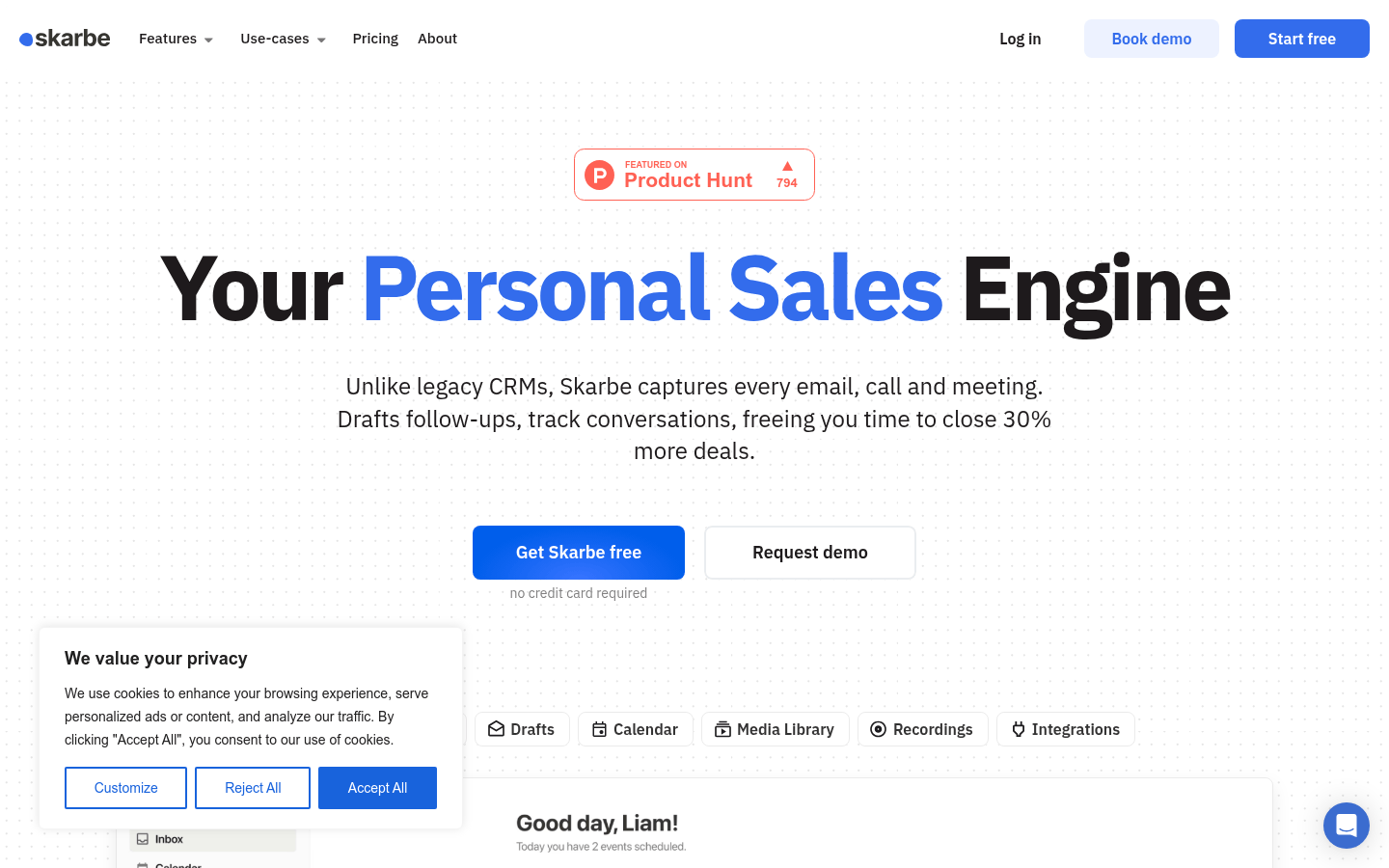

Skarbe
Overview :
Skarbe is an intelligent tool for sales teams that automatically captures emails, calls, and meeting notes to help salespeople save time and improve closing rates. Core features include automatically organizing communication records, generating follow-up tasks, and intelligently recommending next steps. Skarbe's intelligent processing reduces the time salespeople spend switching tools and manually recording information, allowing them to focus on sales. The product offers a free trial version and is suitable for teams looking to improve sales efficiency.
Target Users :
Skarbe is ideal for sales teams, especially those looking to reduce manual record-keeping and tool switching, focusing on sales itself and improving closing rates. Its intelligent features help salespeople manage customer relationships more efficiently, boosting overall sales efficiency.
Use Cases
Tony Urban (DeckRobot CEO): After using Skarbe, the team's conversion rate increased by 20%.
Natasha Drogolchuk (Elatra CEO): Skarbe helped her quickly track each sales lead without getting lost in emails and meeting notes.
A sales team: Using Skarbe's intelligent follow-up function, they reduced manual tasks by 30%, leading to faster deal closures.
Features
Automatically captures emails, calls, and meeting notes, integrating them into a unified platform.
Intelligently extracts key information and next steps, generating follow-up tasks.
Automatically sends follow-up emails and reminders to avoid missing important clients.
Seamlessly integrates with existing CRM and email tools for quick setup.
Provides personalized sales recommendations to optimize sales processes.
How to Use
Visit the Skarbe website and register an account. Choose a free trial or start using it directly.
Integrate Skarbe with your email tools and CRM system to ensure data synchronization.
Enable the automatic capture function, and Skarbe will automatically organize emails, calls, and meeting notes.
View the intelligently generated follow-up tasks and recommended next steps, and operate directly on the platform.
Adjust settings as needed, such as follow-up reminder frequency and task priority.
Featured AI Tools

Magic ToDo
Magic ToDo is a standard to-do list with special features. It can automatically generate task steps based on the spiciness you set. The spicier the level, the more steps generated. You can use emojis to indicate the spiciness level of the task. The tool will also automatically assign a category to the top tasks, represented by emojis. You can use filter buttons to filter tasks of one or multiple categories. In addition, each task provides common task tools such as editing, deleting, adding subtasks, and estimating. You can drag and drop the left side icons to reorder tasks. The tool also offers other operations for the entire list, including device synchronization, export options, undo and redo, and batch operations.
Efficiency Tools
1.3M
English Picks

Tinywow
TinyWow is a website that provides a suite of free online tools encompassing PDF editing, image processing, AI writing, and video processing. It empowers users to tackle various work and life challenges without requiring registration or usage restrictions.
Efficiency Tools
663.5K













