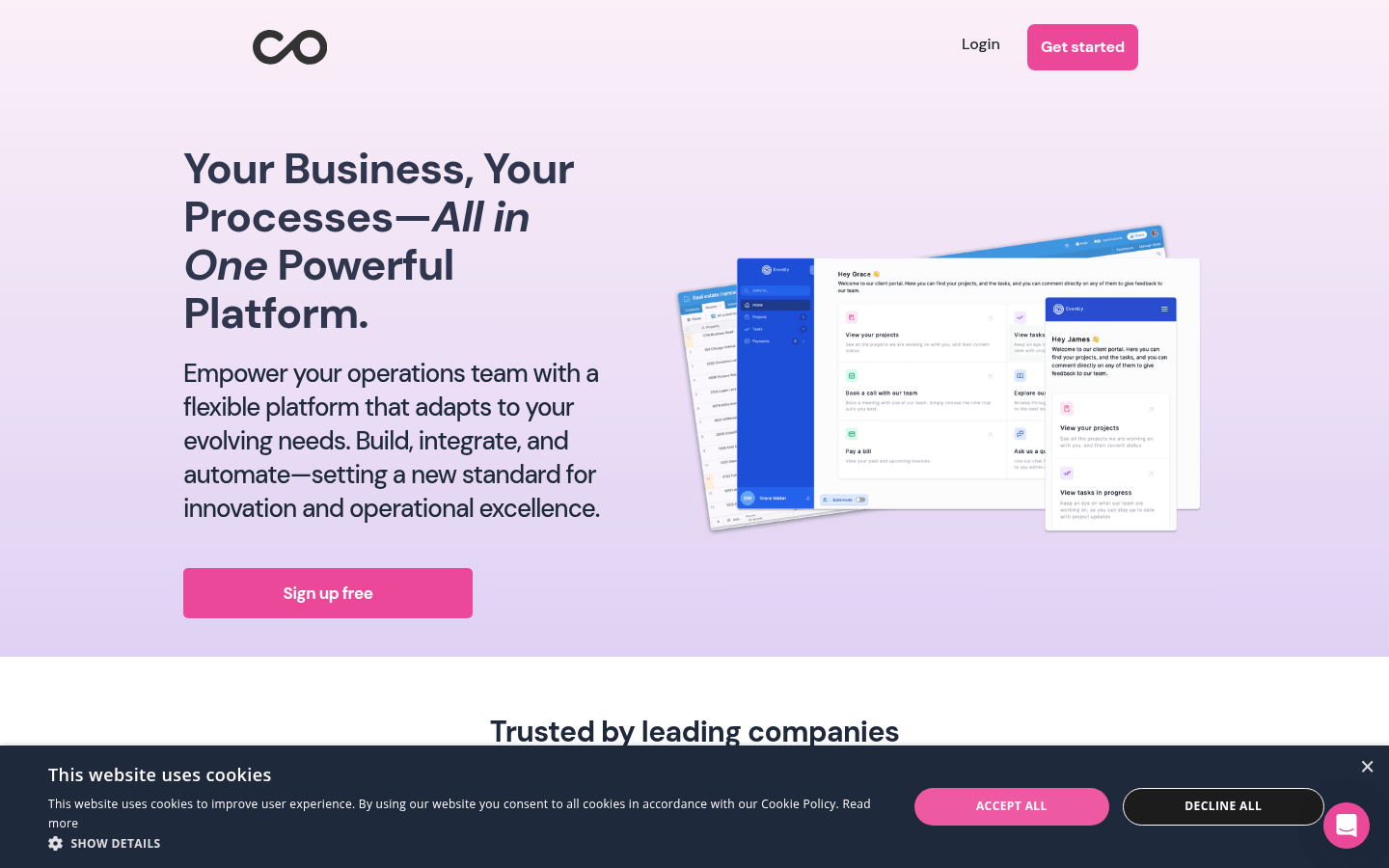

Noloco
Overview :
Noloco is a no-code platform for enterprises, designed to help businesses simplify workflows and improve operational efficiency through flexible tools and powerful integration capabilities. It supports connections to various data sources, including Airtable, Google Sheets, and PostgreSQL, and allows users to build and manage applications through a visual interface without requiring technical expertise. Noloco's main advantages are its high flexibility and ease of use, adapting to the unique needs of different businesses while providing enterprise-grade security and compliance. It's positioned for small and medium-sized enterprises and internal tool development within large enterprises, with a freemium pricing strategy.
Target Users :
Noloco is suitable for small and medium-sized enterprises, operational teams, IT departments, and business personnel in large enterprises without technical backgrounds. It helps them quickly build and manage internal tools, customer portals, CRM systems, etc., improving business process efficiency and reducing reliance on professional developers.
Use Cases
Hoda Law Firm used Noloco to build an application that enables the team to accomplish more with fewer resources.
FD Works leveraged Noloco to transform data from Google Sheets and Airtable into visually appealing applications, improving data management efficiency.
Fergmar used Noloco to create internal and customer tools and highly praised its flexibility and user interface design.
Features
Supports connections to various data sources, such as Airtable, Google Sheets, and PostgreSQL, facilitating the integration of existing enterprise data.
Provides no-code application building capabilities, allowing non-technical teams to easily create internal tools and customer portals.
Features enterprise-grade security and customizable permission settings to ensure data security.
Offers various data display methods, such as grids, kanban boards, calendars, and Gantt charts, to meet the needs of different scenarios.
Integrates with automation tools like Zapier and Make, enabling seamless data transfer between different systems.
Supports branding and personalized customization to meet enterprise needs for customer portals and internal tools.
Provides flexible field control and conditional rules, allowing users to customize data display.
Supports multi-user collaboration, improving team communication and collaboration efficiency.
How to Use
1. Register and log in to the Noloco platform.
2. Select a data source (such as Airtable, Google Sheets, etc.) and connect it to Noloco.
3. Create a new application or customer portal through the visual interface.
4. Add fields and set the data display method using drag-and-drop functionality.
5. Configure user permissions and security settings to ensure data access compliance.
6. Integrate Zapier or Make to achieve automated data transfer.
7. Customize the brand and interface to meet the company's personalized needs.
8. Publish the application and invite team members or customers to use it.
Featured AI Tools
Fresh Picks

Miaoda
MiaoDa is a no-code AI development platform launched by Baidu, which is based on large models and agent technology. It enables users to build software without writing code. Users can easily implement various ideas and concepts through no-code programming, multi-agent collaboration, and scalable tool invocation. The main advantages of MiaoDa include zero-code programming, multi-agent collaboration, scalable tool invocation, intuitive operation, realization of creativity, automation of processes, and modular building. It is suitable for businesses, educational institutions, and individual developers who need to rapidly develop and deploy software applications without requiring programming knowledge.
Development Platform
446.6K

Make
Make is an innovative product that surpasses traditional no-code workflow integration and automation platforms. It allows you to create, build, and automate workflows visually, limited only by your imagination. You can design powerful workflows using Make without relying on developer resources. Key features of Make include: Replacing Zapier, Workato, and Tray.io; providing a platform with infinite possibilities; boosting productivity across all departments and teams; offering solutions in areas such as marketing, sales, operations, IT, and human resources; automating work and building new things.
Automated Workflow
286.5K
















