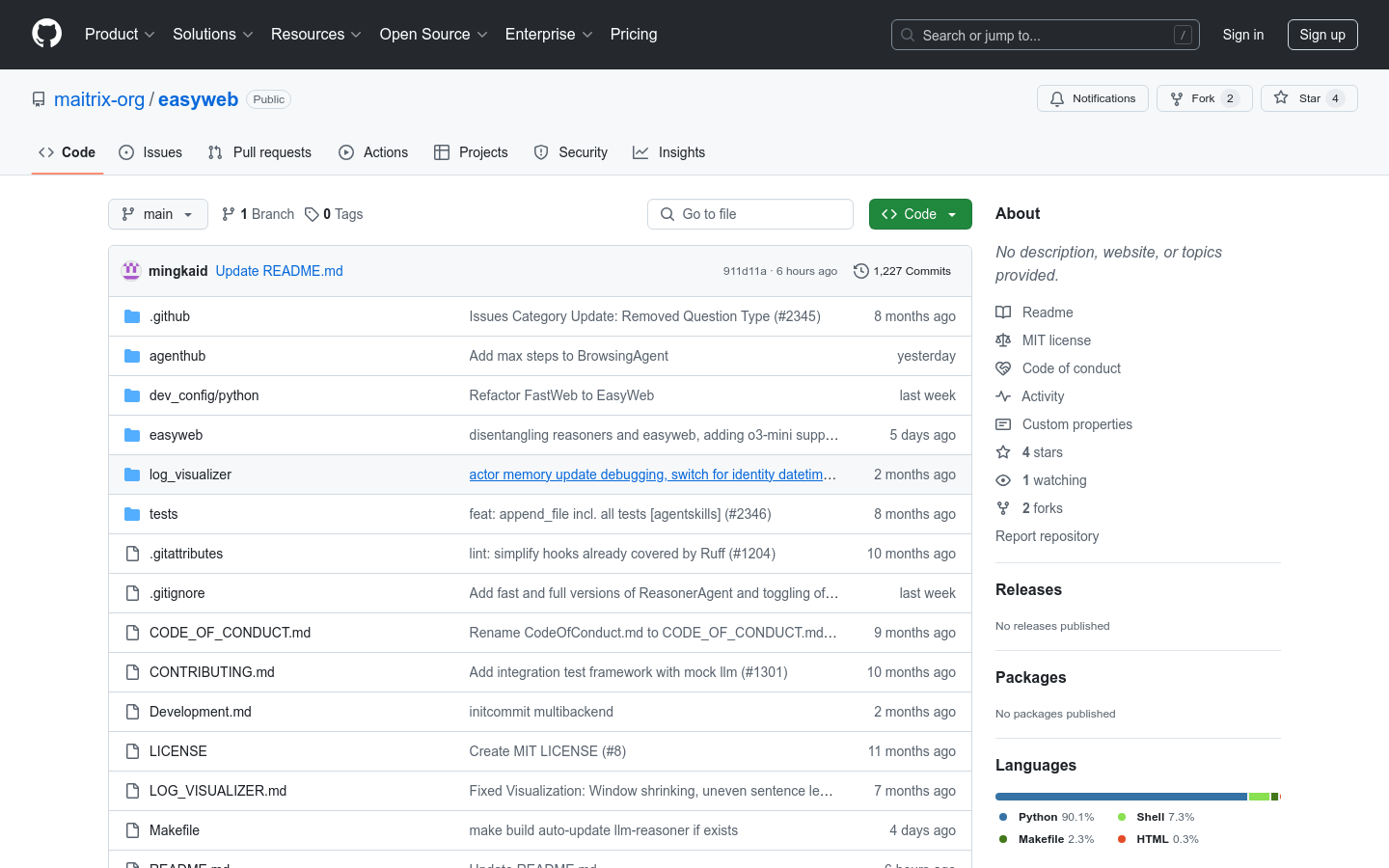

Easyweb
Overview :
EasyWeb is an AI-based open platform focused on constructing and deploying intelligent agents capable of interacting with web browsers. It provides a user-friendly interface that allows users to swiftly deploy AI agents for various browser-related tasks, such as travel planning, online shopping, and news gathering. Built on the OpenHands architecture, it supports the parallel processing of multiple user requests, allowing users to switch between different agents and large language models (LLMs) as needed. Its key advantages include simple deployment, user convenience, support for multiple task types, and complete open source availability, making it ideal for developers and researchers for further development and research. The emergence of EasyWeb presents new possibilities for AI's application in task automation, while also providing substantial support for research and development in related fields.
Target Users :
EasyWeb is suitable for users who need to efficiently complete browser tasks and for developers and researchers interested in exploring and developing AI agents. It provides users with an easy-to-use tool to automate various browser operations, while also offering a robust platform for developers to investigate the applications of AI in task automation.
Use Cases
Travel Planning: Assist users in planning a travel route from Pittsburgh to ICML 2025.
Flight Booking: Find round-trip flights from Chicago to Dubai that meet specific criteria.
Product Comparison: Search for suitable mattress options for users on Amazon, eBay, and Mattress Firm.
Features
Supports various browser tasks such as travel planning, online shopping, and news gathering.
Built on the OpenHands architecture, enabling the parallel processing of multiple user requests.
Allows users to switch between different agents and LLMs to meet diverse needs.
Provides a complete deployment package for one-click deployment and operation.
Open-source code for developers to customize and extend.
How to Use
1. Ensure that you have installed Linux, Mac OS, or Windows WSL, as well as Docker, Python 3.11, NodeJS, and Poetry.
2. Clone the EasyWeb repository to your local machine.
3. Run the `make build` command in the project root directory to build the project.
4. Execute the `make run` command to start the EasyWeb service.
5. Open a browser, access EasyWeb's front-end interface, input commands, and execute tasks.
Featured AI Tools

Gemini
Gemini is the latest generation of AI system developed by Google DeepMind. It excels in multimodal reasoning, enabling seamless interaction between text, images, videos, audio, and code. Gemini surpasses previous models in language understanding, reasoning, mathematics, programming, and other fields, becoming one of the most powerful AI systems to date. It comes in three different scales to meet various needs from edge computing to cloud computing. Gemini can be widely applied in creative design, writing assistance, question answering, code generation, and more.
AI Model
11.4M
Chinese Picks

Liblibai
LiblibAI is a leading Chinese AI creative platform offering powerful AI creative tools to help creators bring their imagination to life. The platform provides a vast library of free AI creative models, allowing users to search and utilize these models for image, text, and audio creations. Users can also train their own AI models on the platform. Focused on the diverse needs of creators, LiblibAI is committed to creating inclusive conditions and serving the creative industry, ensuring that everyone can enjoy the joy of creation.
AI Model
6.9M
















