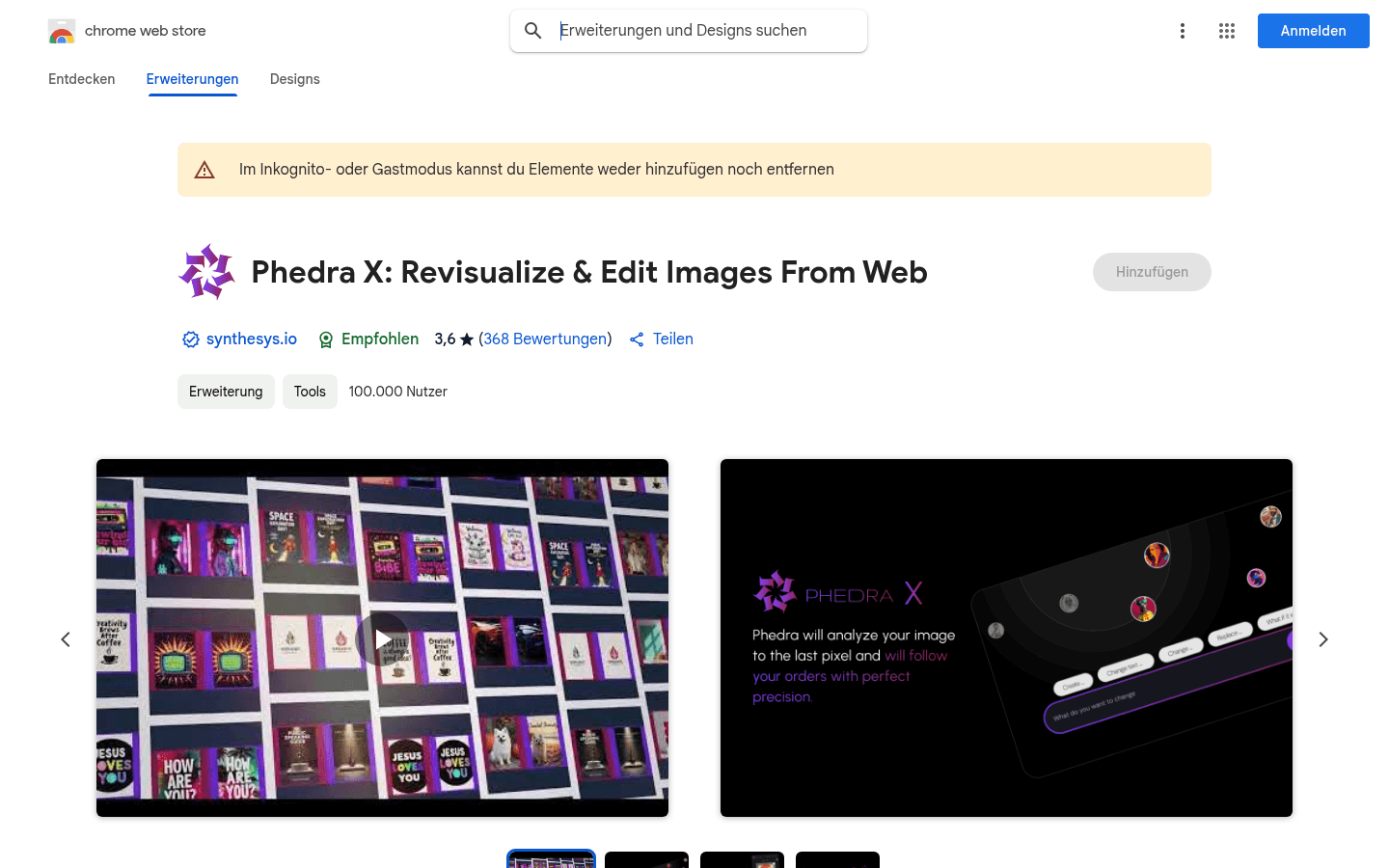

Phedra X
Overview :
Phedra X is an AI-powered Chrome browser extension designed to provide users with a fast and convenient image editing experience. Users do not need to install additional image editing software; they can directly enhance, remove objects from, and change the backgrounds of images within the browser. This product primarily targets creators, marketers, and designers, helping them process images more efficiently and reduce complex workflows. The Phedra X development team, Synthesys, created this lightweight and easy-to-use tool by addressing user pain points in image editing. Currently, the product offers a free option, and more advanced features may be introduced in the future.
Target Users :
Phedra X is designed for creators, marketers, and designers, helping them quickly complete image editing tasks and save time and effort. For users who frequently handle images, it provides a lightweight and efficient solution, eliminating the need to switch between multiple tools or learn complex editing software.
Use Cases
Social media creators can quickly adjust image styles to better suit the visual requirements of different platforms.
E-commerce designers can change product image backgrounds in minutes to improve the visual appeal.
Marketers can instantly optimize advertising images to increase content attractiveness.
Features
Instant image quality enhancement: Quickly improve image clarity and color performance through AI technology.
Object removal: Easily remove unnecessary elements from images, such as debris in the background or unwanted people.
Background replacement: Change image backgrounds with one click, supporting various preset backgrounds or custom uploads.
Real-time preview: View effects in real-time during editing to ensure the final result meets expectations.
Multi-scenario adaptation: Suitable for various scenarios, including social media images, advertising design, and personal creations.
Cross-platform use: As a browser extension, it can be used on any device that supports Chrome.
User-friendly interface: A simple interface that requires no professional image editing skills to use.
How to Use
1. Install the Phedra X Chrome extension: Visit the Chrome Web Store, search for, and install Phedra X.
2. Open the image to be edited: Find any image in your browser and click the Phedra X icon to activate the extension.
3. Select the editing function: Click options such as enhancing image quality, removing objects, or changing backgrounds.
4. Real-time adjustment and preview: Adjust parameters as needed and view the editing results in real-time.
5. Save or share: After editing, save the image or share it directly to social media platforms.
Featured AI Tools
English Picks

Pic Copilot
Pic Copilot is an AI-driven image optimization tool for e-commerce that leverages image generation models. Through training with a large volume of image click-through data, it effectively improves the click-through conversion rate of images, thereby optimizing e-commerce marketing results. Its key advantage is the enhancement of the click-through conversion rate, leading to an improved e-commerce marketing performance. It is the result of data training by the Alibaba team and can significantly optimize the click-through performance of images.
Image Editing
5.3M

Font Identifier
Font Identifier is an online tool that can identify the font from any image. It utilizes advanced artificial intelligence technology to accurately identify the corresponding font in 90% of cases. Users only need to upload a clear image containing the desired font, the system will automatically separate the letters, and provide 60+ similar fonts for users to choose from. Font Identifier supports both commercial and free fonts, and provides download or purchase links.
Image Editing
2.2M

















