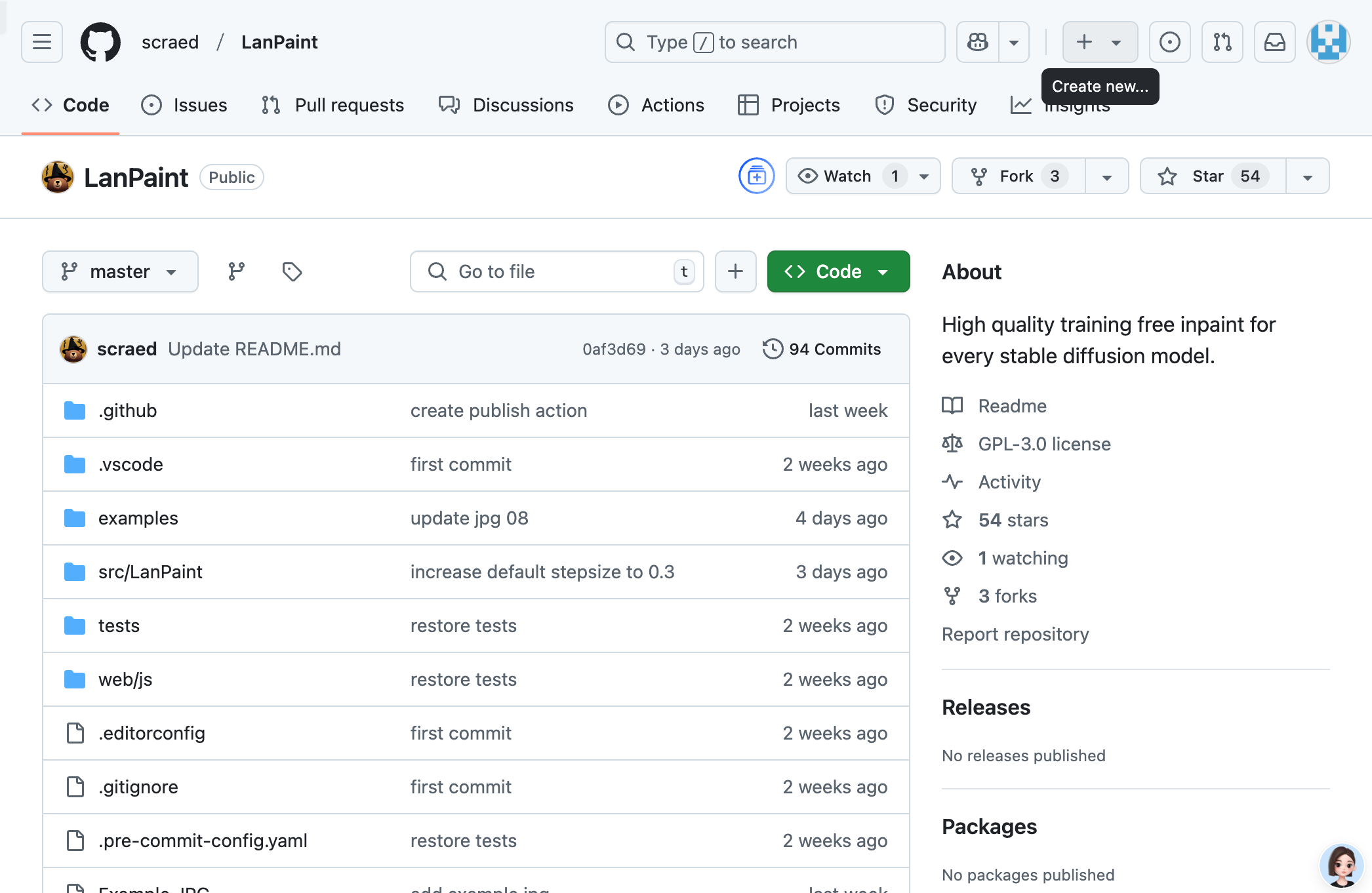

Lanpaint
Overview :
LanPaint is an image inpainting plugin for stable diffusion models. Through multiple rounds of iterative inference, it can achieve high-quality image inpainting without additional training. The importance of this technology lies in its provision of a solution that allows users to obtain accurate inpainting results without complex training, greatly reducing the barrier to entry. LanPaint is suitable for any stable diffusion model, including user-defined models, and has wide applicability and flexibility. It is mainly aimed at creators and developers who need high-quality image inpainting, especially those who want to get quick inpainting results without additional training.
Target Users :
LanPaint is suitable for creators, designers, and developers who need high-quality image inpainting, especially those who want to get quick inpainting results without additional training. It is applicable to scenarios such as repairing damaged parts of images, replacing image content, and adjusting image details. It helps users save time and effort while achieving high-quality inpainting results.
Use Cases
Repair a basket into a basketball, demonstrating fast inpainting capabilities.
Replace a white shirt with a blue shirt, demonstrating advanced inpainting effects.
Repair a smiling expression into a sad expression, demonstrating complex emotion inpainting capabilities.
Features
Zero-training image inpainting: Seamlessly integrates with any stable diffusion model without additional training.
Simple integration: Fully compatible with the standard ComfyUI KSampler workflow, easy to use.
High-quality inpainting: Achieves seamless and high-quality image inpainting through multiple rounds of iterative inference.
Multiple parameter adjustments: Provides advanced parameter settings, allowing users to fine-tune the inpainting effect according to their needs.
Strong compatibility: Supports multiple stable diffusion models, including user-defined models.
Fast deployment: Quick installation through ComfyUI-Manager, no complex configuration required.
Community support: Users can share parameter settings to promote community exchange and optimization.
How to Use
Install ComfyUI: Set up the ComfyUI environment according to the official guide.
Install ComfyUI-Manager: Used for convenient extension management.
Install the LanPaint plugin: Search and install LanPaint through ComfyUI-Manager, or manually clone the repository to the specified directory.
Restart ComfyUI: Load the LanPaint node.
Set up the workflow: Replace the LanPaint KSampler node with the default KSampler and operate according to the standard workflow.
Adjust parameters: Adjust key parameters such as Steps, LanPaint_NumSteps, and LanPaint_Lambda according to your needs.
Run inpainting: Upload the original image and mask image, execute the task, and view the inpainting results.
Featured AI Tools
English Picks

Pic Copilot
Pic Copilot is an AI-driven image optimization tool for e-commerce that leverages image generation models. Through training with a large volume of image click-through data, it effectively improves the click-through conversion rate of images, thereby optimizing e-commerce marketing results. Its key advantage is the enhancement of the click-through conversion rate, leading to an improved e-commerce marketing performance. It is the result of data training by the Alibaba team and can significantly optimize the click-through performance of images.
Image Editing
5.3M

Font Identifier
Font Identifier is an online tool that can identify the font from any image. It utilizes advanced artificial intelligence technology to accurately identify the corresponding font in 90% of cases. Users only need to upload a clear image containing the desired font, the system will automatically separate the letters, and provide 60+ similar fonts for users to choose from. Font Identifier supports both commercial and free fonts, and provides download or purchase links.
Image Editing
2.2M

















