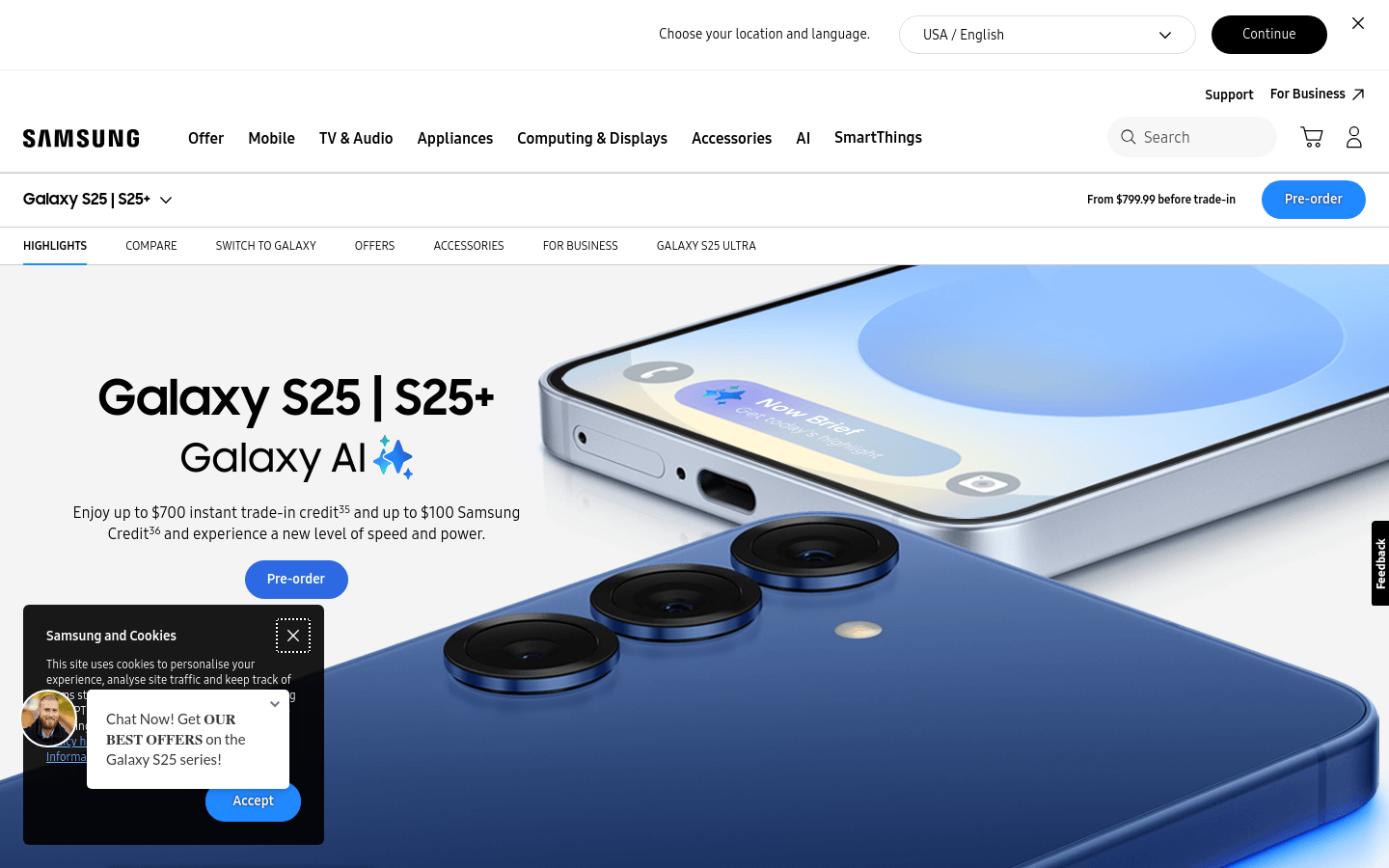

Galaxy S25
Overview :
The Galaxy S25 represents the cutting edge of current smartphone technology. It is powered by a custom Snapdragon 8 Elite for Galaxy processor, delivering exceptional performance that meets the diverse demands of everyday use, gaming, and multitasking. This device also features advanced AI technology, such as Galaxy AI, which supports task completion through natural language processing, enhancing the user experience. With multiple color options, a stylish design, and strong durability, the Galaxy S25 is perfect for those who seek high performance and intelligence in their devices.
Target Users :
The Galaxy S25 is designed for users seeking high performance and an intelligent experience, effortlessly handling everyday tasks, gaming, and multitasking. Its advanced AI capabilities and powerful performance make it an ideal productivity tool, while its stylish design and variety of color options cater to individual preferences.
Use Cases
Users can quickly search for nearby restaurants using the Galaxy AI feature and send messages to friends.
By using the Galaxy S25's night mode feature, users can capture clear photos in low-light environments.
Thanks to its powerful processor, users can smoothly run large games on the device and enjoy an immersive experience.
Features
Powerful custom processor offering outstanding performance and graphics capabilities.
Advanced Galaxy AI functionality that enables task completion via natural language.
Equipped with a high-resolution camera supporting night photography and professional-grade video recording.
Supports extended video playback with strong battery endurance.
Stylish design with multiple color choices, providing a comfortable grip.
Durable and resistant to water and dust with an IP68 rating.
How to Use
1. Power on the device and set the language and region.
2. Connect to the internet and log in to your Samsung account to utilize the Galaxy AI features.
3. Use the side button to activate Google Gemini and complete tasks using natural language.
4. Open the camera app and select night mode for photography.
5. Adjust battery optimization options in settings to prolong device battery life.
6. Use the Smart Switch feature to transfer data from your old device to the Galaxy S25.
Featured AI Tools
English Picks

Popai
PopAi is a product providing AI assistant services, integrated with GPT-3.5 technology. It offers powerful chat, document creation, and creative generation capabilities. Users can interact with AI by uploading files or links, or leverage AI to assist with tasks like educational writing, professional writing, presentation creation, and programming problem-solving. PopAi aims to enhance user productivity and creativity, offering a superior AI assistant experience.
Personal Assistance
1.7M

Named By AI
AI naming is an intelligent name tool that uses artificial intelligence to help you find unique and meaningful names for your baby. You can choose the baby's gender, name origin, name theme, and popularity, and AI naming will generate a series of excellent names based on your preferences and tastes.
Personal Assistance
1.1M












