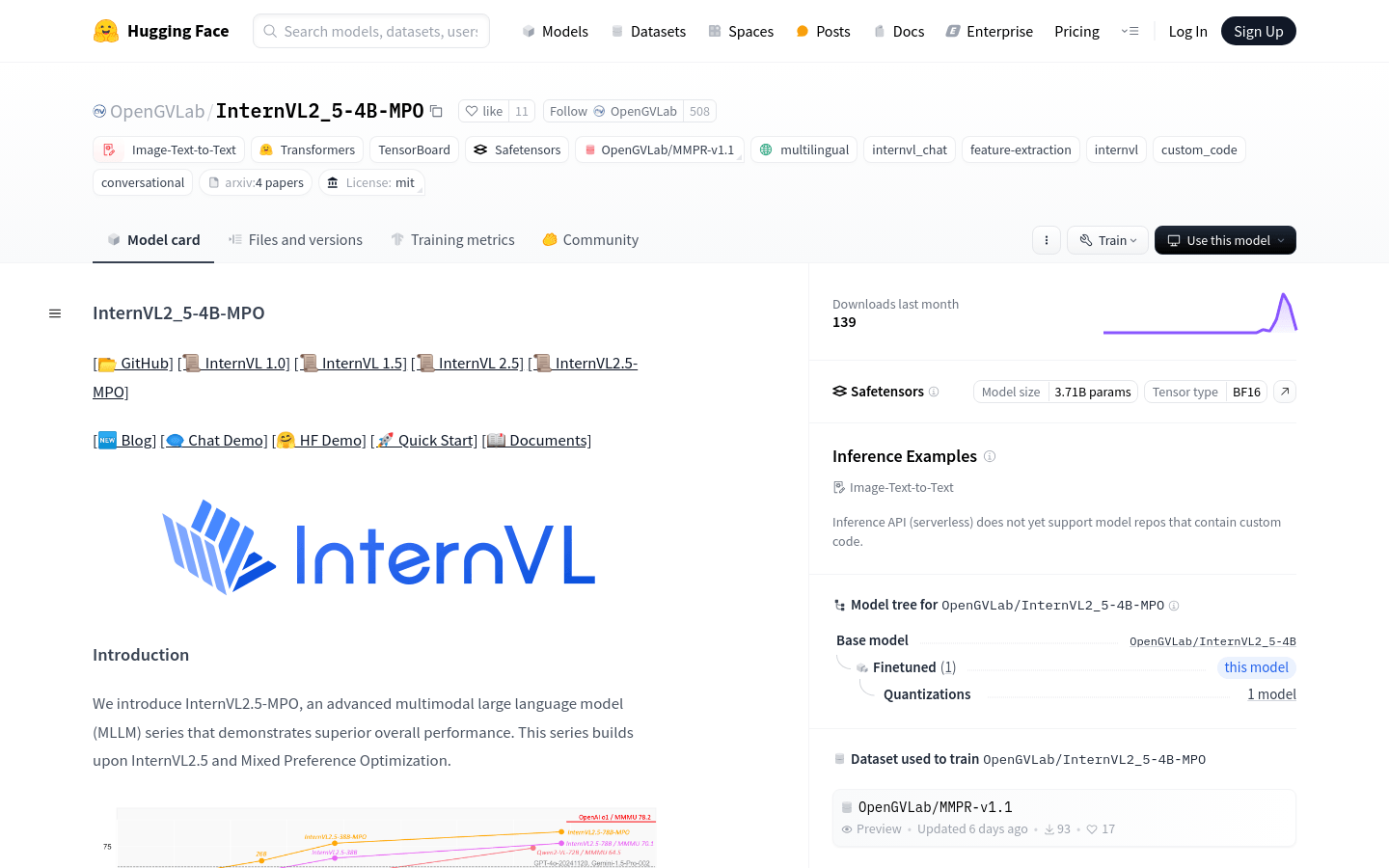

Internvl2 5 4B MPO
Overview :
InternVL2.5-MPO is an advanced series of multimodal large language models built on InternVL2.5 and mixed preference optimization. This model integrates the incrementally pre-trained InternViT and various large language models such as InternLM 2.5 and Qwen 2.5, employing a randomly initialized MLP projector. It supports processing multiple images and video data, excelling in multimodal tasks by understanding and generating text related to images.
Target Users :
The target audience includes researchers, developers, and enterprises, especially those who need to process and understand multimodal data such as images and text. This product is suitable for these users as it provides a powerful tool for handling complex visual and language tasks, and can be integrated into various applications such as image retrieval, automatic annotation, and content generation.
Use Cases
Generate image descriptions using InternVL2_5-4B-MPO.
Utilize the model for automatic video content annotation and summarization.
Apply InternVL2_5-4B-MPO in multi-image question-answer tasks to provide accurate answers.
Features
Supports processing and understanding of multiple images and video data.
Integration of incrementally pre-trained InternViT with multiple pre-trained language models.
Uses a randomly initialized MLP projector for model fusion.
Excels in various multimodal tasks, such as image description and image Q&A.
Provides detailed model architecture and key design features, including multimodal preference datasets and mixed preference optimization.
Supports loading and inference using the Transformers library.
Supports 16-bit and 8-bit quantization to optimize model performance and reduce memory usage.
How to Use
1. Install the necessary libraries, such as Transformers and Torch.
2. Load the InternVL2_5-4B-MPO model using AutoModel.from_pretrained.
3. Prepare input data, including images and text.
4. Preprocess the images by resizing and converting them to the required format for the model.
5. Use the model for inference to generate text related to the input images.
6. Analyze and utilize the model's output results, such as image descriptions or Q&A responses.
7. Fine-tune the model as needed to fit specific application scenarios.
Featured AI Tools

Gemini
Gemini is the latest generation of AI system developed by Google DeepMind. It excels in multimodal reasoning, enabling seamless interaction between text, images, videos, audio, and code. Gemini surpasses previous models in language understanding, reasoning, mathematics, programming, and other fields, becoming one of the most powerful AI systems to date. It comes in three different scales to meet various needs from edge computing to cloud computing. Gemini can be widely applied in creative design, writing assistance, question answering, code generation, and more.
AI Model
11.4M
Chinese Picks

Liblibai
LiblibAI is a leading Chinese AI creative platform offering powerful AI creative tools to help creators bring their imagination to life. The platform provides a vast library of free AI creative models, allowing users to search and utilize these models for image, text, and audio creations. Users can also train their own AI models on the platform. Focused on the diverse needs of creators, LiblibAI is committed to creating inclusive conditions and serving the creative industry, ensuring that everyone can enjoy the joy of creation.
AI Model
6.9M













