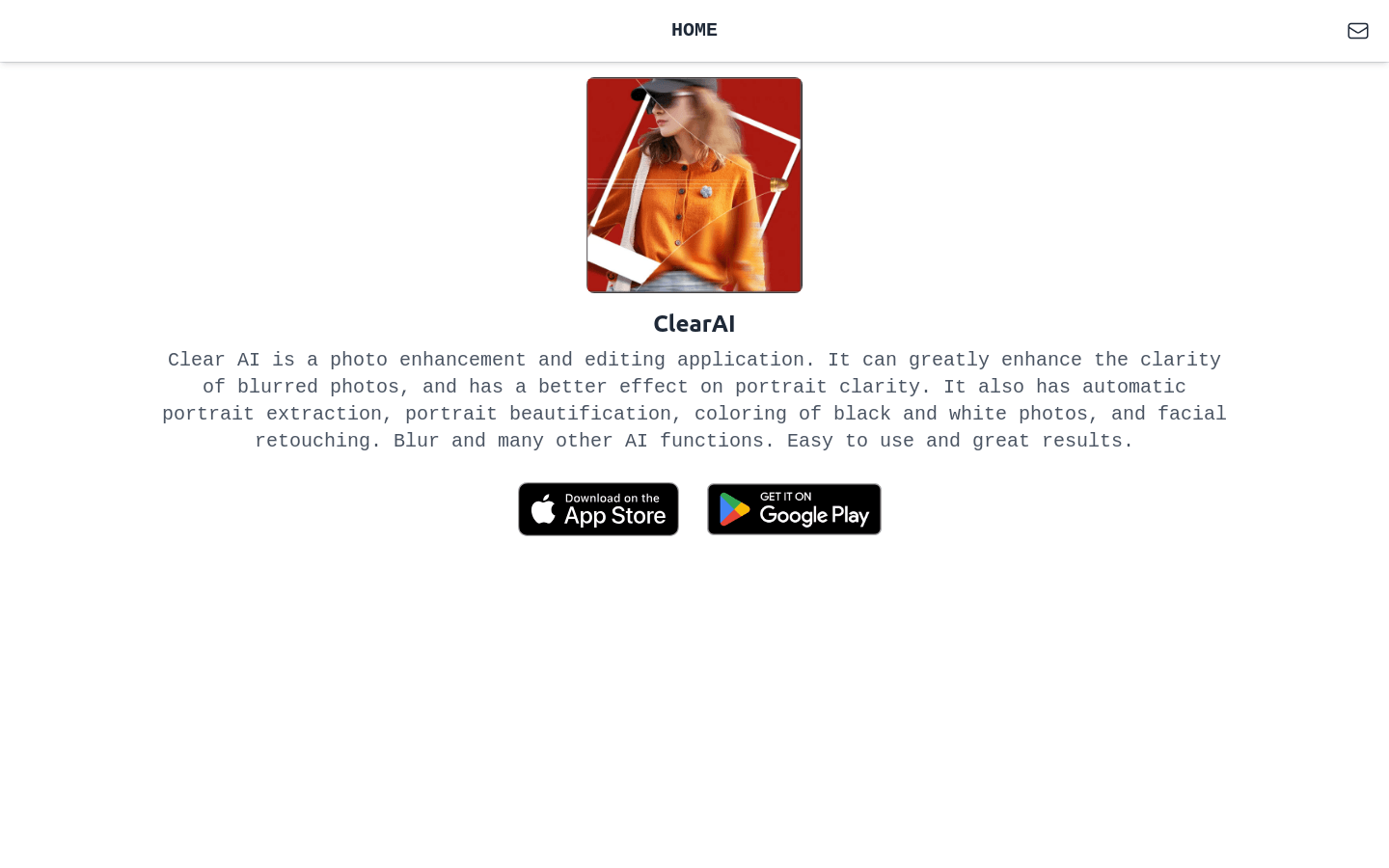

Clear AI
Overview :
Photo editor & Repair - Clear AI is an application designed to edit and enhance photos using artificial intelligence technology. It aims to repair blurry images, improve clarity, beautify pictures, and provide more artistic photos for social media sharing through advanced AI algorithms. Designed by developer Shuang Jinlin, the app supports multiple languages and is available on iOS and iPadOS platforms. It offers both free features and more advanced functionalities through in-app purchases.
Target Users :
The target audience consists of users who need to edit and enhance photo quality, particularly social media users seeking to effortlessly improve the visual effect of their images. This application is suitable for photographers, designers, and everyday users, enabling them to quickly enhance photo quality without complicated operations.
Use Cases
Users repair blurry selfies using this app and share them on Instagram.
Photographers use Clear AI to fix blurry photos caused by shaky hands for exhibition purposes.
Users colorize old black-and-white family photos with this app, restoring their original appearance.
Features
- Repair blurry photos and enhance image clarity
- Beautify photos, including facial enhancements and whitening
- Restore old, damaged photos to a clearer state
- Increase pixel count for low-quality photos, improving sharpness
- Provide various features like cartoon character creation and stylized image conversion
- Colorize black-and-white vintage photos
- Automatically separate portraits from backgrounds
- Upscale low-resolution photos without losing clarity
How to Use
1. Download and install the Photo editor & Repair - Clear AI application.
2. Open the app and select the photo you want to edit.
3. Use the in-app tools to edit and repair the photo.
4. Enable the AI enhancement feature to let the app automatically optimize your photo.
5. If needed, unlock more advanced features through in-app purchases.
6. After editing, save or share directly to social media.
Featured AI Tools
English Picks

Pic Copilot
Pic Copilot is an AI-driven image optimization tool for e-commerce that leverages image generation models. Through training with a large volume of image click-through data, it effectively improves the click-through conversion rate of images, thereby optimizing e-commerce marketing results. Its key advantage is the enhancement of the click-through conversion rate, leading to an improved e-commerce marketing performance. It is the result of data training by the Alibaba team and can significantly optimize the click-through performance of images.
Image Editing
5.3M

Font Identifier
Font Identifier is an online tool that can identify the font from any image. It utilizes advanced artificial intelligence technology to accurately identify the corresponding font in 90% of cases. Users only need to upload a clear image containing the desired font, the system will automatically separate the letters, and provide 60+ similar fonts for users to choose from. Font Identifier supports both commercial and free fonts, and provides download or purchase links.
Image Editing
2.2M

















