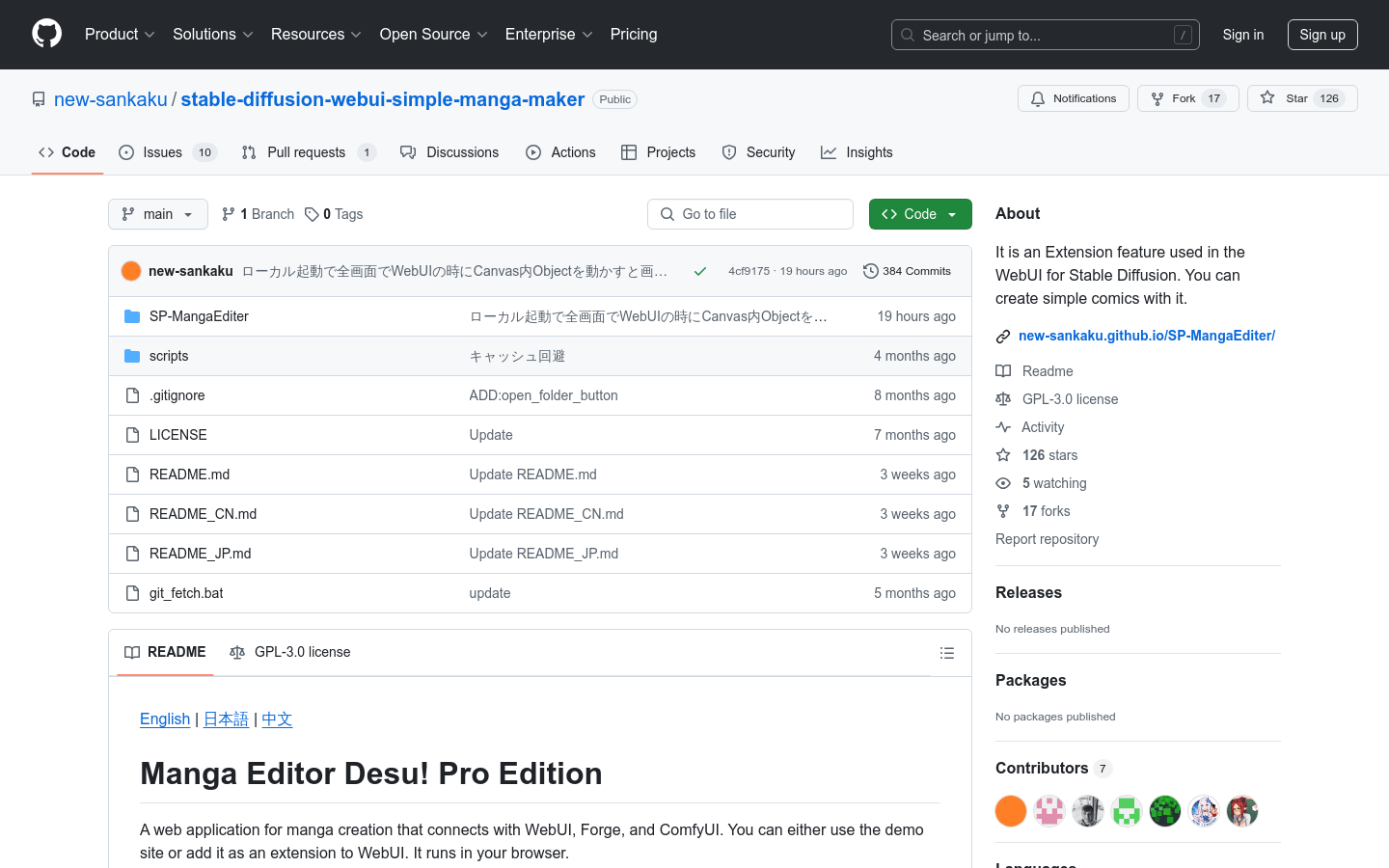

Stable Diffusion Webui Simple Manga Maker
Overview :
This product is an extension for Stable Diffusion, allowing users to create simple comics within the WebUI. It supports multiple languages and provides an intuitive interface with a rich set of features, making it suitable for comic creators and designers. Key advantages include an easy-to-use drag-and-drop interface, a variety of panel layout options, and image processing capabilities, catering to users of all skill levels. The product is free and aims to provide comic creators with an efficient tool for their work.
Target Users :
This product is ideal for comic creators, illustrators, and designers who need an efficient and user-friendly tool to create and edit comics. Its intuitive interface and powerful features allow both beginners and professionals to quickly get started and enhance their creative efficiency.
Use Cases
Create personal comic works using this tool and share them on social media.
Design covers and illustrations for independently published comic books.
Use as a teaching tool in comic creation courses to help students understand the comic production process.
Features
Multilingual Support: Supports multiple languages including English, Japanese, and Chinese.
Panel Management: Users can create and customize comic panels, adjusting their shape, color, and line width.
Image Processing: Supports image scaling, cropping, and effect adjustments for easy editing.
Text Features: Offers various text styles and speech bubbles suitable for comic dialogue.
Project Management: Users can save and load projects for convenient further editing.
AI Integration: Supports image generation through WebUI, Forge, and ComfyUI.
Export Options: Finished pages can be exported in formats suitable for printing or digital distribution.
How to Use
Visit the product page and download the relevant files.
Follow the instructions to install, ensuring dependencies are correctly configured.
Open the WebUI and load the extension.
Select a preset panel layout or customize your own.
Import images using the drag-and-drop feature for editing.
Add text and speech bubbles, adjusting the styles as needed.
Once finished, save your project or export it in the required format.
Featured AI Tools
Chinese Picks

Douyin Jicuo
Jicuo Workspace is an all-in-one intelligent creative production and management platform. It integrates various creative tools like video, text, and live streaming creation. Through the power of AI, it can significantly increase creative efficiency. Key features and advantages include:
1. **Video Creation:** Built-in AI video creation tools support intelligent scripting, digital human characters, and one-click video generation, allowing for the rapid creation of high-quality video content.
2. **Text Creation:** Provides intelligent text and product image generation tools, enabling the quick production of WeChat articles, product details, and other text-based content.
3. **Live Streaming Creation:** Supports AI-powered live streaming backgrounds and scripts, making it easy to create live streaming content for platforms like Douyin and Kuaishou. Jicuo is positioned as a creative assistant for newcomers and creative professionals, providing comprehensive creative production services at a reasonable price.
AI design tools
105.1M
English Picks

Pika
Pika is a video production platform where users can upload their creative ideas, and Pika will automatically generate corresponding videos. Its main features include: support for various creative idea inputs (text, sketches, audio), professional video effects, and a simple and user-friendly interface. The platform operates on a free trial model, targeting creatives and video enthusiasts.
Video Production
17.6M

















