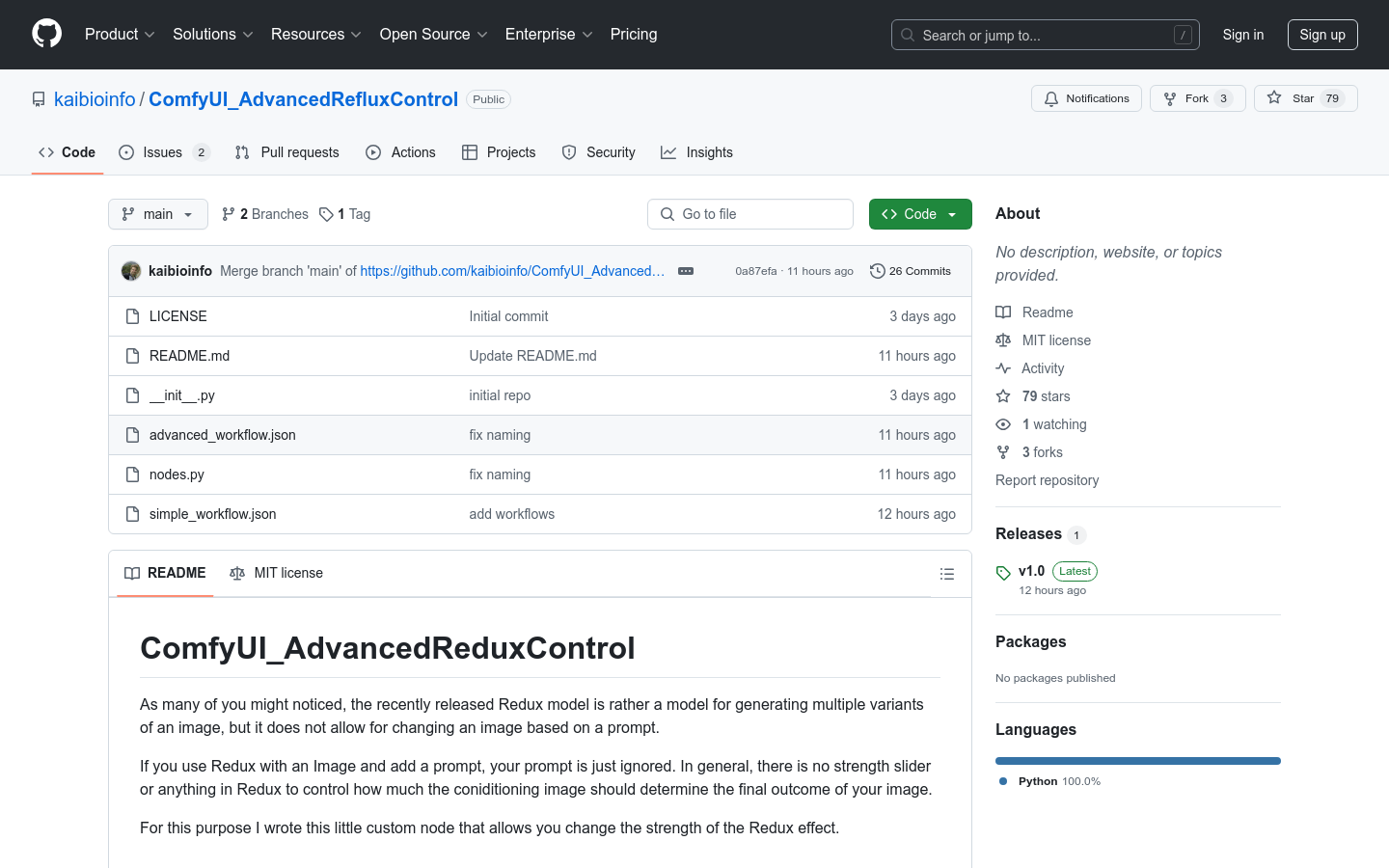

Comfyui AdvancedRefluxControl
Overview :
ComfyUI_AdvancedRefluxControl is a custom node tool designed to control the intensity of conditional image effects on the final image within the Redux model. While Redux models are typically used to generate multiple variants of an image, they do not alter the image based on prompts. This tool enhances flexibility and control in image generation by allowing users to adjust the intensity of Redux effects through custom nodes, supporting non-square images and conditionally masked images.
Target Users :
This tool targets image processing professionals, designers, and developers, especially those requiring precise control over the image generation process and outcomes. It offers additional flexibility and creativity, allowing users to adjust the style and features of images according to specific needs, thus achieving higher quality outputs in both artistic creation and technical applications.
Use Cases
Users can employ this tool to transform an ordinary photo into an image with a specific style, such as an anime aesthetic.
Designers utilize this tool to innovatively redesign clothing patterns while preserving the original characteristics of the image.
Developers enhance user control over generated images when building image generation applications with this tool.
Features
Supports adjustment of Redux effect intensity for better control over image generation results.
Allows for local control of conditional images using masks, leading to more precise image generation.
Processes non-square images by automatically adding and adjusting masks to maintain the original aspect ratio.
Offers both simple and advanced workflow modes to suit various use scenarios and needs.
Enables users to customize parameters such as downsampling factor, downsampling function, and cropping modes for more detailed image control.
Outputs cropped and resized images along with their masks for debugging, helping users optimize image generation effects.
How to Use
1. Visit the GitHub page and download the ComfyUI_AdvancedRefluxControl project.
2. Follow the project documentation to install the necessary dependencies and environment.
3. Choose between simple or advanced workflow modes, adjusting parameters such as downsampling factor and cropping modes as needed.
4. Import conditional images and apply masking techniques to control specific areas of the image as required.
5. Run the workflow and observe the image generation results, adjusting parameters as necessary to optimize outputs.
6. Export and utilize the generated images, or fine-tune parameters further to meet specific design requirements.
Featured AI Tools
Chinese Picks

Douyin Jicuo
Jicuo Workspace is an all-in-one intelligent creative production and management platform. It integrates various creative tools like video, text, and live streaming creation. Through the power of AI, it can significantly increase creative efficiency. Key features and advantages include:
1. **Video Creation:** Built-in AI video creation tools support intelligent scripting, digital human characters, and one-click video generation, allowing for the rapid creation of high-quality video content.
2. **Text Creation:** Provides intelligent text and product image generation tools, enabling the quick production of WeChat articles, product details, and other text-based content.
3. **Live Streaming Creation:** Supports AI-powered live streaming backgrounds and scripts, making it easy to create live streaming content for platforms like Douyin and Kuaishou. Jicuo is positioned as a creative assistant for newcomers and creative professionals, providing comprehensive creative production services at a reasonable price.
AI design tools
105.1M
English Picks

Pika
Pika is a video production platform where users can upload their creative ideas, and Pika will automatically generate corresponding videos. Its main features include: support for various creative idea inputs (text, sketches, audio), professional video effects, and a simple and user-friendly interface. The platform operates on a free trial model, targeting creatives and video enthusiasts.
Video Production
17.6M

















