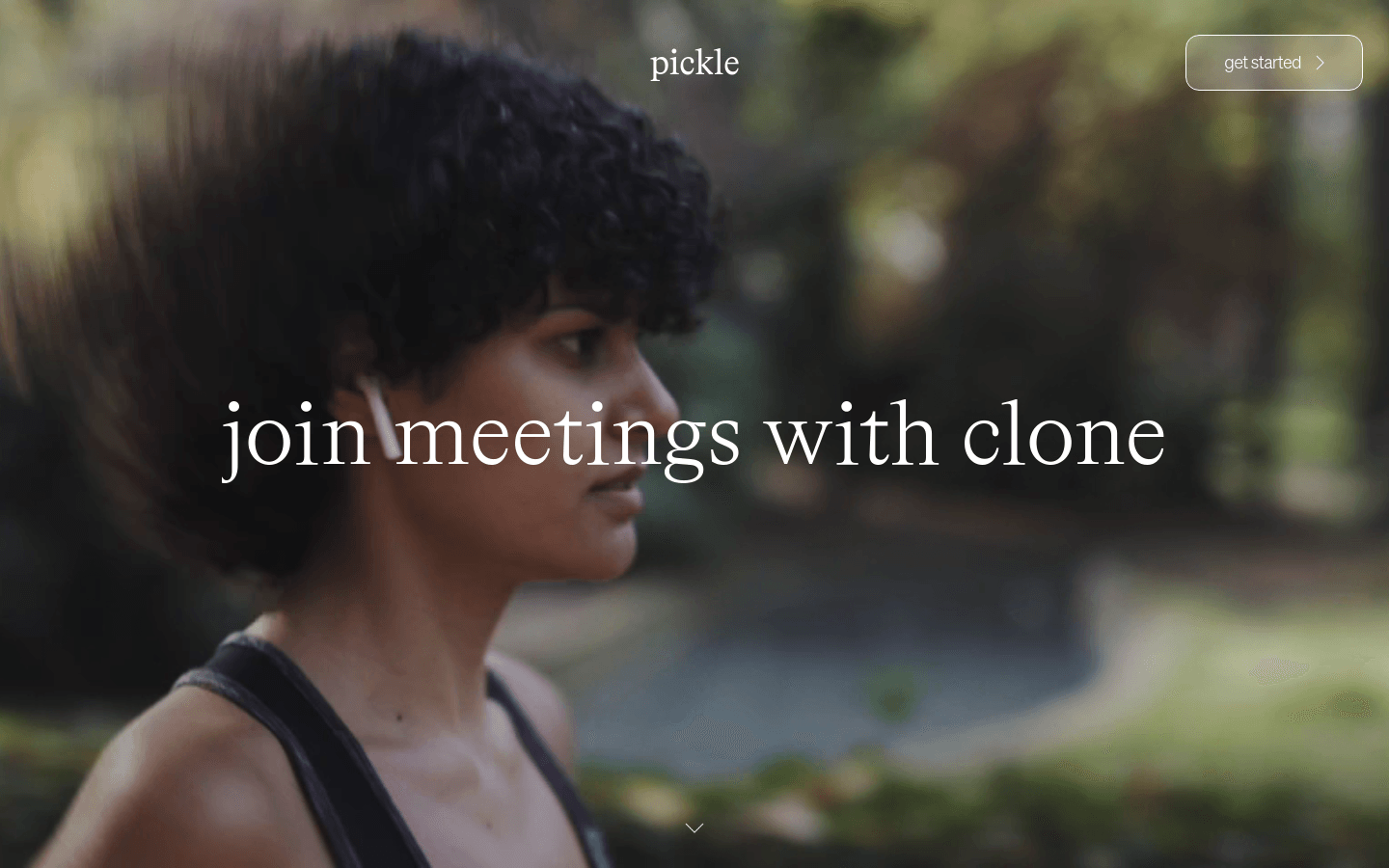

Pickle
Overview :
Pickle is an innovative online service that allows users to create a realistic AI clone that can lip-sync their voice in real-time and represent them during video meetings. The significance of this technology lies in providing a new way to work remotely and communicate online, especially for those who find it inconvenient to appear in person, require mobility, or need a break. Pickle is developed by Pickle, Inc., based in San Francisco, California. Pricing and positioning details are not specified on the page, and users may need to contact customer service for further information.
Target Users :
Pickle's target audience includes professionals who need to work remotely and frequently participate in video conferences. It provides a solution for those who, for personal reasons (such as not feeling well or needing a break), cannot attend meetings in person, allowing them to maintain a presence in the meeting and avoid the awkwardness of missing important discussions. Additionally, for users who often work on the go, Pickle offers the flexibility to join meetings from anywhere at any time.
Use Cases
Case 1: A business professional needs to attend an urgent meeting while on a business trip and uses Pickle to send an AI clone in their place.
Case 2: A remote worker wants to maintain their presence in a meeting during break time and has an AI clone replace them.
Case 3: A speaker needs a break while preparing their presentation, using Pickle to allow the AI clone to participate in the discussion.
Features
- Lip-sync technology: The AI clone can synchronize your voice and lip movements in real time.
- Video conference substitute: Users can have the AI clone attend meetings on their behalf.
- Join the conversation anytime: Users can make the AI clone join or leave meetings whenever necessary.
- Maintain presence in meetings: The AI clone can keep the user’s online status even if they are not present.
- Suitable for various scenarios: Whether due to not feeling well, being busy, or needing a break, Pickle can provide assistance.
- Realistic appearance: The AI clone has a lifelike appearance, enabling a more natural and authentic communication experience.
How to Use
1. Visit the Pickle official website and register for an account.
2. Follow the website's instructions to create or upload your avatar, enabling the AI clone to realistically mimic your appearance.
3. Set up the AI clone's voice synchronization to ensure it can accurately imitate your voice and lip movement.
4. When needed, activate the AI clone through the Pickle platform and add it to the video conference.
5. The AI clone will automatically synchronize your voice and appear in the meeting on your behalf.
6. You can control the AI clone’s participation in the meeting at any time using the Pickle platform.
7. After the meeting, you can evaluate the AI clone's performance and make adjustments as necessary.
Featured AI Tools
Chinese Picks

Douyin Jicuo
Jicuo Workspace is an all-in-one intelligent creative production and management platform. It integrates various creative tools like video, text, and live streaming creation. Through the power of AI, it can significantly increase creative efficiency. Key features and advantages include:
1. **Video Creation:** Built-in AI video creation tools support intelligent scripting, digital human characters, and one-click video generation, allowing for the rapid creation of high-quality video content.
2. **Text Creation:** Provides intelligent text and product image generation tools, enabling the quick production of WeChat articles, product details, and other text-based content.
3. **Live Streaming Creation:** Supports AI-powered live streaming backgrounds and scripts, making it easy to create live streaming content for platforms like Douyin and Kuaishou. Jicuo is positioned as a creative assistant for newcomers and creative professionals, providing comprehensive creative production services at a reasonable price.
AI design tools
105.1M
English Picks

Pika
Pika is a video production platform where users can upload their creative ideas, and Pika will automatically generate corresponding videos. Its main features include: support for various creative idea inputs (text, sketches, audio), professional video effects, and a simple and user-friendly interface. The platform operates on a free trial model, targeting creatives and video enthusiasts.
Video Production
17.6M

















