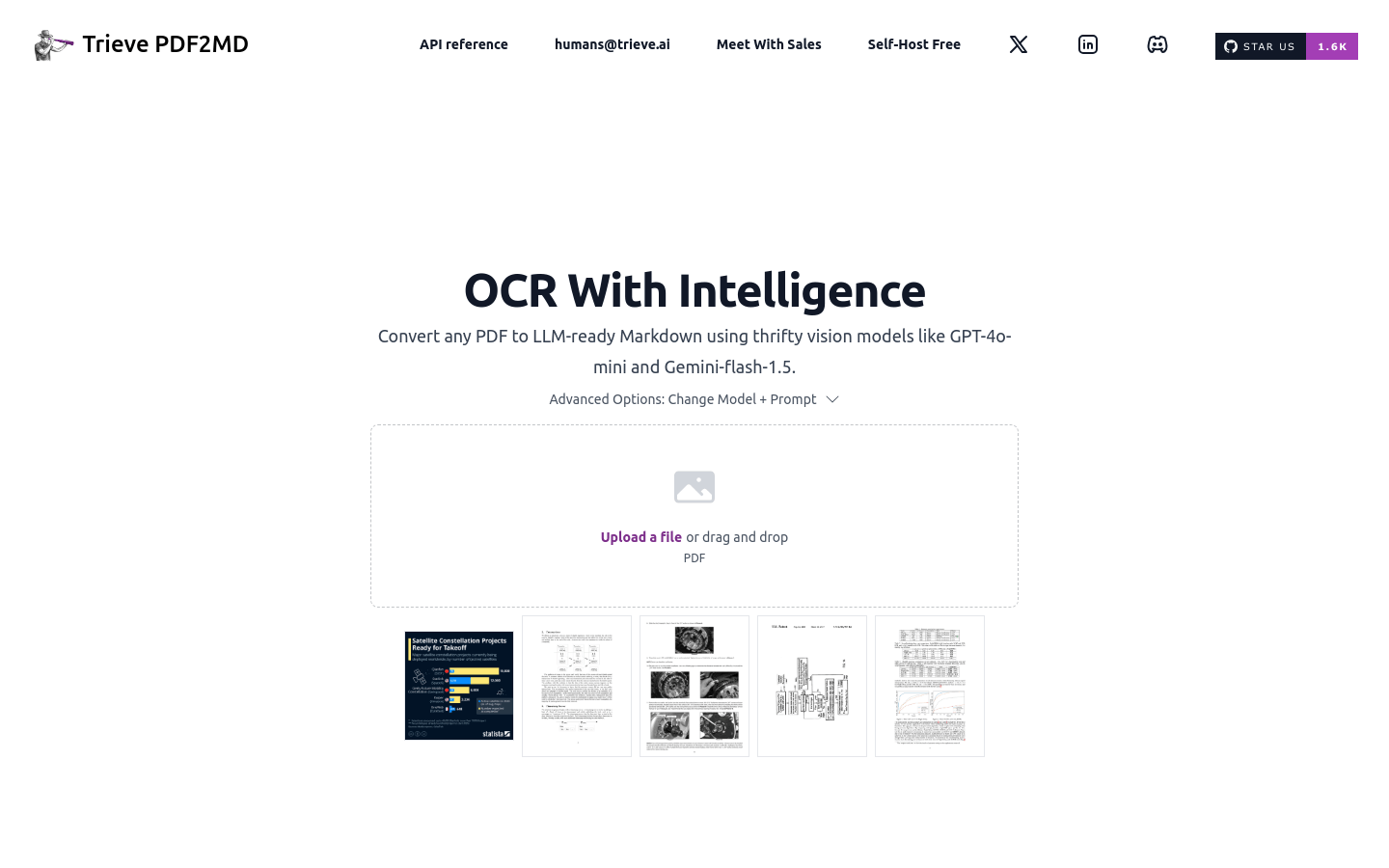

PDF2MD
Overview :
Trieve PDF2MD is a tool that converts PDF files into Markdown format, making them usable for large language models (LLM). It employs efficient visual models such as GPT-4o-mini and Gemini-flash-1.5 for this conversion. The primary advantage of this tool lies in its ability to re-express text and structural information from PDFs in the Markdown format, facilitating further editing and processing. Background information indicates that Trieve PDF2MD is designed to enhance the efficiency and convenience of document handling, especially in scenarios where PDF content needs to be converted into an editable format. No specific information about pricing and positioning is available on the page.
Target Users :
The target audience includes individuals and businesses needing to convert PDF files to Markdown format, such as content creators, researchers, and developers. This tool is suitable for them as it streamlines document processing workflows, enhances productivity, and supports customizable conversion models and prompts to meet specific user needs.
Use Cases
Example 1: A researcher converts an academic paper PDF to Markdown for sharing and discussion on GitHub.
Example 2: A content creator converts a PDF eBook to Markdown for publishing and editing across different platforms.
Example 3: A business user converts a product manual PDF to Markdown for easier online updates and maintenance.
Features
- Convert any PDF file to Markdown format.
- Utilize advanced visual models like GPT-4o-mini and Gemini-flash-1.5.
- Support file uploads or drag-and-drop for conversion.
- Provide advanced options allowing users to change models and prompts.
- Support copying of converted JSON format data.
- Display detailed information such as task ID, filename, status, prompt tokens, completed tokens, etc.
- Offer API references for easy integration and use by developers.
How to Use
1. Visit the Trieve PDF2MD website.
2. Click 'Upload a file' on the page or drag and drop your file into the designated area.
3. Select the model and conversion prompts to use (if necessary).
4. Wait for the file conversion to complete.
5. Review the converted Markdown content and edit as needed.
6. Copy or download the converted Markdown file.
7. If desired, further integrate and use Trieve PDF2MD's features via the API.
Featured AI Tools
Chinese Picks

Douyin Jicuo
Jicuo Workspace is an all-in-one intelligent creative production and management platform. It integrates various creative tools like video, text, and live streaming creation. Through the power of AI, it can significantly increase creative efficiency. Key features and advantages include:
1. **Video Creation:** Built-in AI video creation tools support intelligent scripting, digital human characters, and one-click video generation, allowing for the rapid creation of high-quality video content.
2. **Text Creation:** Provides intelligent text and product image generation tools, enabling the quick production of WeChat articles, product details, and other text-based content.
3. **Live Streaming Creation:** Supports AI-powered live streaming backgrounds and scripts, making it easy to create live streaming content for platforms like Douyin and Kuaishou. Jicuo is positioned as a creative assistant for newcomers and creative professionals, providing comprehensive creative production services at a reasonable price.
AI design tools
105.1M
English Picks

Pika
Pika is a video production platform where users can upload their creative ideas, and Pika will automatically generate corresponding videos. Its main features include: support for various creative idea inputs (text, sketches, audio), professional video effects, and a simple and user-friendly interface. The platform operates on a free trial model, targeting creatives and video enthusiasts.
Video Production
17.6M

















