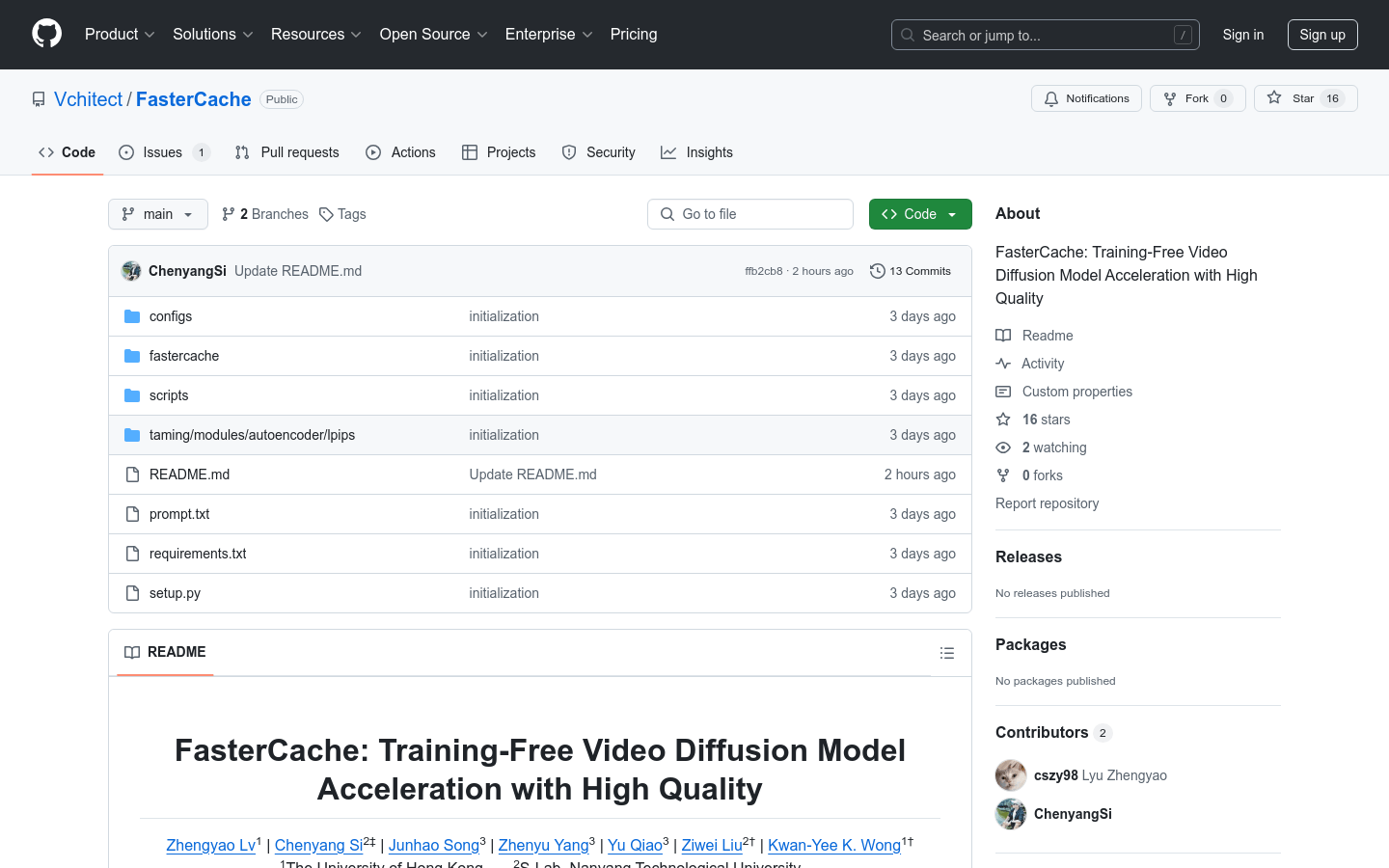

Fastercache
Overview :
FasterCache is an innovative no-training strategy designed to accelerate the inference process of video diffusion models while generating high-quality video content. The significance of this technology lies in its ability to significantly increase the efficiency of video generation while maintaining or enhancing content quality, making it extremely valuable for industries that require rapid video content production. FasterCache was jointly developed by researchers from the University of Hong Kong, Nanyang Technological University, and the Shanghai Artificial Intelligence Laboratory, with the project page offering more visual results and detailed information. The product is currently available for free, primarily targeting the fields of video content generation, AI research, and development.
Target Users :
The primary target audience includes researchers in the AI field, professionals in the video content generation industry, and developers interested in high-quality video generation technology. The no-training requirement of FasterCache significantly lowers the barrier to entry, allowing even users without a deep learning background to quickly get started and apply it to real-world projects.
Use Cases
Researchers use FasterCache to accelerate the inference process of video diffusion models for academic studies.
Video content production companies utilize FasterCache to generate high-quality promotional videos, enhancing work efficiency.
AI developers explore new algorithms and application scenarios in video generation using FasterCache.
Features
Supports various video diffusion models, such as Open-Sora, Open-Sora-Plan, Latte, CogVideoX, and Vchitect 2.0.
Provides single-GPU and multi-GPU inference scripts for accelerated sampling.
Can be directly applied to accelerate video diffusion models without training.
Generates high-quality video content while maintaining or improving generation quality.
Offers source code on GitHub for ease of use and further development by researchers and developers.
The project page provides detailed usage instructions and visual results.
How to Use
1. Create Anaconda Environment: Run the provided commands in the terminal to create and activate an Anaconda environment named fastercache.
2. Clone Project: Use the git command to clone the FasterCache GitHub repository to your local machine.
3. Install Dependencies: Use the pip command to install project dependencies in the project directory.
4. Select Model: Choose the appropriate inference script based on the video diffusion model you wish to accelerate.
5. Execute Script: Run the corresponding inference script in the terminal to start the accelerated generation of video content.
6. View Results: The generated video content will be saved to the path specified by the script, allowing users to review and evaluate the quality of the output.
Featured AI Tools
Chinese Picks

Flashcut AI Digital Human
Flashcut is an AI digital human video generation tool. Users can customize their own digital humans and generate voice-over videos simply by inputting text.
Flashcut features image and voice cloning, linking clips, and live stream clipping, accessible via both mobile and web.
Video Generation
1.1M

Vidnoz
Vidnoz's Talking Head is an online tool that allows you to create realistic speaking avatars in minutes. It utilizes artificial intelligence to generate avatar videos with lip-syncing and voice, suitable for various applications like sales, marketing, communication, and support. Talking Head offers free usage and also provides paid plans for more advanced features.
Video Generation
909.1K
















