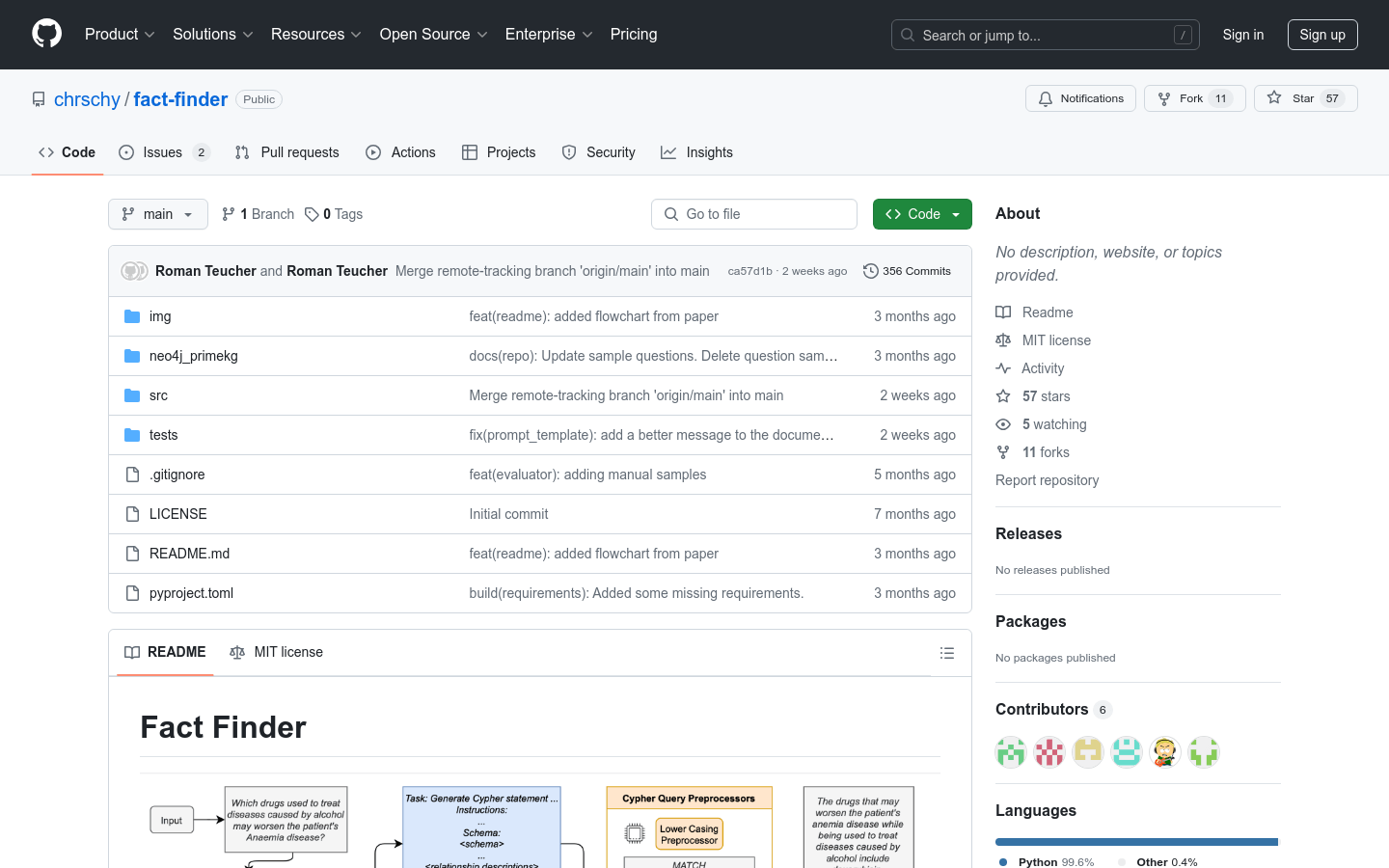

Fact Finder
Overview :
Fact Finder is an open-source intelligent question-answering system that utilizes language models and knowledge graphs to generate natural language answers and provide evidence. The system generates Cypher queries by invoking language models, queries the knowledge graph for answers, and uses another language model to produce the final natural language response. The main advantages of Fact Finder include the ability to provide transparency, allowing users to see both queries and evidence, as well as offering intuitive evidence through visual subgraphs.
Target Users :
The primary target audience consists of developers and data scientists who need to build or utilize intelligent question-answering systems to enhance the accuracy and efficiency of information retrieval. Fact Finder is suitable for them as it offers a method that combines natural language processing and knowledge graphs to generate accurate, evidence-supported answers.
Use Cases
Developers integrate Fact Finder into their applications to provide knowledge graph-based Q&A functionality.
Data scientists leverage Fact Finder to analyze large-scale datasets, extracting and verifying information.
Educational institutions adopt Fact Finder as a teaching tool to help students grasp complex concepts and data.
Features
Generate Cypher queries to query the knowledge graph using a language model.
Preprocess the generated Cypher queries, including formatting, converting to lowercase, and replacing synonyms.
Query the knowledge graph and present query results as evidence.
Use a language model to generate the final natural language answers.
Create visual subgraphs for evidence presentation in the user interface.
Support environment variable settings and UI runtime parameter configuration.
Compatible with external APIs such as OpenAI, Semantic Scholar, and Bayer's Linnaeus.
How to Use
1. Set up a PrimeKG Neo4j instance, referring to the relevant documentation.
2. Install dependencies, including the necessary external API keys.
3. Configure environment variables to set system runtime parameters.
4. Launch the user interface and add additional parameters as needed.
5. Enter user queries, and the system will generate Cypher queries.
6. The system queries the knowledge graph and returns results.
7. View the natural language answers and visual evidence displayed on the user interface.
8. Adjust queries or parameters based on feedback to optimize the Q&A results.
Featured AI Tools

Llm Graph Builder
llm-graph-builder is an application that utilizes large language models (like OpenAI, Gemini, etc.) to extract nodes, relationships, and their attributes from unstructured data (PDFs, DOCS, TXTs, YouTube videos, webpages, etc.) and uses the Langchain framework to create structured knowledge graphs. It supports uploading files from local machines, GCS or S3 buckets, or network resources, selecting an LLM model, and generating knowledge graphs.
AI Knowledge Graph
148.8K

Knowledge Graph RAG
Knowledge Graph RAG is an open-source Python library that leverages knowledge graphs and document networks to improve the performance of large language models (LLMs). This library enables users to search and connect information through graph structures, providing richer context for language models. It is widely used in the natural language processing field, particularly in document retrieval and information extraction tasks.
AI Knowledge Graph
77.0K






