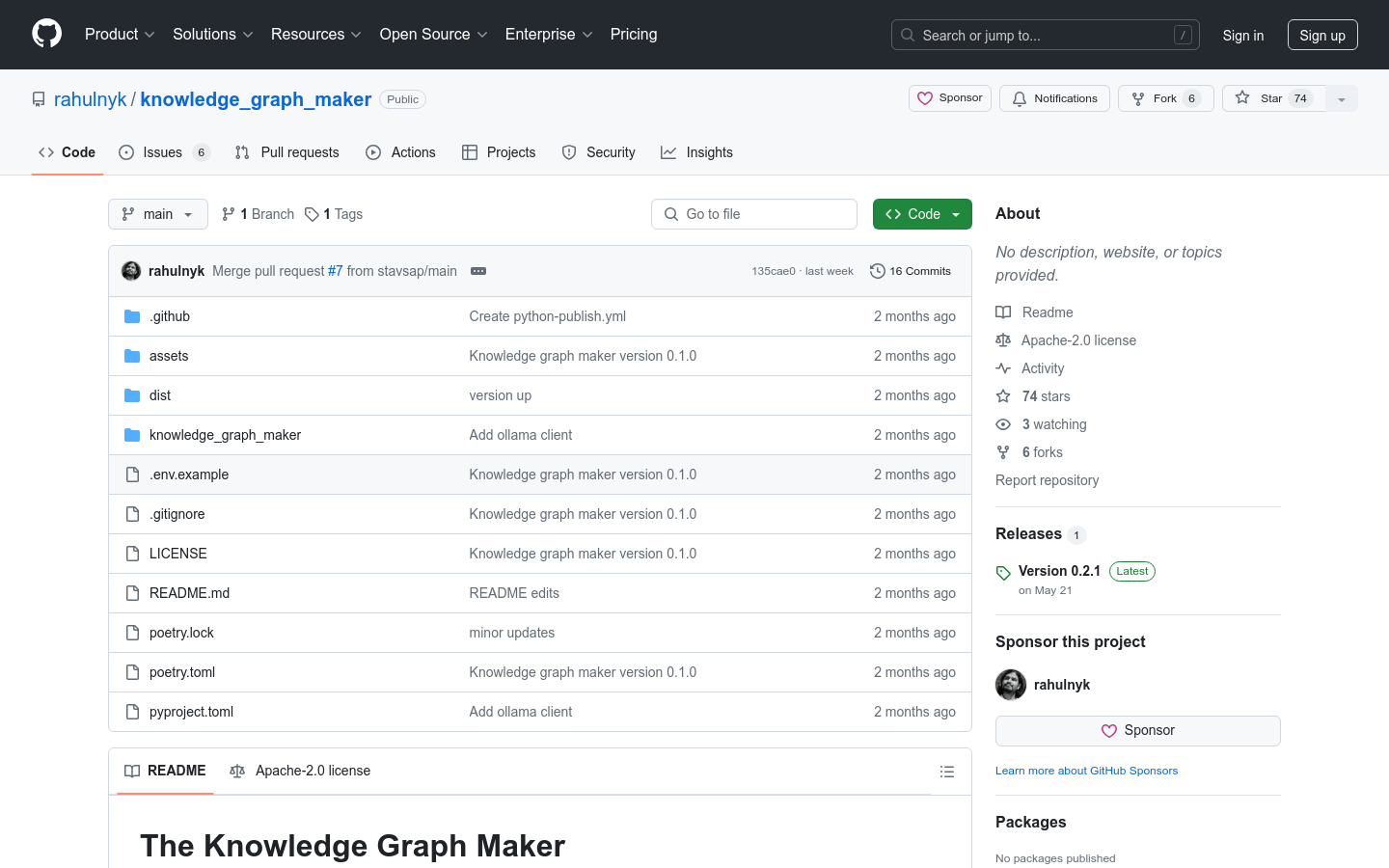

The Knowledge Graph Maker
Overview :
knowledge_graph_maker is a Python library that converts any text into a knowledge graph based on a given ontology. A knowledge graph is a semantic network representing the connections between real-world entities and their relationships. This library assists users in analyzing textual content in depth through graph algorithms and centrality calculations, enabling connectivity analysis between concepts, and enhances communication with text through Graph Retrieval Augmentation (GRAG) techniques.
Target Users :
The target audience includes data scientists, researchers, and developers who need to conduct in-depth analysis of textual data, explore relationships between concepts, or build applications based on knowledge graphs.
Use Cases
Researchers use this tool to analyze academic papers, exploring connections between different research fields.
Data scientists utilize knowledge graphs for community detection to identify and analyze patterns within datasets.
Developers build chatbots based on knowledge graphs, enhancing the depth and accuracy of conversations through GRAG technology.
Features
Define ontology: Users can define the entities and relationships of the knowledge graph according to their needs.
Text chunking: Appropriately chunk text for context windows compatible with LLMs.
Document conversion: Convert the chunked text into document models, adding metadata to enrich relational context.
Select language model: Supports OpenAI and Groq language models; users can choose based on their requirements.
Run the graph generator: Create subgraphs for each document through iterative processing of the document list, ultimately generating a complete graph.
Error handling: Automatically correct JSON parsing failures, manually split and parse separately.
Neo4j database storage (optional): Save the graph to a Neo4j database for further analysis or visualization.
How to Use
1. Install the knowledge_graph_maker library: Install using the pip command.
2. Set environment variables: Configure GROQ_API_KEY or OPENAI_API_KEY based on the client you are using.
3. Define ontology: Specify entity labels and relationships according to your needs.
4. Text chunking: Split long texts into chunks suitable for LLM processing.
5. Create documents: Convert text chunks into document models and add metadata.
6. Select and configure language model: Choose between OpenAI and Groq models and set parameters.
7. Run the graph generator: Use the GraphMaker class to generate the knowledge graph.
8. Store in Neo4j (optional): Save the generated graph to a Neo4j database.
Featured AI Tools

Openui
Building UI components is often tedious work. OpenUI aims to make this process fun, quick, and flexible. This is the tool we use at W&B to test and prototype the next generation of tools, built on top of LLMs to create powerful applications. You can describe your UI with imagination, and then see the rendering effect in real time. You can request changes, and convert HTML to React, Svelte, Web Components, and more. Think of it as an open-source and less polished version of a V0.
AI Development Assistant
757.9K

Opendevin
OpenDevin is an open-source project aiming to replicate, enhance, and innovate Devin—an autonomous AI software engineer capable of executing complex engineering tasks and actively collaborating with users on software development projects. Through the power of the open-source community, the project explores and expands Devin's capabilities, identifies its strengths and areas for improvement, thus guiding the advancement of open-source code models.
AI Development Assistant
595.1K
















