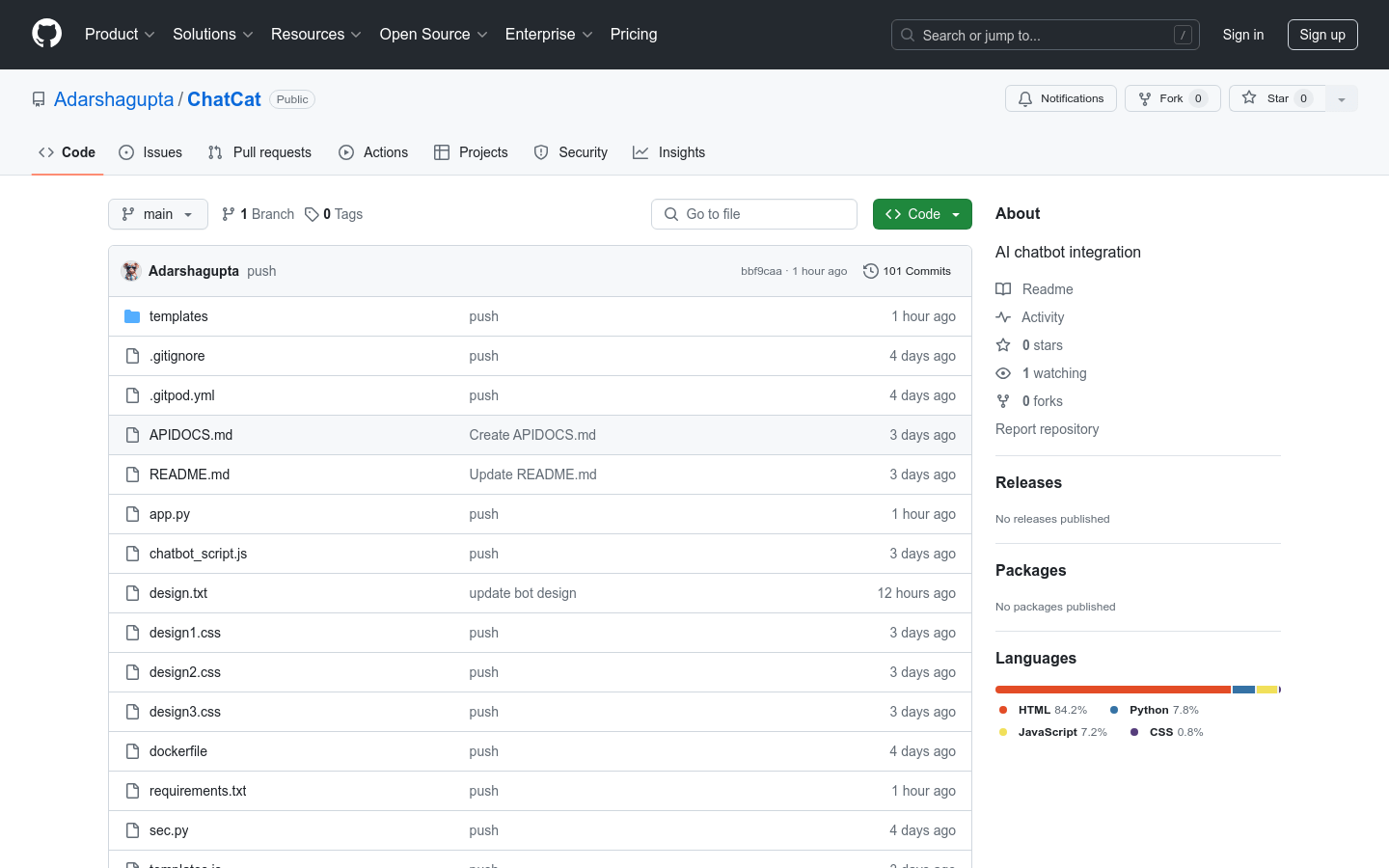

Chatcat
Overview :
ChatCat is a web application that enables users to create, deploy, and manage AI-driven chatbots effortlessly. These chatbots are trained to extract content from user-provided URLs and provide real-time, context-aware responses. The application leverages the Together API to deliver advanced AI functionalities, ensuring a high-quality interaction experience.
Target Users :
ChatCat is designed for developers and website owners who want to integrate intelligent chat features into their websites. It is particularly beneficial for businesses needing to provide customer support, automate frequently asked questions, or enhance user interaction experiences.
Use Cases
Online retailers use ChatCat to provide 24/7 customer service.
Educational institutions leverage ChatCat to answer frequently asked questions from students about courses.
News websites embed ChatCat to offer personalized news recommendations and user interaction.
Features
User Authentication: Provides secure registration, login, and logout functions for managing user accounts.
API Key Management: Users can generate, view, and delete API keys for chatbot integration.
URL Processing: Extracts text content from any URL to train the chatbot, ensuring it understands the website's content.
Chatbot Integration: Generates custom integration code snippets for embedding chatbots on any website.
Real-time Chat: Engage in real-time conversations directly with the AI-driven chatbot through the web interface.
Rate Limiting: Protects API endpoints from abuse with configurable rate limits to ensure system stability.
How to Use
Register and log in to the ChatCat platform.
Use the URL processing feature to enter the website URL for training the chatbots.
Generate the API key and copy the integration code.
Paste the integration code into the HTML of the target website and ensure the script loads correctly.
Engage in real-time conversations with the chatbot through the website interface to test its functionality.
Adjust the chatbot's design and behavior as needed to better fit the website.
Featured AI Tools

Librechat
LibreChat is an enhanced version of ChatGPT clone, featuring support for OpenAI, GPT-4 Vision, Bing, Anthropic, OpenRouter, Google Gemini and more. The product is fully open-source, allowing for self-hosting. It boasts features such as AI model switching, message search, language chains, DALL-E-3, ChatGPT plugins, OpenAI functionality, and a secure multi-user system. More features are under development.
AI Conversational Agents
1.7M

Tōngyì Xingchen
Tōngyì Xingchen is a product that provides customizable deep personalization AI entity capabilities. It can quickly create AI entities with unique personalities and styles, and engage in rich interactions in different scenarios. It has humanized, scenario-based, multimodal and empathetic dialogue capabilities, as well as complex task execution capabilities, which can be applied to multiple scenarios such as IP replication, dating & matchmaking, cute pet & growth, game NPCs, education & service. Tōngyì Xingchen can deeply define persona, including basic information, speaking style, professional knowledge or special skills. It can also create rich events, such as time and space background, plot, character relationships, tasks, and goals. Users can interact with Tōngyì Xingchen through language chat, body movements, image emoticons and other forms, and establish memories, relationships, and emotional connections with it.
AI Conversational Agents
377.0K














