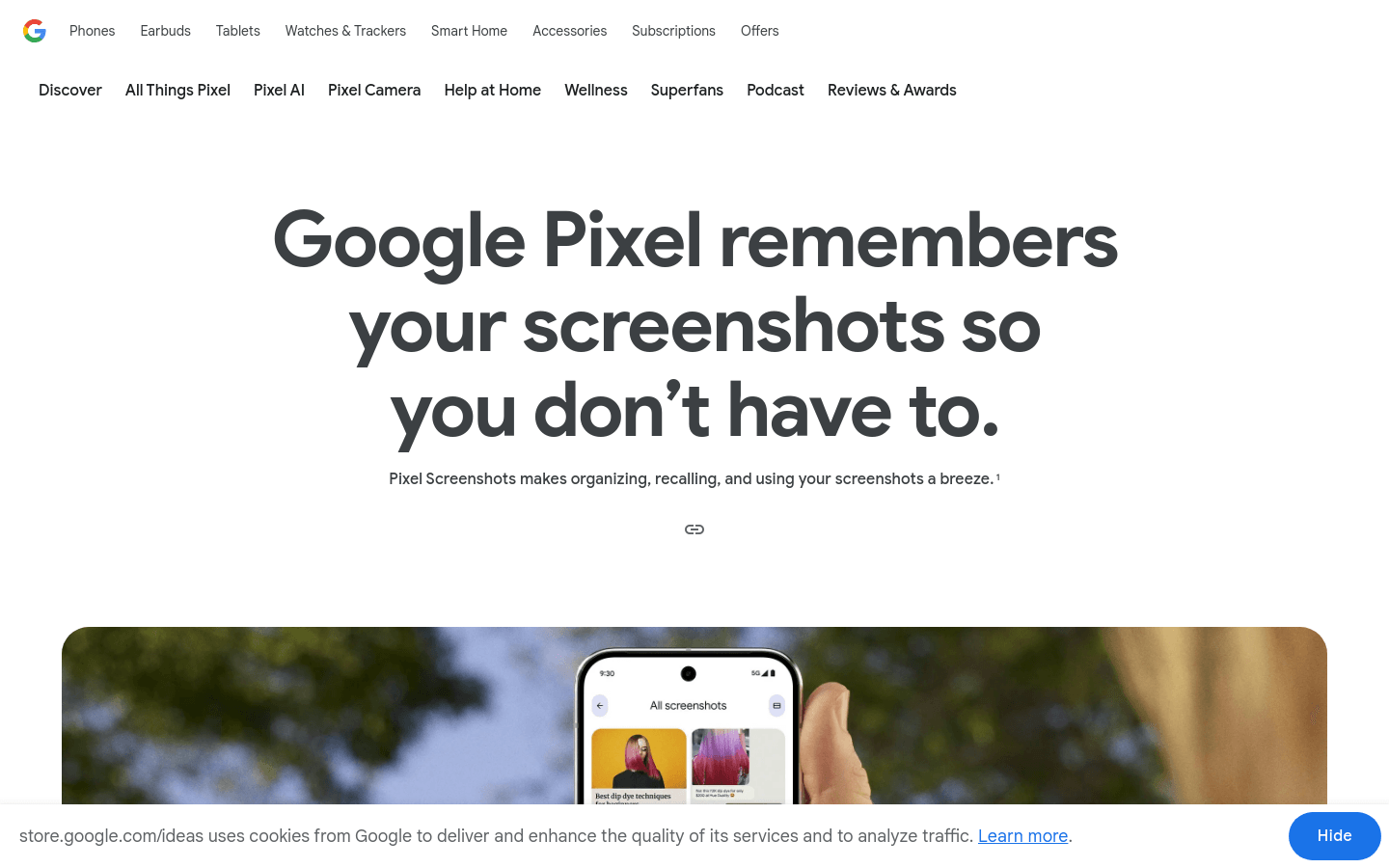

Pixel Screenshots
Overview :
Pixel Screenshots is a feature exclusive to Google Pixel phones, utilizing the Gemini Nano AI model to help users save, organize, and quickly recall information embedded in screenshots. This feature automatically recognizes text within the screenshots, such as restaurant addresses, item prices on receipts, and more, while providing intelligent action suggestions based on the content, such as setting reminders or adding details to Google Calendar. Users can also query screenshot information through conversational prompts, such as asking for package tracking numbers for quick and accurate responses.
Target Users :
The target audience is Google Pixel phone users, particularly those who need to efficiently manage and recall a large amount of screenshot information. Whether it's for recording everyday matters like restaurant recommendations and shopping lists or managing projects at work, Pixel Screenshots provides convenient methods for information retrieval and organization.
Use Cases
When visiting a restaurant recommended by a friend, the user quickly finds the previously saved restaurant address and suggested dishes using Pixel Screenshots.
While shopping, the user utilizes Pixel Screenshots to check saved product prices and coupon codes for quick decision-making.
During a grocery run, the user checks the required ingredient quantities from a family recipe shared through Pixel Screenshots.
Features
Automatically process information in screenshots to generate AI-driven titles and summaries.
Provide intelligent action suggestions based on the content of the screenshots, like setting reminders or adding to calendars.
Create custom collections to organize screenshots by themes or ideas.
Add notes to saved screenshots for easier future access.
Query information within screenshots conversationally for quick and accurate answers.
Operate offline to protect user privacy.
How to Use
Use the screenshot feature on your Pixel phone to save information.
Open the Pixel Screenshots app to view automatically generated titles and summaries.
Create custom collections as needed and group your screenshots.
Add notes to your screenshots for additional context.
Use the conversational query feature to ask about specific information found in your screenshots.
Execute relevant actions based on the query results, such as viewing details or navigating to related links.
Featured AI Tools

Yolov8
YOLOv8 is the latest version of the YOLO (You Only Look Once) family of object detection models. It can accurately and rapidly identify and locate multiple objects in images or videos, and track their movements in real time. Compared to previous versions, YOLOv8 has significantly improved detection speed and accuracy, while also supporting a variety of additional computer vision tasks, such as instance segmentation and pose estimation. YOLOv8 can be deployed on various hardware platforms in different formats, providing a one-stop end-to-end object detection solution.
AI image detection and recognition
228.3K

Lexy
Lexy is an AI-powered image text extraction tool. It can automatically recognize text in images and extract it for user convenience in subsequent processing and analysis. Lexy boasts high accuracy and fast recognition speed, suitable for various image text extraction scenarios. Whether you are an individual user needing to extract text from images or an enterprise user requiring large-scale image text processing, Lexy can meet your needs.
AI image detection and recognition
221.6K













