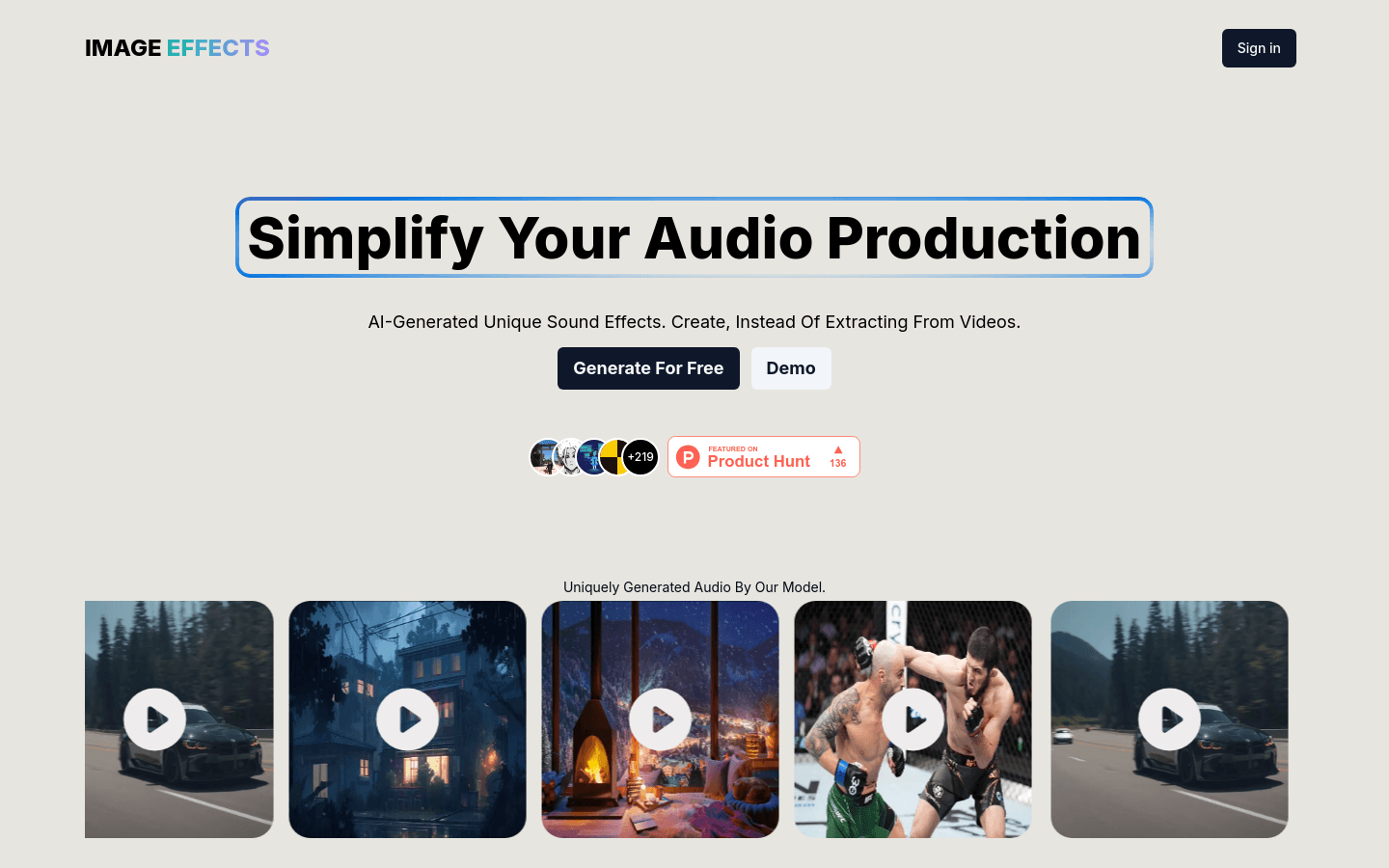

Simplify Your Audio Production
Overview :
Simplify Your Audio Production is a website that uses AI to generate unique sound effects. It allows users to create personalized sound effects through text descriptions or uploaded images. This technology simplifies the audio production process, saving time on extracting sound effects from other media such as videos, allowing content creators to focus more on their creativity. The product offers three subscription plans to meet the needs of different users, and all generated sound effects are royalty-free and can be widely used in various projects.
Target Users :
The target audience is mainly content creators, video producers, audio designers, etc., who need high-quality sound effects to enhance their projects but lack the time or resources to manually create or find them.
Use Cases
Using AI-generated sound effects in video production to enhance emotional expression.
Audio designers using the Image to Sound function to design ambient sounds for games.
Content creators quickly obtaining background music suitable for videos through Text to Sound.
Features
Text to Sound: Convert text descriptions into unique sound effects.
Image to Sound: Upload an image, and the website will create a corresponding sound effect.
Custom Sound Effects: Easily create unique sound effects and focus on content creation.
Instant Sound Effect Generation: Generate high-quality sound effects instantly from images.
Time-Saving Solution: Reduce the time spent extracting sounds, improving work efficiency.
Royalty-Free Sound Effects Library: Provides a diverse library of royalty-free sound effects.
How to Use
Visit the Simplify Your Audio Production website.
Select the 'Text to Sound' or 'Image to Sound' function.
If it's Text to Sound, enter a text description; if it's Image to Sound, upload an image.
The system will generate a unique sound effect based on your input.
Listen to the generated sound effect to ensure it meets your needs.
Choose a suitable subscription plan to unlock more features and longer output limits.
Download or use the generated sound effect directly in your project.
Featured AI Tools

Vocal Remover And Isolation
VocalRemover.org is an online audio track separation tool that can separate vocals and instrumentals from music. It features a simple and user-friendly interface, allowing for quick and efficient track separation and the export of the separated audio files. VocalRemover.org supports multiple audio formats and is completely free to use.
Audio Production
1.6M

Avbeam
AVbeam is an audio comparison software that can be used to compare multiple audio files and identify matching audio segments. It supports various audio formats, can identify partial matches of audio segments, and displays information such as matching time offset and similarity. AVbeam employs powerful audio comparison algorithms and can accurately identify similar audio segments even with noise and distortion interference. It also provides a waveform viewer and a built-in audio player for users to listen to the matching audio segments.
Audio Production
322.6K












