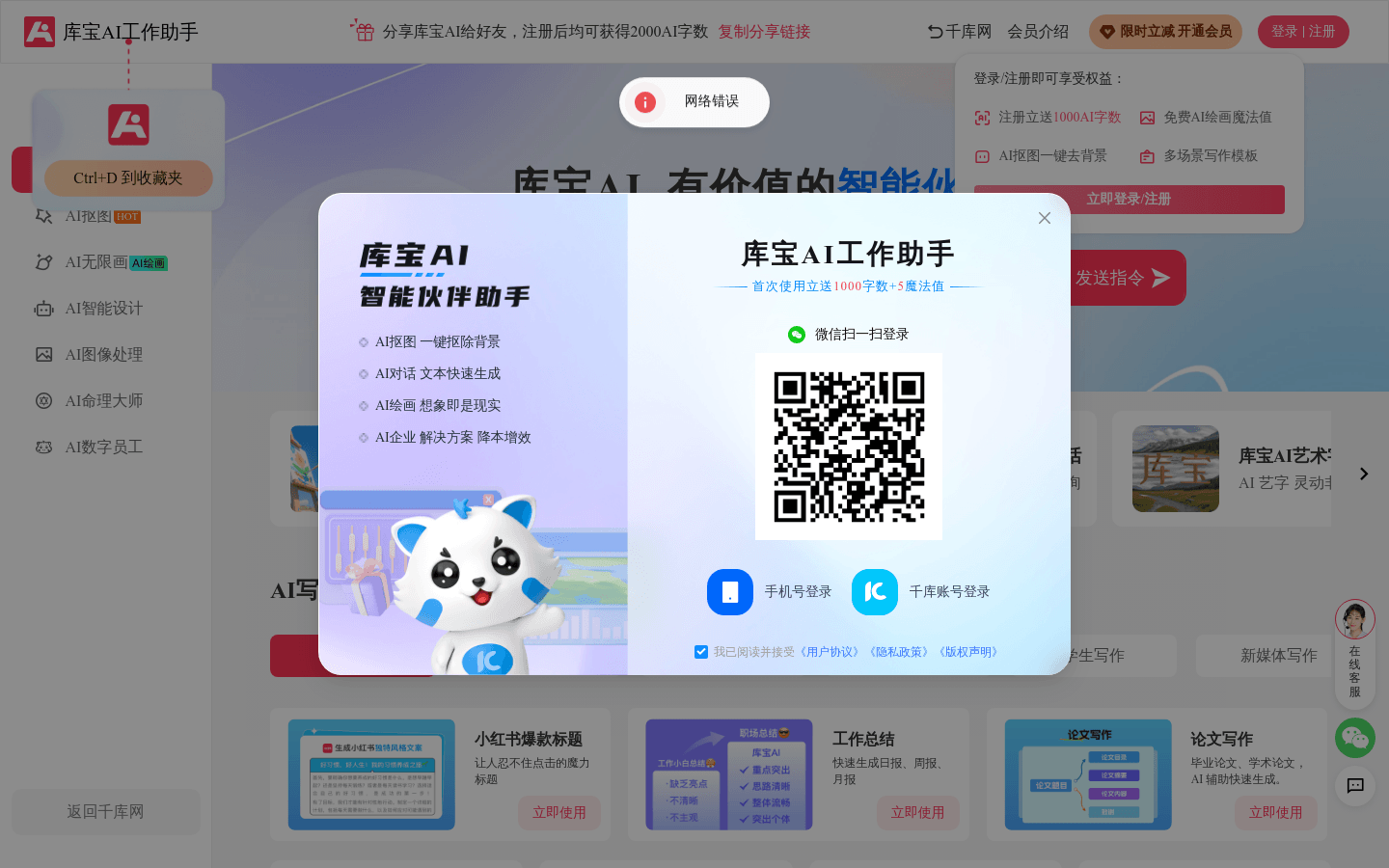

Kubao AI Work Assistant
Overview :
The Kubao AI Work Assistant is an online service platform that integrates multiple AI functions, aiming to enhance user work efficiency through intelligent technology. It includes modules like AI conversation, AI drawing, and AI intelligent clipping, enabling users to quickly generate text, images, and perform image processing suitable for various office and design scenarios. According to product background information, Kubao AI Work Assistant is developed by Shanghai Tuhun Network Technology Co., Ltd., providing various intelligent services to help enterprises and individual users boost their work efficiency.
Target Users :
The target audience includes enterprises and individual users looking to enhance their work efficiency, especially copywriters, designers, marketers, etc. They can utilize the Kubao AI Work Assistant to complete tasks like copywriting, image design, and editing quickly, saving time and improving work quality.
Use Cases
Employees in the marketing department of Mango TV use the AI Work Assistant to generate marketing copy, enhancing work efficiency.
Creative department employees at Gree Group utilize the AI image processing feature to restore old photos, simplifying the design process.
Operations department employees at JD Group quickly generate exciting content through the AI conversation feature, sparking creative inspiration.
Features
AI Writing: Generate multi-scenario writing templates with one click for quick text creation.
AI Drawing: Quickly generate intelligent images to meet design needs.
AI Intelligent Clipping: Smartly identify subjects in 3 seconds and remove backgrounds with one click.
AI Artistic Text: Input copy to generate exclusive artistic text.
AI Conversation: Answer questions and provide consultations with a smooth and natural dialogue experience.
AI Image Processing: Includes features for style transfer, color enhancement, lossless enlargement, and other image beautification functions.
How to Use
1. Visit the official Kubao AI Work Assistant website.
2. Register or log in to your account to enjoy membership benefits.
3. Select the appropriate AI functionality based on your needs, such as AI writing or AI drawing.
4. Input relevant instructions or upload materials; the AI assistant will generate results based on your input.
5. Edit the generated text or images further or use them directly.
6. For more customized services, contact the enterprise/team customer service for consultation.
Featured AI Tools
Chinese Picks

Douyin Jicuo
Jicuo Workspace is an all-in-one intelligent creative production and management platform. It integrates various creative tools like video, text, and live streaming creation. Through the power of AI, it can significantly increase creative efficiency. Key features and advantages include:
1. **Video Creation:** Built-in AI video creation tools support intelligent scripting, digital human characters, and one-click video generation, allowing for the rapid creation of high-quality video content.
2. **Text Creation:** Provides intelligent text and product image generation tools, enabling the quick production of WeChat articles, product details, and other text-based content.
3. **Live Streaming Creation:** Supports AI-powered live streaming backgrounds and scripts, making it easy to create live streaming content for platforms like Douyin and Kuaishou. Jicuo is positioned as a creative assistant for newcomers and creative professionals, providing comprehensive creative production services at a reasonable price.
AI design tools
105.1M

Promeai
PromeAI is powered by a robust AI-driven design assistant and a vast library of controllable AIGC (C-AIGC) model styles. It enables you to effortlessly create stunning graphics, videos, and animations, making it an indispensable tool for architects, interior designers, product designers, and game & animation designers.
AI design tools
6.5M

















