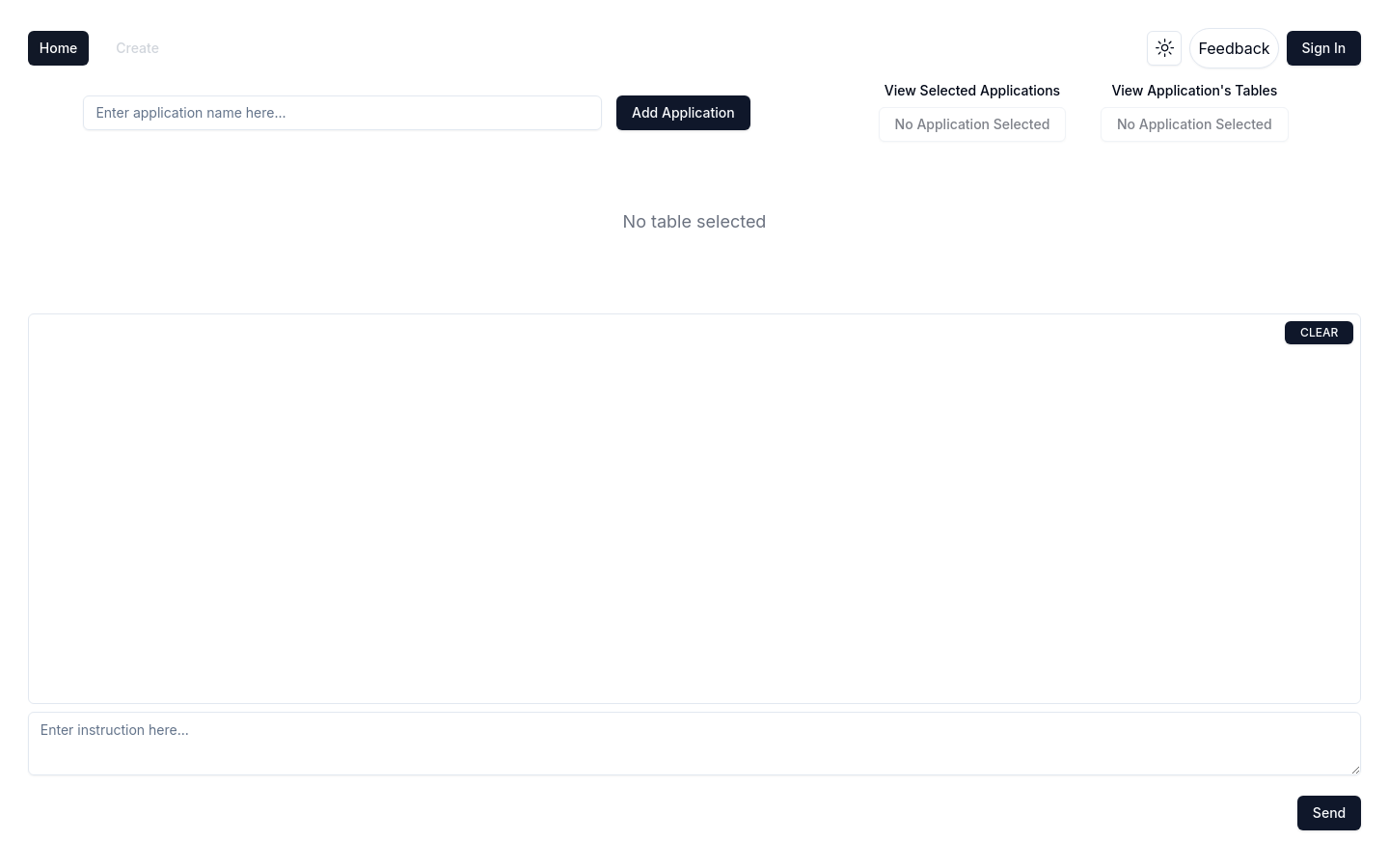

Whale
Overview :
Whale is a one-stop online application platform designed to help users quickly create and manage various applications. It supports multiple use cases, including but not limited to data management and content creation. With its user-friendly interface and robust features, Whale provides great convenience to its users.
Target Users :
Whale is ideal for individuals and businesses that require online management and application creation. Whether you are a developer, designer, or content creator, Whale allows you to efficiently manage your projects and data.
Use Cases
Developers use Whale to create project management applications to track development progress.
Designers utilize Whale to manage design resources, enhancing work efficiency.
Content creators use Whale to organize and publish blog articles.
Features
Application Creation: Users can quickly add new applications.
Theme Switching: Offers theme toggle functionality to suit different users' visual preferences.
Feedback Feature: Users can submit feedback to help improve the product.
Login Functionality: Supports user login to ensure the security of personal data.
Application Form View: Allows users to view tabular data from the selected application.
Clear Function: Convenient for users to clear current selections or entered data.
Send Data: Users can send data to designated recipients.
How to Use
1. Visit the Whale platform website.
2. Click 'Sign In' to log in or register.
3. After logging in, click 'Create' to add a new application.
4. Choose or create application forms to start managing data.
5. Use 'Toggle theme' to switch themes according to personal preferences.
6. Use the 'Send' feature to send data or submit feedback.
7. Click 'CLEAR' to remove the currently selected or entered data.
Featured AI Tools

Devin
Devin is the world's first fully autonomous AI software engineer. With long-term reasoning and planning capabilities, Devin can execute complex engineering tasks and collaborate with users in real time. It empowers engineers to focus on more engaging problems and helps engineering teams achieve greater objectives.
Development and Tools
1.7M
Chinese Picks

Foxkit GPT AI Creation System
FoxKit GPT AI Creation System is a completely open-source system that supports independent secondary development. The system framework is developed using ThinkPHP6 + Vue-admin and provides application ends such as WeChat mini-programs, mobile H5, PC website, and official accounts. Sora video generation interface has been reserved. The system provides detailed installation and deployment documents, parameter configuration documents, and one free setup service.
Development and Tools
752.9K















