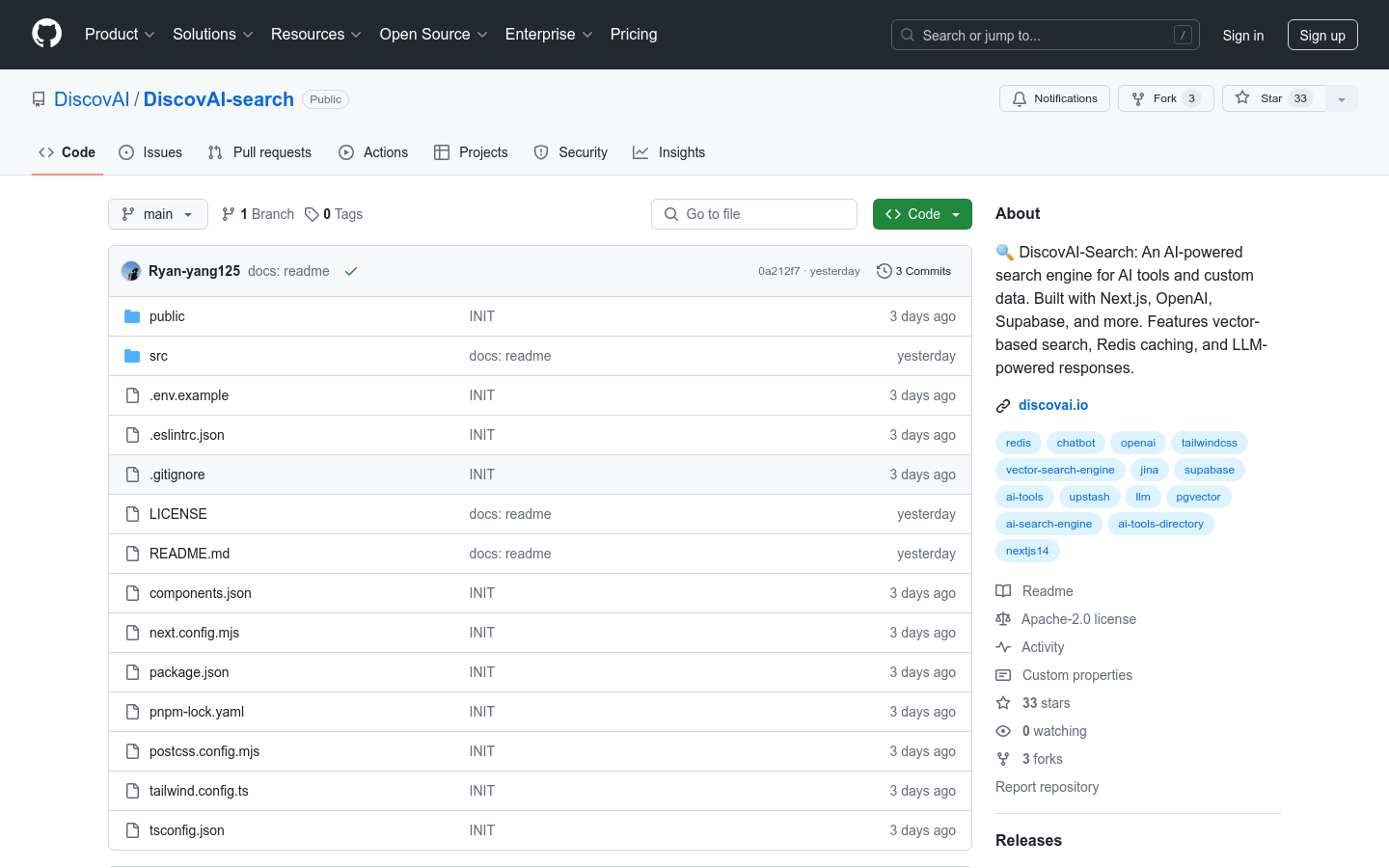

Discovai Search
Overview :
DiscovAI-search is an AI technology-based search engine designed for AI tools and customized data. It utilizes vector search technology to convert user queries into vectors for precise similarity matching. With Redis caching technology, it significantly improves response time for repeated queries. Additionally, it features a comprehensive database of AI products spanning various categories and industries. Powered by large language models (LLM), it provides detailed, context-aware answers based on search results. The user-friendly interface is designed for easy navigation, helping users efficiently discover AI products.
Target Users :
The target audience includes developers and researchers of AI tools as well as users interested in AI products. It is suitable for professionals who need to quickly find and evaluate the performance of various AI tools, and for users who want to understand the application of AI technology across different industries.
Use Cases
Developers use DiscovAI-search to quickly find AI tools that suit their projects.
Researchers explore various AI products' applications in specific fields using this engine.
General users learn about the latest advancements in AI technology through an intuitive interface.
Features
Vector search: Converts user queries into vectors for accurate matching.
Redis caching: Caches search results to enhance response speed.
Comprehensive AI database: Includes AI products across multiple categories and industries.
LLM-driven answers: Provides detailed responses based on search results.
User-friendly interface: Intuitive design for easy navigation and discovery of AI products.
How to Use
1. Clone the repository: Run `git clone https://github.com/DiscovAI/DiscovAI-search`.
2. Install dependencies: Navigate to the `discovvai-search` directory and execute `pnpm i`.
3. Set up Supabase: Create a Supabase project and run `src/db/init.sql` to configure the database.
4. Set up Upstash: Follow the guide to configure Upstash Redis, create a database, and obtain the necessary access tokens.
5. Fill in the keys: Copy `.env.local.example` to `.env.local` and enter the required configuration information.
6. Run the application locally: Execute `pnpm dev` and access http://localhost:3000 to use the application.
Featured AI Tools

Chatgpt
ChatGPT Tools is a platform that curates over 1000 actionable and ready-to-use ChatGPT templates and prompts. It provides a convenient hub for you to successfully utilize ChatGPT and upcoming generative AI tools. The tool offers a diverse range of templates and prompts covering multiple domains and use cases, including marketing, SEO, sales, content creation, resumes, e-commerce, customer service, UX design, web development, and more. Browse through the templates, apply them to your needs, and customize them as required.
AI tools
1.3M

Open WebUI
Open WebUI is a user-friendly web user interface designed for LLMs (Large Language Models), supporting API compatibility with Ollama and OpenAI. It offers an intuitive chat interface, responsive design, rapid response performance, easy installation, syntax highlighting for code, support for Markdown and LaTeX, local RAG integration, web browsing capabilities, support for prompt presets, RLHF comments, session marking, model download/remove, GGUF file model creation, multi-model support, multi-modal support, model file builder, collaborative chat, and integration with the OpenAI API.
AI tools
653.0K
















