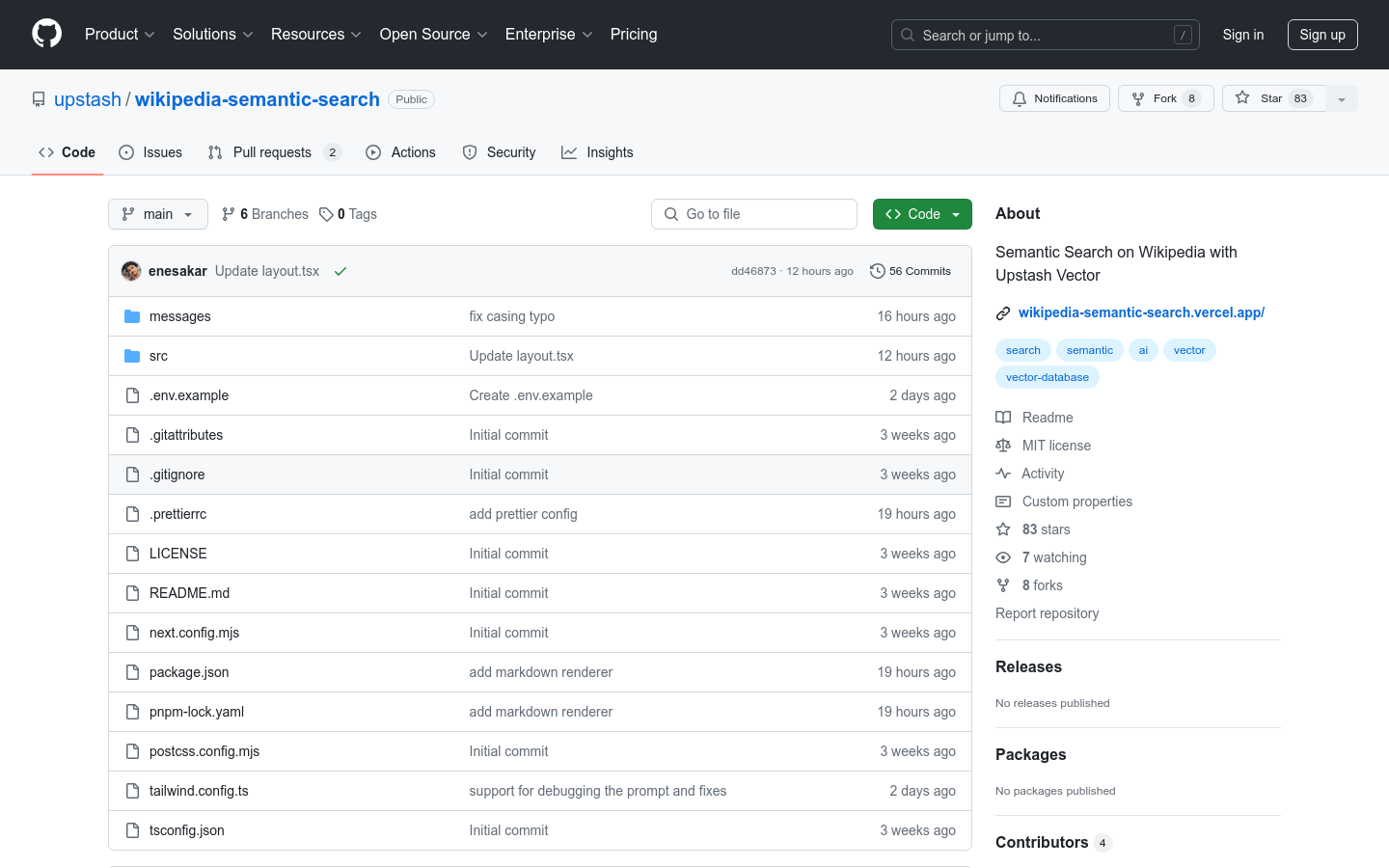

Semantic Search On Wikipedia With Upstash Vector
Overview :
This project, built with Next.js, leverages Upstash Vector to provide semantic search capabilities for Wikipedia. It features optimized loading of the custom Google font, Inter, to enable efficient search and retrieval of Wikipedia content.
Target Users :
This product is suitable for programmers, data scientists, and anyone in need of deep search and analysis of Wikipedia content.
Use Cases
Developers can use this tool to quickly search for relevant technical documentation in Wikipedia.
Data scientists can utilize the tool for large-scale semantic analysis of text data.
Educational institutions can use it as a teaching aid, helping students better understand complex concepts.
Features
Supports the Next.js framework, offering rapid development and deployment capabilities.
Integrates Upstash Vector for efficient vector search.
Automatically optimizes and loads the Inter font to enhance page display.
Provides semantic search functionality, improving the accuracy of user queries.
Supports custom environment configurations to accommodate various development needs.
Offers detailed development documentation and resource links for ease of learning and usage.
How to Use
1. Visit the project page and clone or download the project code.
2. Set up your local development environment according to the project documentation.
3. Run the development server using the command `yarn dev`, `pnpm dev`, or `bun dev`.
4. Open `http://localhost:3000` in your browser to view the results.
5. Modify the `app/page.tsx` file to customize the page content.
6. Develop and test semantic search functionality using Upstash Vector.
Featured AI Tools
Chinese Picks

360AI Browser
The 360AI Browser is an integrated AI technology browser offering functions such as AI search, AI reading assistant, and AI video assistant. It aims to enhance users' online browsing and information acquisition efficiency through intelligent technology.
AI search engine
431.1K

Kimi Exploration Edition
Kimi Exploration Edition is an advanced deep reasoning AI search feature of Kimi. It interprets and breaks down problems, then searches and infers answers, allowing for thorough reading of 500 pages in a single search. This new feature enables Kimi to think like a human, providing more accurate and practical search results. It can also use mathematical models and programming to tackle complex issues, and engage in self-reflection when needed to optimize answers. In short, the Kimi Exploration Edition makes AI search smarter and closer to human cognitive processes.
AI search engine
409.9K















